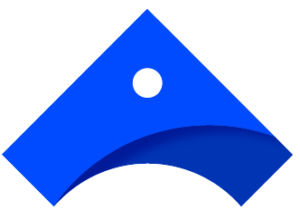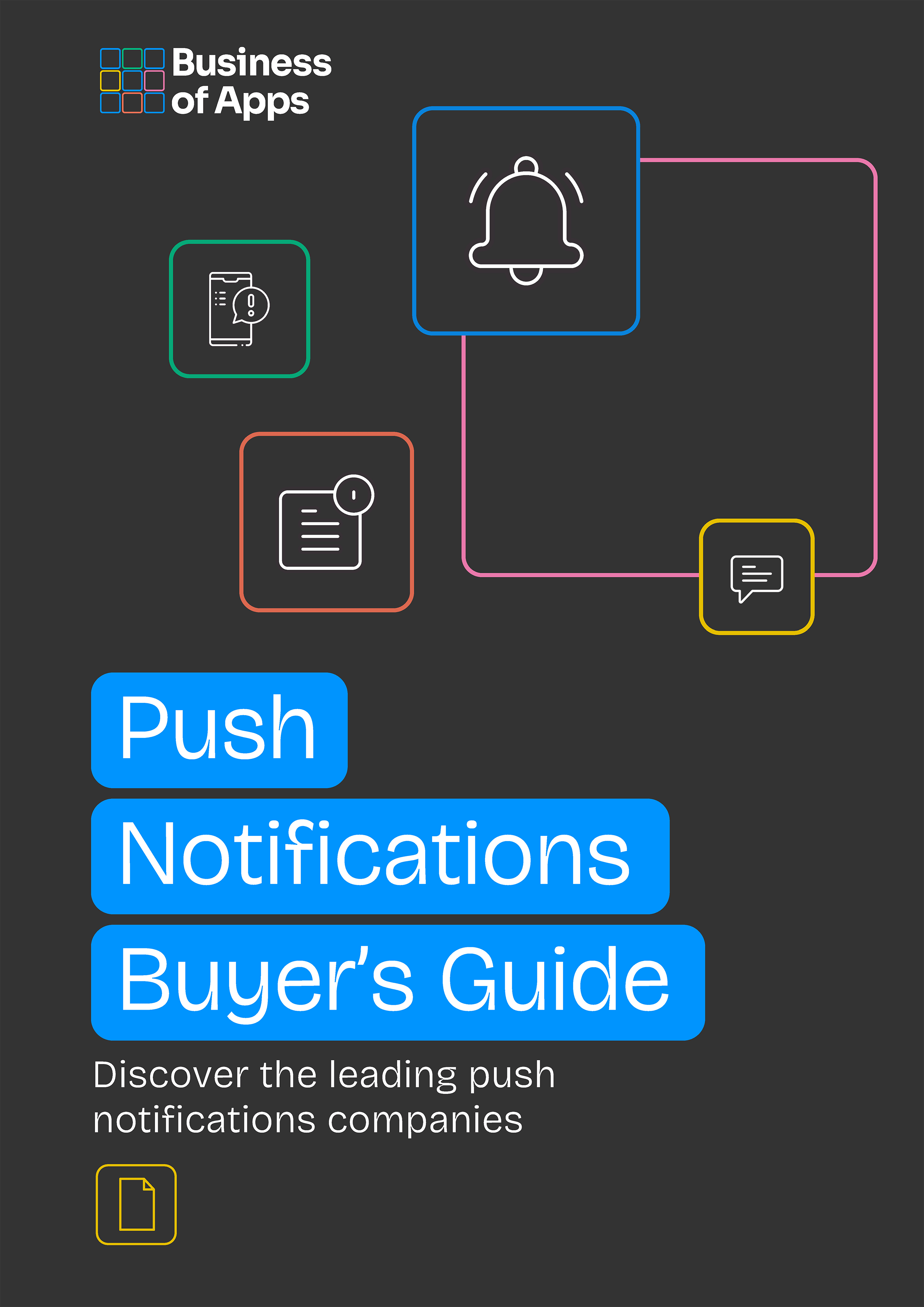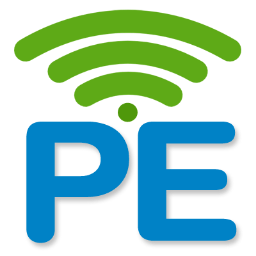This guide will walk you through what an iOS push notification service is, what they do, and why you should use them for your iOS app to give you the best possible chance of success.
iOS push notifications are an effective way for mobile apps to notify users of important events, new content, and updates. The notifications are highly customizable, allowing for the inclusion of text, images, and sounds.
Even when an app isn’t opened, push notifications can be sent to users, keeping them engaged and informed. They are an essential tool for maintaining user engagement and ensuring that your users remain up-to-date with the latest app developments.
An iOS push notification service itself enables your apps to send notifications, curate personalized messages, track engagement, and more. From limited-time deals to cart abandonment campaigns that boost your app retention and conversions, you’ll be able to send new messages with ease.
You can find the best iOS push notification services in our directory.
Streamline your push notification campaigns
One engine for highly personalized, segmented messages, and analytics
Learn moreWhat is an iOS push notification?
An iOS push notification is a tool used by app developers to keep their users informed and engaged.
Notifications can be sent even when the app isn’t open and can include customized text, images, and even sounds. Push notifications are critical for app developers as they allow you to maintain your user engagement and keep users up to date.
There are several types of push notifications available that app developers can utilize. These include badges, alerts, and sound notifications. Badges are small, numbered icons that appear on the app’s icon to indicate the number of unread notifications.
Push Notifications Buyer's Guide
Download our Push Notifications Buyer’s Guide to get a full list of the best service providers on the market to choose from. Also, learn what push notifications are, how to choose a provider, and about main categories of push notifications providers.
Alerts are banner or pop-up notifications that appear on the user’s screen with customized text and (can) include sound. Sound notifications play a custom sound when the notification is received. There are also lock screen notifications that are viewable from the notification center. Triggers for notifications include specific user actions and those which are time-based in nature.
By utilizing push notifications, you’ll be able to communicate with your users and keep them engaged. That said, send too many notifications, and users will tune out. On the other hand, if you don’t send enough, they’ll forget about you. This is why push notification services are ideal.
The best iOS push notification companies
iOS push notification services help apps deliver real-time alerts to users’ devices. They provide features such as automation, segmentation, and analytics to improve engagement.
These platforms integrate with Apple’s Push Notification Service (known as APNs) for reliable message delivery. Advanced solutions offer personalization, A/B testing, and a variety of rich media support. Many also support multi-channel messaging, including in-app and SMS notifications.
We’ve listed the best iOS push notification services below.
1. RollerAds

RollerAds is a high-performance ad network with worldwide coverage and over 10 years of experience in affiliate marketing. The platform emphasizes traffic quality through an in-house anti-fraud system and offers features like a creative library and CPA optimization to enhance campaign performance.
RollerAds offers a self-service platform with advanced targeting options, including GEO, device, OS, and browser targeting. The network boasts over 2 billion daily impressions and 5 million daily clicks, providing extensive reach across various verticals like Nutra, dating, eCommerce, finance, gaming, and more.
Overview
RollerAds was founded by CEO Andrey Veselov and is a global advertising network specializing in high-performance ad formats such as push notifications, in-page push, OnClick (popunder), and calendar ads.
The platform serves over 32,000 advertisers and collaborates with more than 18,000 direct publishers, delivering approximately 4.5 billion daily impressions and 7 million daily clicks.
Services
RollerAds provides its customers with the following services:
- Self-serve platform offers an easy-to-use dashboard for campaign management with real-time analytics
- Built-in fraud detection ensures high-quality traffic and prevents bot activity
- Ensures compliance and optimal ad performance for both publishers and advertisers
2. Pushwoosh

Pushwoosh is a customer engagement platform that provides push notifications and mobile messaging services for businesses. It allows companies to send targeted, automated, and personalized messages via mobile apps, websites, emails, SMS, and in-app messaging to engage users and improve retention.
It offers seamless integrations with CRM systems and analytics platforms, making it a versatile tool for marketers seeking to drive growth and improve their customer experience. With features like A/B testing, real-time analytics, and advanced automation, the platform helps optimize your campaigns and boost conversions.
Overview
Pushwoosh was founded in 2010 by Sergey Laptukhin, a technology entrepreneur. The platform has since been used by companies in various industries, including eCommerce, media, gaming, and SaaS, to engage users through push notifications and other messaging tools.
Notable clients include Viber, Ryanair, Shazam, and Acronis, among others, who leverage Pushwoosh for customer engagement and retention.
Services
Pushwoosh provides its customers with the following services:
- Send real-time notifications to users on mobile devices, websites, and desktops (includes iOS, Android, and web)
- Display messages, banners, or pop-ups within apps to engage users while they’re active on the platform
- Enable businesses to send promotional and transactional messages via SMS and email to enhance reach
3. Airship

Airship (formerly known as Urban Airship) is a customer engagement platform that specializes in providing push notification services, in-app messaging, SMS, email, and mobile wallet marketing. It helps businesses engage with users across multiple channels and devices, enabling them to deliver personalized and timely messaging.
Airship is used by a wide range of industries, including retail, finance, travel, and media, to enhance customer engagement, improve retention, and drive conversions.
Overview
Founded in 2009 by Scott Kveton, Brett Caine, and Chris Warner, Airship is a customer engagement platform that helps businesses deliver personalized messaging across multiple channels, including push notifications, in-app messaging, SMS, email, and mobile wallets.
The company has worked with a range of well-known clients, including McDonald’s, eBay, Nike, The New York Times, and Domino’s, to enhance customer engagement, retention, and conversions through targeted, automated messaging campaigns.
Services
Airship provides its customers with the following services:
- Run targeted email campaigns to nurture customer relationships and promote special offers or updates
- Send digital passes, loyalty cards, or tickets directly to customers’ mobile wallets, enhancing brand presence and customer loyalty
- Segment your audience based on behaviour, location, demographics, or preferences to deliver relevant and effective messaging
4. Taplytics

Taplytics is a customer engagement and mobile optimization platform that focuses on delivering personalized, data-driven experiences across digital channels. It helps businesses create, test, and optimize mobile app experiences through tools like A/B testing, push notifications, in-app messaging, and feature flagging.
Taplytics also allows companies to deliver tailored content, improve app performance, and increase user retention by providing detailed insights and automation features.
Overview
Taplytics was founded in 2013 by Mark Huber and Michael Sherman to help businesses optimize mobile app experiences and improve user engagement. The platform offers tools like A/B testing, push notifications, and feature flagging to deliver personalized, data-driven app experiences.
Taplytics has worked with notable clients such as Telus, RBC (Royal Bank of Canada), Hershey’s, and Expedia, helping them enhance mobile app performance, drive user retention, and deliver tailored content.
Services
Taplytics provides its customers with the following services:
- Test variations of app features, content, and messaging to determine which resonates best with users and drives engagement
- Send personalized push notifications to re-engage users, drive conversions, and keep them informed
- Deliver targeted, behaviour-based in-app messages to users to guide them through the app experience
5. Pusher Beams

Pusher Beams is a real-time push notification service designed for developers to easily send notifications to users across mobile and web apps. It focuses on delivering reliable, high-performance push notifications with minimal setup and management.
Pusher Beams enables businesses to send personalized messages to users, including rich media notifications, with a focus on improving user engagement and retention.
Overview
Pusher Beams is a product of Pusher, a company founded in 2011 by Max Williams and Ian Firth. Pusher Beams, launched as part of Pusher’s suite of real-time communication tools, focuses on push notifications to help developers send reliable, personalized messages to users across mobile and web platforms.
It’s used by companies like Domino’s, The Financial Times, and Deliveroo to engage and retain users through real-time notifications, enhancing the customer experience and driving user retention.
Services
Pusher Beams provides its customers with the following services:
- Target specific user groups based on behaviour, preferences, or other attributes to deliver personalized notifications
- Send notifications that include images, videos, or other media to enhance user engagement
- Deliver push notifications seamlessly across multiple platforms, including mobile and desktop apps
6. Leanplum

Leanplum is a mobile engagement and personalization platform that helps businesses deliver targeted messages and personalized experiences to users through mobile apps and other channels. With features like A/B testing, push notifications, in-app messaging, and user segmentation, Leanplum enables companies to optimize user engagement, increase conversions, and improve customer retention.
One of Leanplum’s core offerings is its push notification service, allowing businesses to send personalized notifications directly to users’ mobile devices. This helps keep users engaged, informed, and more likely to take action, whether it’s a promotion, reminder, or update.
Overview
Leanplum was founded in 2012 by Arvind Jain and Arjun Kumar with the goal of helping businesses optimize mobile engagement and improve customer experiences through personalized content and messaging.
The platform has served a variety of clients across industries such as eCommerce, gaming, media, and SaaS, with notable companies like Peach, Hershey’s, Domino’s, Groupon, and The New York Times using its tools for A/B testing, push notifications, and in-app messaging to boost user engagement and retention.
Services
Leanplum provides its customers with the following services:
- Deliver customized content, promotions, and experiences based on individual user behaviour and preferences
- Automate messaging and campaigns based on user actions, such as in-app behaviour, purchases, or sign-ups, to maintain user engagement without manual intervention
- Engage users through multiple channels, including push notifications, in-app messages, SMS, and email, to create a consistent cross-channel experience
7. Intercom

Intercom is a customer messaging platform that enables businesses to communicate with their customers through targeted messaging, live chat, and automation. It’s designed to help companies improve customer support, engagement, and retention by offering tools for personalized communication at scale.
Intercom integrates chat, email, and in-app messaging to facilitate real-time conversations and proactive user outreach. Its push notifications solution allows app developers (and marketers) to reach their app users outside an app, announce new features, as well as re-engage users who are dormant.
Overview
Intercom was founded in 2011 by Eoghan McCabe, Des Traynor, David Barrett, and Ciaran Lee with the goal of improving communication between businesses and their customers through messaging. The platform has since become a widely used tool for customer support, sales, and engagement.
Notable clients include Airbnb, Shopify, New Relic, Expedia, and Adobe, who use Intercom to provide personalized, real-time communication, automate support processes, and drive customer success across various industries.
Services
Intercom provides its customers with the following services:
- Engage customers in real-time with live chat support on websites and mobile apps, providing immediate assistance
- Send personalized messages, tips, or product updates directly to users within mobile apps or web apps
- Set up automated workflows for onboarding, customer engagement, or follow-up messages based on user behaviour and lifecycle stages
What does an iOS push notification service do?
A push notification provider gives you a platform on which you can create, schedule, and deliver messages to your users as required, whether they’re using your app or not. Keep in mind that an iOS push notification service enables app developers to send push notifications to mobile users even when the app is closed.
Below we’ve listed some of the key features of push notification services.
Notification automation
This is where you’ll be able to automate iOS push notifications. Some popular options here include setting up push notification campaigns through a service such as Braze or OneSignal, using a server-side solution like Firebase Cloud Messaging, or implementing in-app messaging with an SDK like Airship.
It’s important to consider your automation strategy to ensure that notifications stay relevant and remain valuable for your users.
Curate personalized messages
This is where you can send targeted and curated push notifications that are more likely to resonate with each individual user. You can even employ in-app messaging to deliver personalized content and offers.
Be sure to use clear and concise language, and always provide value. By taking a personalized approach to your messaging strategy, you can significantly improve both engagement and retention rates.
iOS push notification service example

Source: Drift
Schedule notifications
You’ll be able to schedule notifications for iPhone users using push notification services. On most platforms, it’s as simple as selecting the date and time you want the notification to be sent and then choosing the specific users you want to target based on their behavior and preferences.
By scheduling personalized notifications, you can increase engagement and retention rates for your app.
Track engagement and monitor open rates
This is where you’ll be able to track engagement and user interaction, monitor open rates for notifications, and analyze user behavior data. You’ll be able to understand how your users are interacting with your app and what types of notifications are the most effective overall.
By keeping track of these metrics, you can make informed decisions about how to improve your iOS notification strategy.
Why should you use push notification services for an iOS app?
Push notification services can be a highly effective way to engage with your iOS users. By using these services, you can keep users informed about important updates, promotions, and other relevant information, resulting in increased user engagement, retention, and, ultimately, revenue.
To ensure that your push notifications are effective, it’s important to closely analyze user behavior data and continually refine your notification strategy. With the right approach, push notifications can be a powerful tool for driving user engagement and growing your app’s success.
Higher engagement rate
You’ll be able to increase user engagement for your iOS app by keeping your users informed. Engagement rate refers to the level of interaction and involvement users have with your iOS app.
This includes actions such as opening the app, using its features, and providing feedback. By increasing user engagement, you can boost retention rates and drive revenue growth. Push notifications can be an effective way to encourage user engagement, as they provide timely and relevant updates that keep users engaged.
User retention
User retention refers to the number of users who continue to use your iOS app over a specified period. By increasing user retention through iOS push notification services, you can ensure that your app remains relevant and useful to your target audience.
This can also be achieved by improving the overall user experience, providing regular updates and new features.
iOS push notification service example
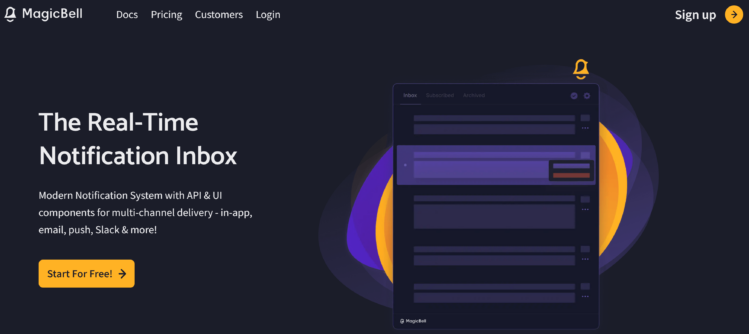
Source: MagicBell
Wider reach
Using iOS push notification services will allow you to expand the reach of your mobile app, helping you to attract new users and retain existing ones. You can also optimize your push notifications for maximum impact (and relevance).
Boost CTR with customized content
You’ll be able to boost your click-through rate (known as CTR) by creating customized content that is tailored to the interests and behaviors of your target audience. This can help increase engagement and drive more traffic to your app.
You can also experiment with different types of content, such as images, videos, or interactive features, to see what resonates best with your users.
What is Apple Push Notification Service (APNs)?
The Apple Push Notification Service (APNs) is a service provided by Apple that enables app developers to send push notifications to iOS devices such as iPhones and iPads.
These notifications can be used to alert users of new content, updates, or other important information related to their apps. The service helps to increase user engagement and retention by keeping users informed and connected to their favorite apps.
iOS push notification service example
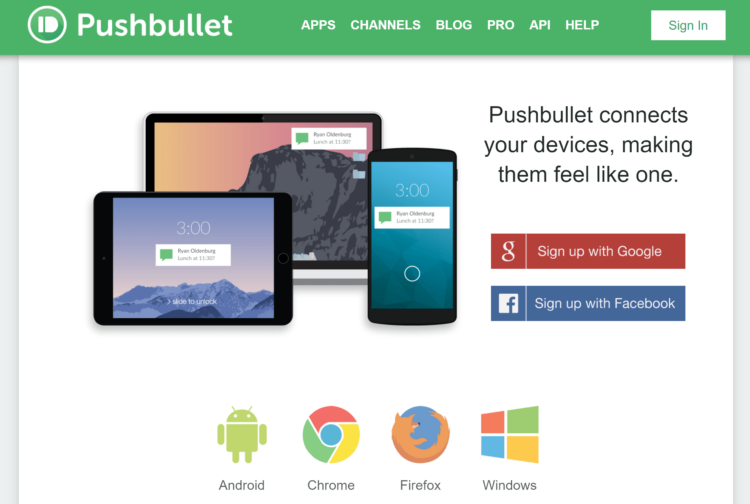
Source: Pushbullet
APNs was introduced with iOS 2 as a way for third-party apps to send notifications–it’s a secure and highly effective service that app developers can make good use of.
How do I set up iOS push notifications?
It’s not as complicated as you may first think. App developers can set up iOS push notifications by registering their app and configuring the necessary settings in the Apple Developer Portal.
You’ll need to create a certificate for the app and enable push notifications in the app’s capabilities. Once these steps are completed, you can then implement the necessary code to handle push notifications. Be aware that the specific implementation will vary depending on the programming language and development environment being used. From there, the rest is relatively straightforward.
Swift
Once the above steps are complete, you can implement the necessary code in your app to handle push notifications using Swift.
To set up iOS notifications with Swift, follow these simple steps:
- Enable “Push Notifications” in your app capabilities
- Request user permission to receive notifications using the UNUserNotificationCenter
- Register for remote notifications in your AppDelegate’s application:didFinishLaunchingWithOptions: method
- Implement the UNUserNotificationCenterDelegate to handle notification events
- Create a notification request with content and a trigger, and add it to the notification center
Swift is a programming language developed by Apple for creating apps for the iOS, macOS, watchOS, and tvOS platforms. It’s a popular language among iOS developers due to its simplicity, safety, and speed.
iOS push notification platform website screenshot
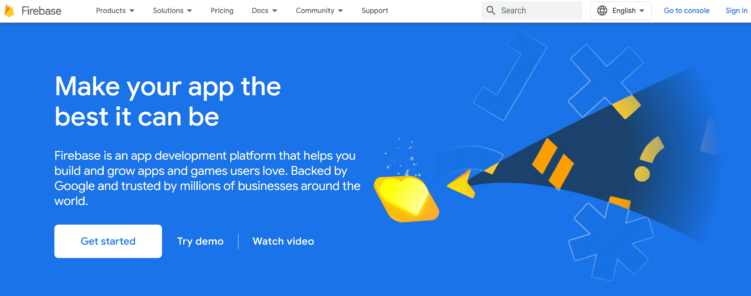
Source: Firebase
Xcode
Xcode is an integrated development environment (known as IDE) for macOS that is used to develop software for iOS. It includes a suite of software development tools and features, such as a code editor, debugger, interface builder, performance analyzer, and more. App developers can use Xcode to create, test, and deploy apps for Apple devices.
To set up push notifications in iOS using Xcode, you’ll need to first create an Apple Developer account. From there, you can create a Certificate Signing Request (known as a CSR) and upload it to the Apple Developer portal to create a push notification certificate. You’ll need to configure your app in Xcode to enable push notifications and upload the certificate.
Finally, you can test push notifications on a physical device (or simulator). It’s important to follow the instructions carefully to ensure push notifications are set up correctly in your iOS app.
Testing your iOS app with Firebase
To test your iOS app with Firebase, follow the steps below:
- Create a new Firebase project and add your iOS app to it
- Download the GoogleService-Info.plist file and add it to your Xcode project
- Install the Firebase SDK for iOS using CocoaPods or manually add the framework
- Import the Firebase module in your app delegate file
- Initialize Firebase in your AppDelegate’s application:didFinishLaunchingWithOptions: method
- Enable Firebase Analytics, Crashlytics, and other features you want to use
- Finally, use the Firebase console to test your iOS app and view the analytics data
Work with the best iOS push notification services
By working with a high-quality iOS push notification service, you can ensure that your app’s notifications are delivered reliably and efficiently.
Push notifications can help increase user engagement, app retention, and revenue. By sending timely and relevant notifications, app developers can keep users informed and interested in their app, leading to increased usage and more in-app purchases. For users themselves, push notifications can provide valuable updates, reminders, and alerts, making their app experience more convenient and enjoyable.
With the right iOS push notification service, developers can leverage the power of push notifications to enhance their app and take it to the next level. Check out our list of the best iOS push notification services below.