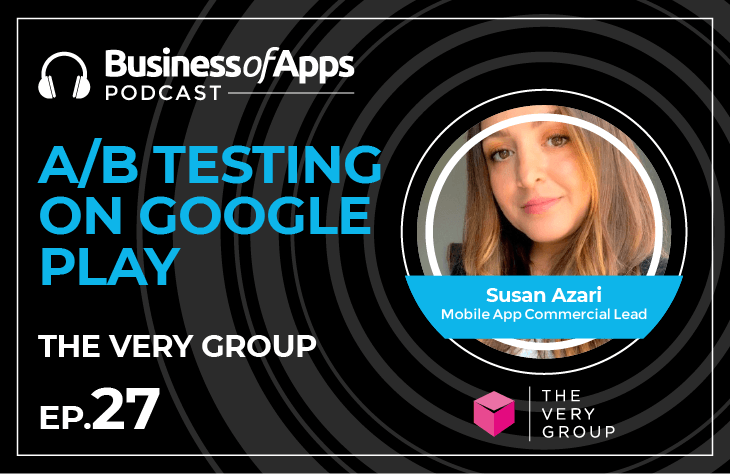
What A/B testing on Google Play store has to do with your daily routine?
Well, every morning, most of us hit the snooze button on our alarm app. Then, we make other small decisions throughout the day without even knowing it. How can we make the right decisions? Do you run tests? Well, in a way you do, every day you take notice on outcomes of your decisions and correct your future decisions accordingly.
Now, to make the right decisions about an Android app marketing and development is to conduct an A/B testing.
Today’s guest is Susan Azari, Mobile App Commercial Lead at The Very Group. She shares best practices and practical advice for A/B testing, specifically for Google Plays store.
Today’s Topics Include:
✔️A/B Testing: Different hypotheses and scenarios impact user behavior
✔️ A/B Testing Process: Create and document ideas, plans, KPIs, timeline, and sample size
✔️ Failed Tests: Learn from past mistakes to develop integrations, outcomes, and elements
✔️ Avoid Common Mistakes: Proofread, conduct check, control variables, skewed results
✔️ Google Play vs. Apple App Store: A/B testing easier and more efficient in Google Play
✔️ Useful A/B Testing Tools: Optimizely, Splitly, and Phiture
Links and Resources:
- Susan Azari on LinkedIn
- The Very Group
- Optimizely
- Splitly
- Phiture
- Business Of Apps – connecting the app industry
Tweets/Quotes by Susan Azari:
“It’s very easy for people to have subjective opinions about what they think might work best.”
“Realistically, data tells the true story. That’s the main reason why I’m a big fan of A/B testing.”
“The reason why A/B testing is important can fall under a few different streams of activity.”
“There’s no such thing as a failed test. You can always learn from it.”
Follow the Business Of Apps podcast

