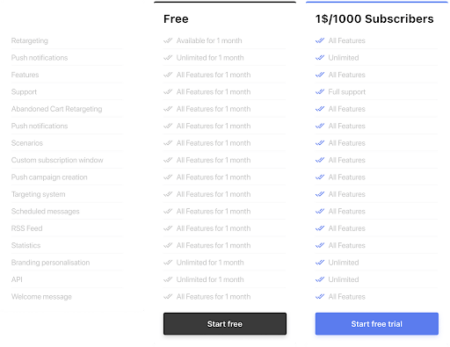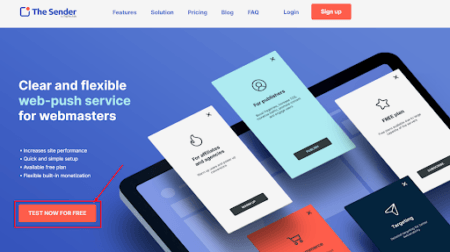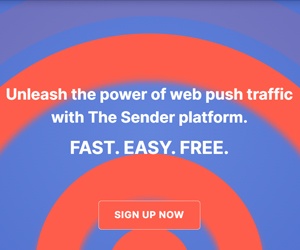You’ve probably heard about web push notifications by now, but you’re wondering if they’re suitable for your business.
With web push notifications, you can reach out to your customers with important updates and promotions even when they’re not on your website. This can help keep them engaged with your brand and drive more traffic and sales.
The Sender is the perfect tool for businesses of all sizes. Their service makes it easy to create and send rich web push notifications that look great on any device. Plus, they offer a wide range of features that let you customize your messages and track their performance.
The Sender offers several strategies for using triggered push notifications to achieve business goals:
- Abandoned Cart. Target people who have added items to their shopping cart but still need time to complete the purchase;
- Upsell and Cross-sell. Promote additional products to people who have made purchases already and offer related products or services;
- New Customer Acquisition. Target people who haven’t interacted with your brand yet but are similar to your existing customers;
- Brand Awareness. Target people who have interacted with your brand but are yet to make a purchase;
- Re-engagement. Aim for the people who interacted with your brand a while ago, such as dormant email subscribers or lapsed customers.
The Sender’s Pros and Cons
Pros
Free plans due to server capacity
Easy setup with the WP plugin
Targeting for better delivery
In-depth Statistics and analytics
Income-generating monetization
Scheduling and automation
27% enhanced traffic quality (views + time)
Safe and non-impactful on site ranking.
Cons
The service offers only the tool of push notifications (no emails)
Only one payment plan
Automation flow is focused for e-commerce
The Sender Pricing & How To Sign Up For The Sender?
Here are The Sender’s pricing plans:
Step – 1: Go to the official website of The Sender and click on ‘TEST NOW FOR FREE’.
Step 2: Fill up the details like email, Skype nickname. Check the box of receiving emails on product updates and news. Verify that you are not a robot, and click on ‘Send password’.
Step 3: Now check your email for the password sent by The Sender. Please check your spam folder if not received in Inbox.
Step 4: Go back to The Sender website where you left off and click on the Sign In tab. Enter the email used while signing up and the password you received on your email.
You can checkout The Sender features and configure your web push service.
The Sender Features
- Expanding loyal user base
- Reducing unsubscribe rate
- Informing your subscribers
- Increasing customer retention
- Monetization
The Sender Data
| Employees: | 10-50 |
|---|
Sources: Company Data, Press Reports, Linkedin, Twitter, Owler, SimilarWeb
The Sender Info
| Platforms: | - |
|---|---|
| Types: | - |
| Groups: | Push Notifications |

vwo
Browser Push Notifications for Web and Mobile

OneSignal
Maximize Engagement. Minimize Churn.

RollerAds
Worldwide ad network with onclick, push and in-page push notifications.

eSputnik
The marketing automation system for B2C

CleverTap
Empowering Marketers to Create Powerful Mobile Engagement Strategies
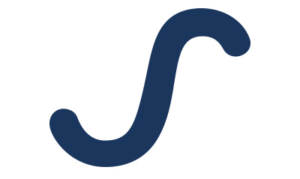
Swrve
App analytics and marketing strategy
Sorry, we don’t have these details yet. If you are a The Sender representative, please get in touch to add additional information and contact options to your profile.