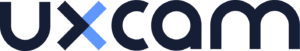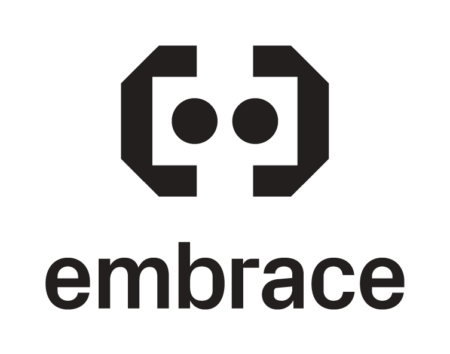Application monitoring tools are software solutions designed to track and analyze the performance, usage, and behavior of mobile applications.
These tools collect data from various sources within the app and provide insights to app owners and marketers, enabling them to make informed decisions to improve user experience, engagement, and ultimately, the success of their app.
In this guide, we will talk about the ins and outs of application monitoring and how it can benefit the growth and success of mobile apps as well as how to choose the top tools in the field.
What is an application monitoring tool?
Application performance monitoring (APM) tools perform several key functions to ensure the optimal performance, availability, and reliability of software applications. With application monitoring tools, app owners can continuously track performance metrics, such as response time, throughout, and resource utilization.
APM software helps identify performance bottlenecks, optimize application performance, and ensure that the application meets performance objectives. You can monitor the uptime and accessibility of applications from various locations and user perspectives. This ensures that applications are available to users when needed and helps identify and address availability issues promptly.
Application monitoring tools can also detect errors, exceptions, and other issues occurring within the application code. They typically capture error details, stack traces, and contextual information to help developers diagnose and resolve issues quickly, minimizing downtime and user impact.
Collecting and analyzing logs and traces generated by your mobile app is another key feature, in order to gain insights into its behavior, track user transactions, and troubleshoot issues. Logging and tracing help identify performance issues, security vulnerabilities, and compliance violations.
With the help of APM tools, app marketers can also generate alerts and notifications when predefined thresholds are exceeded or critical issues occur. This enables administrators and developers to respond promptly to incidents, preventing potential service disruptions or degradation.
One of the most common functions of an APM software is its ability to provide dashboards, reports, and visualizations that display performance metrics, trends, and anomalies. Dashboards help stakeholders monitor application health, track key performance indicators (KPIs), and make informed decisions about infrastructure optimization and capacity planning.
APM tools can also monitor the underlying infrastructure components such as servers, databases, and networks that support the application. Infrastructure monitoring ensures that the infrastructure is performing optimally, identifies potential infrastructure-related issues, and helps maintain the overall health and stability of the application environment.
With these functions, application monitoring tools help app owners to maintain the performance, reliability, and availability of their mobile apps, ultimately enhancing the user experience and supporting business objectives.
Types of application monitoring tools
Application performance monitoring tools come in various types, each offering different capabilities and focusing on specific aspects of application performance.
Here are some common types of APM tools:
Code-level APM
These tools provide deep insights into application performance by monitoring the code execution in real-time. They offer features like code profiling, transaction tracing, and in-depth diagnostics to identify performance bottlenecks at the code level.
Server monitoring
These tools focus on monitoring the performance and health of server infrastructure that hosts the application. They track metrics such as CPU usage, memory usage, disk I/O, and network traffic to ensure that the servers are running optimally.
End-user monitoring (EUM)
EUM tools focus on monitoring the experience of end-users interacting with the application. They capture metrics such as page load times, transaction times, and user interactions to provide insights into user experience and identify areas for improvement.
Database performance monitoring
These tools specialize in monitoring the performance of database systems that support the application. They track metrics such as query execution time, database connections, and transaction throughput to optimize database performance and ensure data is accessible and available.
Network performance monitoring
These tools monitor the performance and availability of network infrastructure that connects users to the application. They track metrics such as latency, packet loss, and bandwidth utilization to identify network issues that may impact application performance.
Container monitoring
With the rise of containerized applications and orchestration, specialized monitoring tools have emerged to monitor the performance and health of containerized environments. These tools provide visibility into container metrics, resource usage, and orchestration events to ensure the scalability and reliability of containerized applications.
Cloud monitoring
Cloud monitoring tools focus on monitoring applications and services deployed in cloud environments such as AWS, Azure, and Google Cloud Platform. They provide insights into cloud infrastructure performance, resource utilization, and service availability to optimize cloud-based applications and services.
These are just some of the types of APM tools available, and many tools offer a combination of features to provide comprehensive monitoring solutions for modern mobile apps. The choice of APM tools depends on factors, such as the technology stack, deployment environment, scalability requirements, and specific monitoring needs of your app.
Why are application performance monitoring tools important?
Mobile app monitoring tools provide real-time insights into the performance of the application, including response times, crashes, errors, and other issues. This helps app owners identify and address technical issues promptly, ensuring a smooth user experience.
By analyzing user interactions and feedback, app monitoring tools help app owners understand how users engage with the app. This information can be used to optimize user interfaces, streamline navigation, and enhance overall user experience, leading to increased satisfaction and retention.
Monitoring tools continuously track app stability metrics such as crash rates and error occurrences. Identifying and fixing stability issues is crucial for retaining users and preventing negative reviews and uninstallations. They provide valuable insights into user demographics, behavior patterns, and usage trends. This data helps marketers better understand their target audience, tailor marketing strategies, and personalize user experiences to improve engagement and retention.
They also allow app owners to benchmark their app’s performance against industry standards and competitors. This comparative analysis can highlight areas for improvement and help set realistic goals for app growth and development.
By tracking user acquisition channels, conversion rates, and in-app events, mobile app monitoring tools enable marketers to measure the effectiveness of their marketing campaigns and optimize their strategies for better ROI. They often include features for tracking in-app purchases, subscriptions, and advertising revenue. By analyzing revenue metrics and user behavior, app owners can identify opportunities to maximize monetization and drive profitability.
What should I look out for when choosing an application monitoring tool?
When choosing an application monitoring tool, it’s essential to consider various factors to ensure that the tool meets your mobile app’s needs and objectives.
Here are some key aspects to look out for:
Supported platforms & technologies
Ensure that the monitoring tool supports your app’s programming languages, frameworks, and technologies. Consider whether the tool is compatible with your deployment environment, including on-premises, cloud, or hybrid setups.
Monitoring capabilities
Assess the tool’s monitoring capabilities, including performance monitoring, availability monitoring, error detection, logging, and user experience monitoring. Look for features that provide deep insights into application performance and help identify and diagnose issues quickly.
Scalability & performance
Consider the scalability and performance of the monitoring tool, especially if you have large-scale or high-traffic applications. Evaluate whether the tool can handle the volume of data generated by your mobile app and scale to accommodate future growth.
Smooth deployment & use
Look for a monitoring tool that is easy to deploy, configure, and use. Consider factors such as installation complexity, setup time, and user interface intuitiveness. A user-friendly tool can streamline the monitoring process and reduce the learning curve for your team.
Customization & flexibility
Assess the tool’s customization and flexibility capabilities, such as the ability to define custom metrics, alerts, and dashboards tailored to your specific requirements. Consider whether the tool supports integrations with other systems and tools in your environment.
Alerts & notifications
Evaluate the tool’s alerting and notification features, including the ability to define custom alerting thresholds, escalation policies, and notification channels. Ensure that the tool provides timely alerts for critical issues and supports integration with incident management systems.
Data storage & retention
Consider how the monitoring tool handles data storage and retention. Assess factors such as data retention policies, data storage costs, and options for long-term data analysis and reporting. Ensure that the tool complies with data privacy and security regulations.
Cost & licensing model
Evaluate the cost and licensing model of the monitoring tool, including upfront costs, subscription fees, and additional charges for features or usage. Consider factors such as pricing transparency, scalability, and value for money.
Support & documentation
Consider the level of support and documentation provided by the monitoring tool vendor. Look for resources such as documentation, knowledge bases, tutorials, and community forums to help you get started with the tool and troubleshoot any issues that may arise.
Reputation & reliability
Look out for the reputation and reliability of the monitoring tool vendor, including factors such as industry experience, customer reviews, and service-level agreements (SLAs). Choose an APM software with a track record of delivering high-quality products and excellent customer support.
By considering these factors, you can select an application monitoring tool that aligns with your mobile app’s needs, infrastructure, and monitoring requirements, ultimately helping you maintain the performance, availability, and reliability of your app business.
Work with top application performance monitoring tools
Application monitoring tools play a crucial role in helping app owners and marketers ensure the success of their mobile applications by providing actionable insights for performance optimization, user experience enhancement, audience targeting, and revenue generation.