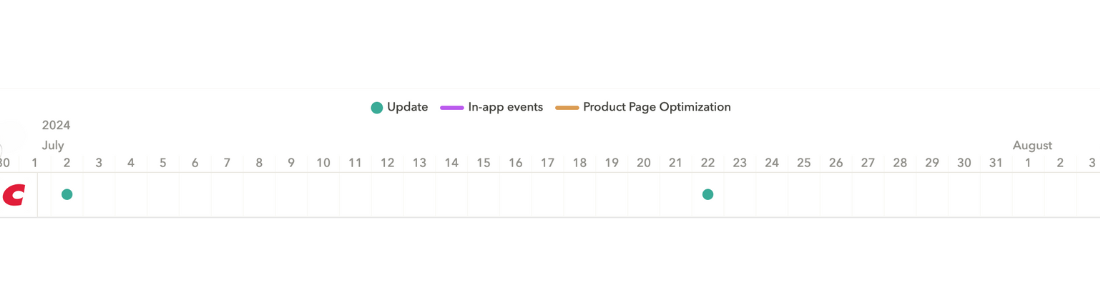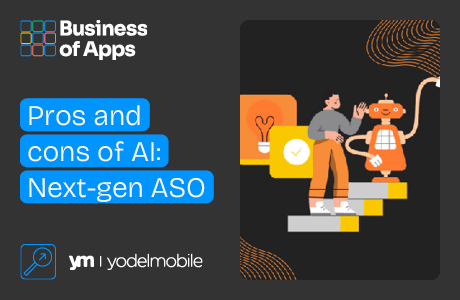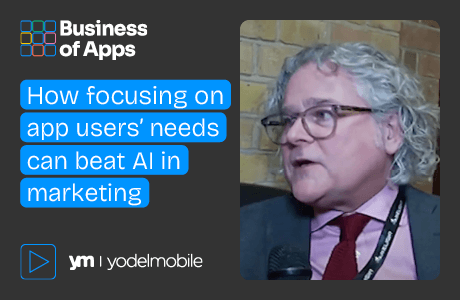Watching your meticulously optimized app lose traffic can feel like a major setback and a blow to all the effort you’ve invested. Apps can lose traffic for various reasons, and understanding the causes is crucial to reversing this process and maintaining high rankings in app stores.
There are many reasons why apps can lose traffic, such as evolution in user behavior, increased competition and ineffective App Store Optimization (ASO) of your app store listing. This blog will explore practical strategies that can be applied to reverse your app’s traffic loss by optimizing your ASO efforts. We’ll share insights on key App Store ranking factors and provide actionable tips to help increase your app’s traffic and performance, boosting your app store success. Let’s start by considering app traffic and the different places it can be sourced from.
What drives iOS App traffic
App traffic refers to the number of users who visit or interact with an app, typically measured through metrics like downloads, sessions, and in-app activities, reflecting the app’s overall visibility and user engagement.
There are a few different traffic sources that will navigate users to your app; these include:
App Store search
A significant portion (65%) of app downloads on iOS come from search, making it a critical traffic source.
Here, the optimization of app name, subtitle, and keyword field plays a vital role in increasing search volume.
An app’s title and subtitle will have the highest indexing power, so your most important keywords should be incorporated here. However, these sections come with character limits; there is a 30-character limit for the app title and a 30-character limit for the subtitle. Due to the character limits, the next field to leverage is your keyword field, where you can inject the rest of your priority keywords.
Since these keywords are hidden from users, you have more flexibility to include some high-impact terms, such as competitor names, that you can’t use on the front-facing app store listing without risking penalties from Apple.
App Store browse
Another major traffic source on iOS is browse traffic, which includes users discovering apps through featured lists, categories, and curated collections by Apple.
To optimize for this, maintaining high user ratings, regularly updating the app, and ensuring a visually appealing app icon and screenshots are essential.
These factors help an app stand out in curated sections and increase the chances of being featured, which can drive significant traffic.
Example of the iOS App Store featuring
Source: Apple
Referral traffic
Referral traffic includes users arriving at an app through external links or marketing campaigns. While this traffic is driven by off-store efforts, its impact on App Store ranking factors shouldn’t be underestimated.
High referral traffic can boost download numbers and user engagement, signaling the app’s popularity and relevance to the iOS algorithm, which can improve its ranking.
We will consider referral traffic in terms of both app store referral traffic and web referral traffic.
App Store referral
App Store referral traffic refers to the traffic an app receives from the App Store itself. This can come from various sources, including users discovering the app through search results, browsing through categories, or finding the app featured in collections or on the “Today” tab.
Optimizing for App Store ranking factors is essential to maximize App Store referral traffic.
This can be done by using relevant keywords in the app title, subtitle, and keyword field to improve search visibility, as well as maintaining high user ratings and reviews to boost credibility.
Additionally, ensuring that the app is frequently updated, has a visually appealing icon, and features high-quality screenshots and video previews can significantly increase the likelihood of being discovered through browsing and featured placements.
Web referral
Web referral traffic comes from external sources outside of the App Store. This includes users who land on the app’s App Store page through links on websites, social media platforms, blogs, or online ads.
While off-store marketing efforts drive this traffic, it has a direct impact on App Store ranking factors.
High volumes of web referral traffic can lead to increased downloads and user engagement, which are critical metrics that the iOS algorithm considers when determining app rankings.
Moreover, external traffic can contribute to the accumulation of ratings and reviews, further enhancing the app’s visibility and credibility on the App Store.
For developers, focusing on both App Store referral traffic and web referrer traffic is crucial for a well-rounded ASO strategy.
Now that we’ve observed where app traffic comes from, let’s take a look at the reasons that can cause apps to lose their traffic.
Top factors causing your app to lose traffic
As mentioned above, watching your perfectly optimized app lose its hard-earned traffic can be discouraging.
Several factors can cause an app to lose traffic in the iOS app store, many of which relate to iOS-specific App Store ranking factors.
Key reasons include:
Algorithm changes
iOS algorithm changes can significantly impact app store rankings by altering the importance of factors like keyword relevance, downloads, and user reviews. For example, an update could prioritize engagement and retention, causing apps that previously ranked well to drop if they lack strong user metrics.
Tools like AppTweak’s Algorithm Detector can be used to stay up-to-date with changes in app store rankings.
Seasonality
Seasonality can greatly affect app store rankings as user behavior and demand fluctuate throughout the year. Global consumer spend reaches significant highs during peak seasons, like holidays or special events, apps related to those themes often see a surge in downloads and higher rankings. Conversely, out-of-season apps may experience a drop in visibility.
Outdated keyword optimization
If your app’s keywords are not regularly updated to reflect current search trends and user behavior, your app risks becoming less visible in app store searches. This can lead to a loss in search traffic.
Poor performance & negative reviews
Apps with poor performance and high crash rates are likely to see a drop in user ratings and reviews.
Failure to address performance issues like crashes can damage an app’s credibility and reduce its visibility, further reducing traffic from both search and browse sources.
Competitor behaviors
Shifts in the competitive landscape, such as the rise of new contenders. For example, Threads challenging established players like Twitter, (X), highlights how competitor updates and innovations can impact your app’s visibility and traffic.
Inadequate localization
Inadequately localized apps can limit an app’s appeal to global markets, reducing referral traffic from non-English-speaking regions.
To effectively combat these issues, it’s essential to continually refine your ASO strategies by updating your keywords, actively managing user feedback and app performance, and keeping an eye on industry trends and competitive movements.
By doing so, you can improve your app’s visibility, attract more users, and maintain steady traffic growth.
Threads garnered nearly 100 million users days after its initial release, a milestone that took Twitter (X) 5.4 years to accomplish. At the same time, Twitter (X) began to see a decline in its daily active users.
Threads is also continuing to see a rise in its download rates, compared to Twitter (X) which is consistently declining in its number of behaviors.
This demonstrates the impact that competitor behaviors can have on your app store traffic.
Boost iOS app visibility: 3 key App Store ranking factors to focus on
– Encourage positive app ratings and reviews
It is not uncommon knowledge that app ratings and reviews can affect your app store ranking.
When your app is losing traffic, staying on top of user feedback management can help boost your app ranking, allowing you to recover your lost traffic.
One technique to capture user feedback is to leverage in-app feedback mechanisms. This technique allows you to collect user opinions directly within your app, providing a real-time channel for communication and understanding user experiences.
There are various methods for collecting in-app feedback, including in-app prompts, notifications, surveys or even AI-powered chatbots.
Because the users can express their concerns directly within the app, you can react quickly to their feedback and reduce the number of negative reviews on the App Store.
When it comes to prompting users for feedback, be aware that this can only be done three times per year.
Apple has enabled use of the RequestReviewAction API to request user reviews.
However, with this API, if a user opts to submit a review or dismisses the prompt, the app cannot prompt them again until the next version of the app is released or until enough time has passed.
The main takeaway here is to ensure you are strategic and timely with your prompts.
Examples of suitable times to prompt users are:
- After a positive experience: Request a review immediately following a significant achievement, like reaching a new milestone or making a purchase, when users are most satisfied.
- Following a feature update: Prompt users after releasing a major update with new features. If users are interacting positively with the changes, it’s an ideal time to gather feedback.
- When usage is consistent: Ask for reviews from users who consistently engage with the app. Their ongoing usage suggests a solid experience and readiness to provide feedback.
- When users become loyal: Focus review prompts on high-value or loyal users. They are more likely to leave positive, constructive reviews, enhancing your app’s ratings.
An example of a prompt to leave a review for an app
Source: iOS App Store
Here is an example of a review prompt that encourages honest feedback, allowing developers to direct any potential negative sentiment away from the App Store.
Within the app store, make sure to engage with user feedback consistently and to implement their suggestions to improve the user experience.
This should foster higher ratings, improve your app ranking and drive more organic traffic to your app.
– Implement regular app and metadata updates
Building on the point above, Apple takes quality products very seriously. Make sure to consistently update your app’s features, fix bugs, and make performance improvements.
Being proactive in these areas will demonstrate that the app is actively maintained. This is a positive signal to both the App Store algorithm and your users.
Regular app updates can lead to better user experiences, which can improve user ratings and reviews, boost retention rates, and reduce the likelihood of technical issues—all of which positively impact your app’s ranking.
Regular updates also apply to your app store presence.
By regularly updating your app’s metadata, such as the app title, subtitle, keywords, description, screenshots, and promotional text, you ensure that your app stays relevant to current trends and user search behavior.
As mentioned previously, outdated metadata optimization is a common reason for apps losing traffic and one of the more easily maintainable App Store ranking factors.
We recommend updating your app and app store metadata every 4-6 weeks to improve search visibility, conversion rates, and engagement.
More frequent algorithmic updates mean that apps are more susceptible to keyword volatility if not frequently optimized.
Costco app updates frequency
Source: Yodel Mobile
The image above depicts the timeline of Costco’s metadata updates to their app. You’ll see various updates between July and August 2024, demonstrating consistent ASO best practice.
– Consider app localization
As an extension of the point above, localization as a ranking factor heavily considers keyword optimization.
Localizing your app’s metadata (such as the app title, keywords, description and screenshots) for different languages and regions, increases your app’s visibility in various markets.
When users see an app in their native language with culturally relevant content, they are more likely to download it, improving your app’s conversion rates and further boosting your app’s ranking.
Some markets may have a higher potential for growth. When deciding where to prioritize app localization, use analytics in your App Store Console to identify countries or regions with high impression rates.
If you notice a significant increase in impressions in specific markets, investigate further to assess growth potential.
Consider your competitors’ success in these regions as a positive indicator.
Localizing for these markets can help your app stand out, improve its overall ranking and increase your app traffic. For more best practices on app localization, check out this post.
Snapchat app localization for Japanese, Japanese, and Qatar’s app stores
Source: Snapchat
See an example of localized app screenshots above. Notice that alongside the copy being adapted for different languages, the imagery too is culturally relevant for the different regions the app appears in.
Also, taking in the different sets of imagery, you’ll notice that Snapchat Japan highlights different features to Snapchat UK and Snapchat Qatar. While we can observe the same features being highlighted between Snapchat UK and Snapchat Qatar we can notice there is a gender difference in the character used to display the ‘snap’ feature.
These features have been optimized to make the app more relatable to different cultures. This likely contributes to Snapchat’s download rates across different regions.
Closing thoughts: harnessing App Store ranking factors for iOS app growth
Understanding and strategically optimizing key App Store ranking factors is essential for recovering and improving lost traffic in the iOS App Store.
By focusing on the primary traffic sources—search, browse, and referral—you can identify where your app is losing visibility and take targeted actions to regain it.
Addressing common traffic loss factors, such as outdated keyword optimization, declining user engagement, and poor performance, is crucial to maintaining your app’s competitive edge.
Additionally, implementing strategies to enhance app ratings, regularly updating both your app and its App Store presence, and leveraging localization can significantly boost your app’s discoverability and overall performance.
By staying proactive and continuously refining these App Store ranking factors, you can effectively reverse traffic loss and drive sustainable growth for your app in the highly competitive iOS marketplace.
For tailored advice on improving your ASO or other aspects of app marketing, contact our Yodel Mobile team today.