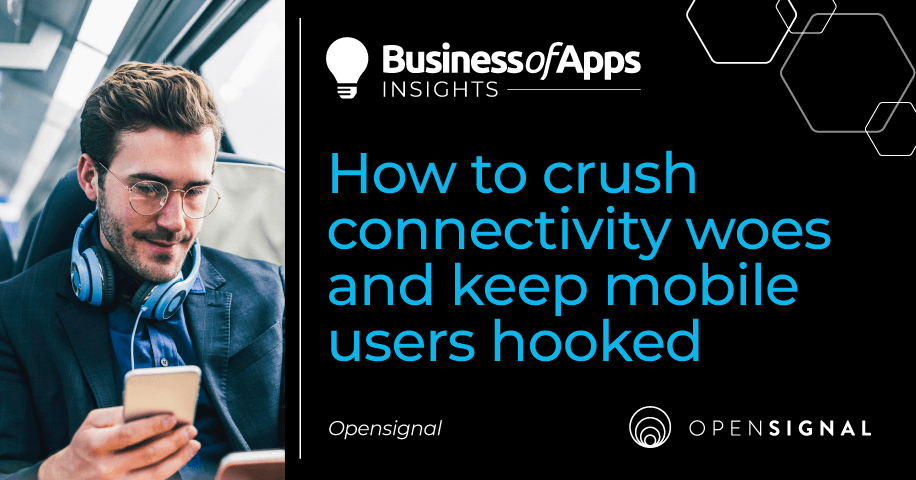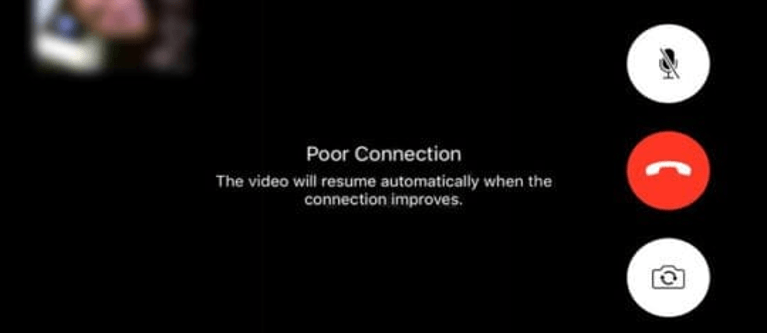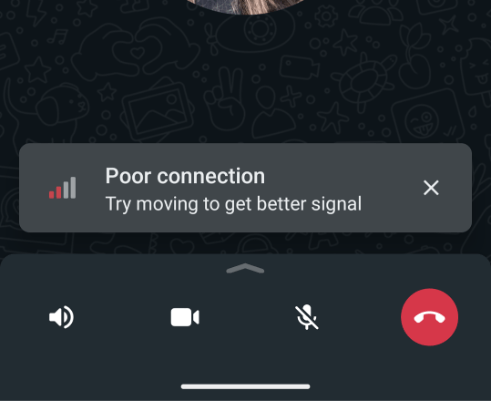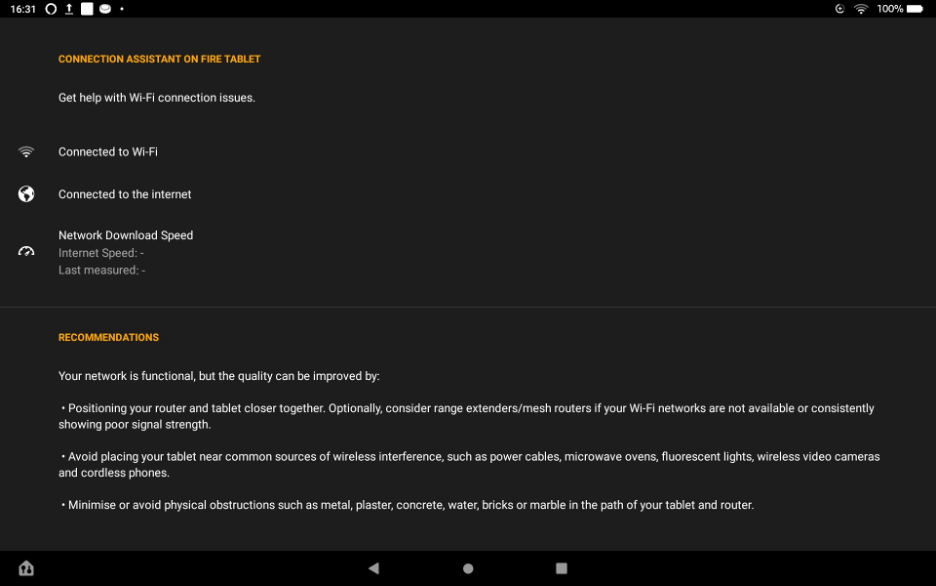As app users, we’ve all experienced the frustrations that come with the never-ending loading wheel, the frozen screens, and seemingly unresponsive apps. These connectivity hiccups aren’t just annoying; they drive users to give up on apps resulting in shorter sessions, poor reviews and even uninstalling the app altogether.
Poor connectivity, whether due to network congestion, weak signal, or other culprits, is a thorn in the sides of both app developers and users. A recent report paints a grim picture: poor connectivity has the potential to wreak havoc on app KPIs. It can reduce session lengths by up to 61%, cause uninstall rates to shoot up by 31% and result in a whopping 49% decline in Day 7 user retention. It’s not just a nuisance; it hits where it hurts most—the bottom line.
When users spend less time engaged in apps, it directly results in reduced opportunities for in-app purchases and decreases the time spent viewing ads, stifling critical revenue streams for developers. It comes as no surprise that some of the world’s leading apps are diving in to tackle the challenge head-on.
Apple FaceTime: Prioritizing communication over perfection
Source: Opensignal
Take FaceTime, for instance. FaceTime demands a robust and seamless connection to make those video chats shine, and when connectivity goes south, the impact is immediate and obvious. A dropped video or voice call can send users scrambling for more reliable communication methods, like good old-fashioned text messaging.
FaceTime has taken a unique approach to address this issue. Instead of leaving users in the dark, wondering what went wrong, it introduced a “poor connection” notification. When your connection isn’t up to par, FaceTime temporarily puts video on the back burner to prioritize voice traffic. While this feature is useful, it could be improved by providing users with more information about the cause of their connectivity issues and how to resolve them effectively.
WhatsApp: Offering a helping hand (sort of)
Source: Opensignal
WhatsApp goes a step further, attempting to address connectivity issues, albeit in a limited manner. When connectivity problems arise, WhatsApp notifies users and offers basic advice such as “move to get a better signal.” In these instances, some apps can come in handy with a host of features including speed testing and guiding the users towards a better connection with the help of a compass.
WhatsApp’s approach is helpful for cases where weak signal strength is the root cause of the issue, as it encourages users to seek areas with better reception. However, in our testing, we found that it focussed only on a single issue and solution, and did not offer anything more useful than “try moving”!
Amazon Fire / Alexa: A Step further
Source: Opensignal
Amazon takes connectivity assistance to the next level with its “Connectivity Assistant,” available on devices like Amazon Fire and Alexa. In addition to notifying users of poor connectivity, Amazon’s solution provides specific and detailed recommendations for improving connection quality. This includes tips like moving closer to your WiFi access point, eliminating physical obstructions, and even running network speed tests.
Maximize App Growth with #1 App Store Optimization Company
Expand app store reach, increase downloads, boost engagement, lower acquisition costs & achieve higher user LTV with our leading ASO services & technology
Contact Us TodayFor those using Alexa devices, the Connectivity Assistant goes the extra mile by providing verbal walkthroughs of potential issues and solutions. While this approach offers valuable guidance for improving WiFi connectivity, in our testing it did not address cases where the signal strength is sufficient, but network speed is slow due to congestion or other factors. Furthermore, it didn’t suggest switching to alternative networks, like better WiFi or 5G options.
Key takeaways
In a nutshell, the world’s leading app publishers employ three main tactics to combat connectivity woes:
- Informing users: notifying users when connectivity issues arise, offering more (or less) detailed information about the problem.
- Providing guidance: offering basic advice on improving connectivity, often focusing on moving to areas with better signal strength.
- Optimizing user experience: implementing various optimizations to cater for poor connectivity situations, such as disabling certain features or lowering video quality.
However, these solutions may be out of reach for smaller app publishers who lack the tools and resources of tech giants like Apple or Amazon. The big players have historically been better equipped to develop and deploy innovative features, leaving smaller developers struggling to catch up.
To level the playing field, app publishers need solutions that can notify users of connectivity issues, provide targeted recommendations for a wide range of connectivity challenges, and offer backend analytics to understand the impact of network quality on user experience and key performance indicators.
This is where Opensignal Connectivity Assistant (OSCA) comes in to assist mobile app developers in understanding how connectivity impacts their users’ experience and providing actionable steps for performance enhancement in the UI. While it doesn’t eradicate the problem, OSCA can significantly lessen the impact of poor connectivity by keeping users engaged and informed. And ultimately, protect apps’ bottom line.
You can understand where and when poor connectivity is impacting your user experience, how it’s affecting your user journey and funnel performance, and identify the issues that are within your control to improve, by clicking here to visit Opensignal’s app developer solutions website.