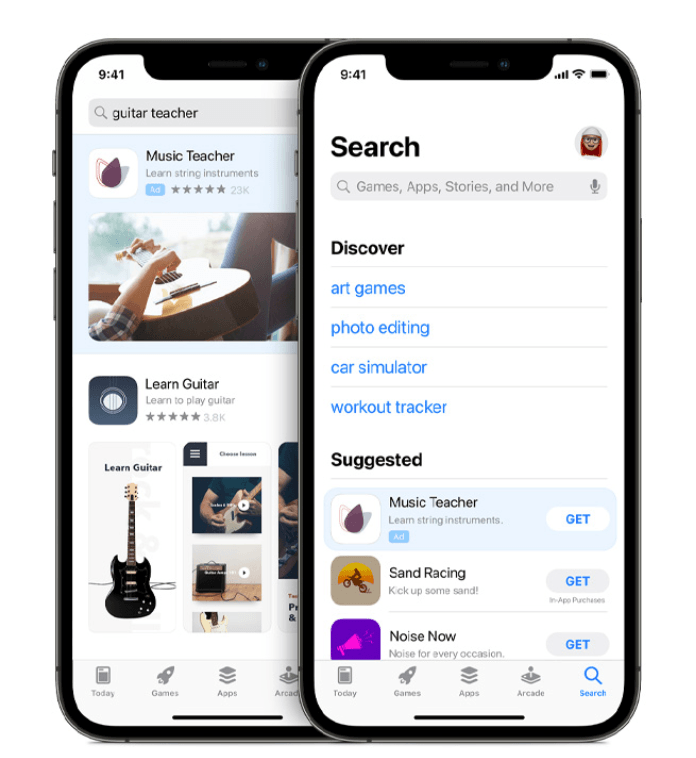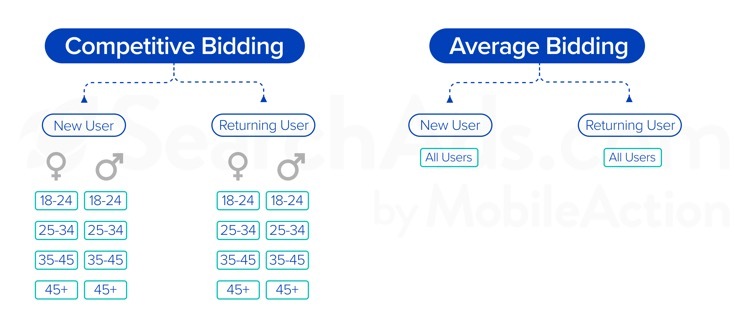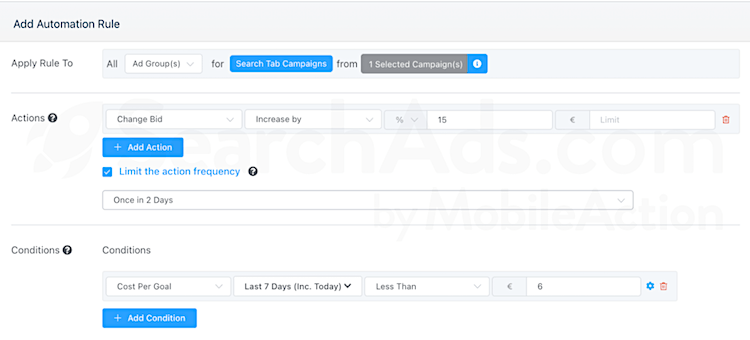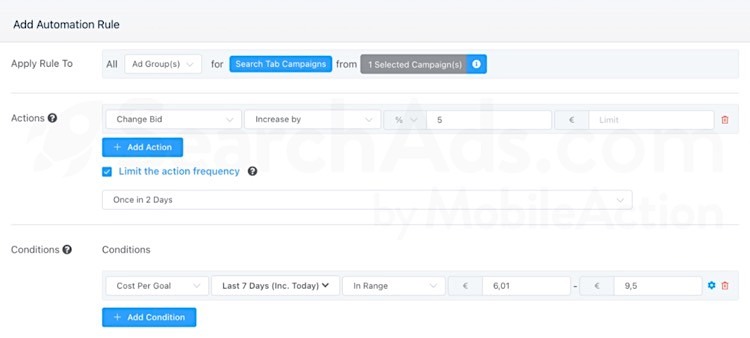Search tab campaigns have become one of the hottest topics for Apple Search Ads marketers since the new placement launched. There are still many people who have limited knowledge and questions about how to best utilize Search tab campaigns. In this article, we will be looking at the fundamentals of Search tab campaigns and will discuss how you can get the most benefit from them.
Reach customers before they search
Before going into the possible strategies, let’s get used to the concept of Search tab campaigns. When a user goes into the Search tab on the App Store, they will see an ad in the space below, even before typing any keyword on the search bar.
This is the ideology behind Search tab Campaigns: there are no keywords. Therefore, it totally collapses the usual structure that we have in Search Campaigns: Brand, Generic, Competitor & Discovery Campaigns. Instead, we are having a maximum cost-per-thousand-impressions (max CPM) bid that we can determine on the Ad Group level.
Budgets and pricing for Search tab campaigns
Search tab campaigns offer basic pricing similar to search results campaigns. You can arrange a daily cap, and also a campaign budget just like we are doing for search results campaigns at the campaign level.
Ad pricing is based on a cost-per-thousand-impressions (CPM) model, and you determine the maximum amount you’re willing to pay. Here, we also have a second price auction model where you are paying based on what the next closest bidder is willing to pay.
An impression is attributed each time at least 50 percent of your ad is visible for one second.
What kind of applications is the best for Search tab campaigns?
After understanding the basic structure behind the Search tab campaigns, now it is time to deep dive into the best practices according to the genres on the App Store. For both search tab and search results campaigns, having a solid ASO strategy is crucial for meeting your KPI’s. I highly suggest you read our article on the relationship between Apple Search Ads and App Store Optimization to get a better understanding of this dynamic.
Since we have no metric like “keyword-based intention” on the Search tab campaigns, it is a bit more complex to find the “best user audience” for your app. But there are some strategies that you can benefit from, which will surely help you to optimize your Search tab campaigns. Additionally, there are some apps that have higher chances on the Search tab campaigns due to their niche.
During our experience with Search tab campaigns, best performing Search tab campaigns are within similar app types: Applications that target a wider audience. This can be a Delivery App or a Health & Fitness app.
Targeting possibilities in Search tab ads
As I mentioned in the previous section, Search tab campaigns have a different structure than regular search results campaigns. Since this ad placement is quite new, there are several strategies that are not yet known. To discover them, you can play with the metrics that you can change under the ad group settings: CPM Bids & Targeting Opportunities. You can either play with the CPM Bids or you can utilize targeting strategies in different ways. Targeting strategies are also best for understanding the most profitable target audience for your app.
Turn installs into active and engaged customers
Grow in-app revenue and build user loyalty with custom retargeting and churn prediction campaigns from Adikteev.
Get startedLocation targeting
Especially for the apps that also require additional local labor like delivery apps or transportation apps, location targeting is very promising. Let’s assume you have an app and that app is only available in a city. In such cases, what we are experiencing is that targeting that city instead of targeting the whole country lowers user acquisition costs by 30% while increasing conversion rates by 20%. So, for highly localized apps, location targeting is one of the best strategies.
Age & Gender targeting
In addition to location targeting, we can also test several user audiences by creating several segments with gender and ages and testing them out to find the most profitable segment. In the screenshot below, there is an example of a possible segmentation strategy. For this kind of strategy, it is crucial to add an “all user” ad group so as not to miss any audience.
The best part of this segmentation strategy is that it shows you what kind of users are bringing more value and thus, you feel more comfortable with having much more competitive bids for those users. It will also be easier to assess and act on the data you collected through mutually exclusive demographic targeting.
Search tab ads automation & optimization
Once you create your Search tab campaigns or once you start using targeting strategies, you will need to have an automated system where the system will take necessary actions instead of you. Automations rules will help you to cut down on manual work while also ensuring you keep your costs at the desired level.
For example, you need to arrange your CPM bids, according to the cost of subscription value that you have. You can easily create an Apple Search Ads automation cycle that will take care of the CPM bids in correlation with the Cost per Subscription.
Let’s have a look at an example here. If we are having a Cost per Goal of less than 6, we can increase our CPM bid by 15%.
Source: SearchAds.com
For the ad groups that have higher CPG values like in between 6-9,5; we can take a bit slower action with only a 5% increase.
Source: SearchAds.com
Similar benchmarks are being determined by our AI system and thus, we are able to optimize by applying the best automation structure with the most feasible benchmarks.
- Search tab ads allow you to reach users before they search for an app
- This ad placement works best for apps with a broad audience
- Location targeting is also effective for apps providing physical services, such as transportation or delivery
- Automation rules can be implemented to increase ROAS of your campaigns
You can always schedule a call with our Apple Search Ads consultants and see how SearchAds.com can help you scale your advertising campaigns in the most profitable and efficient way!