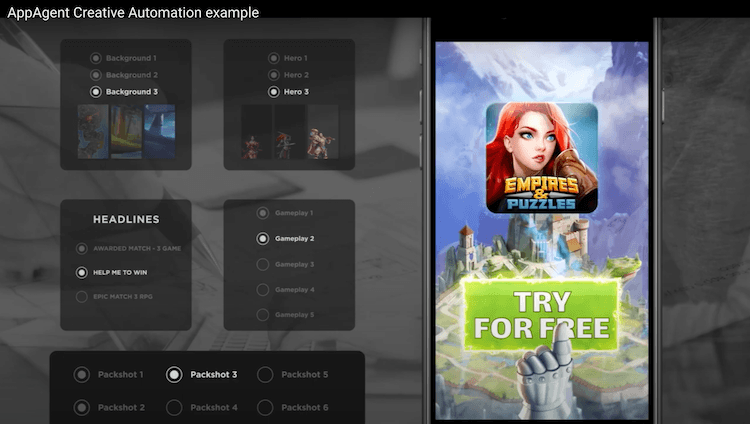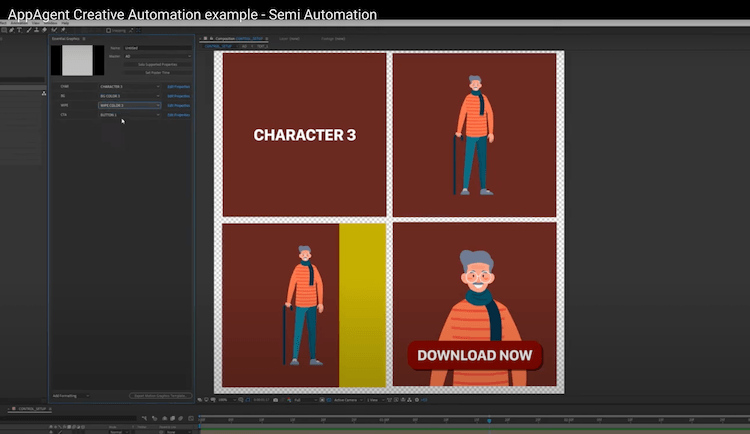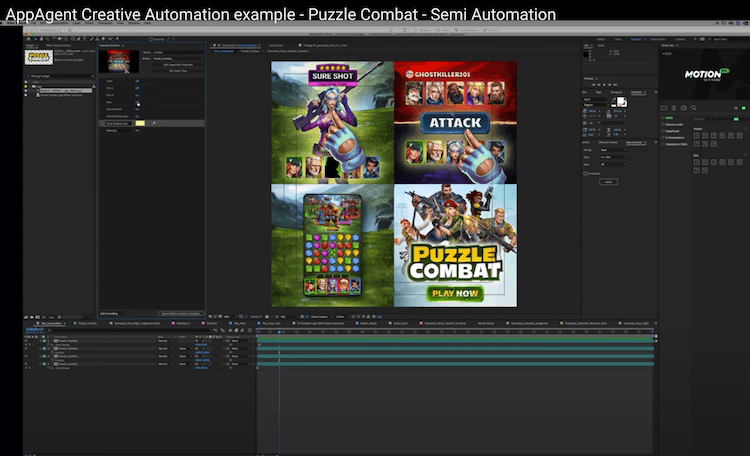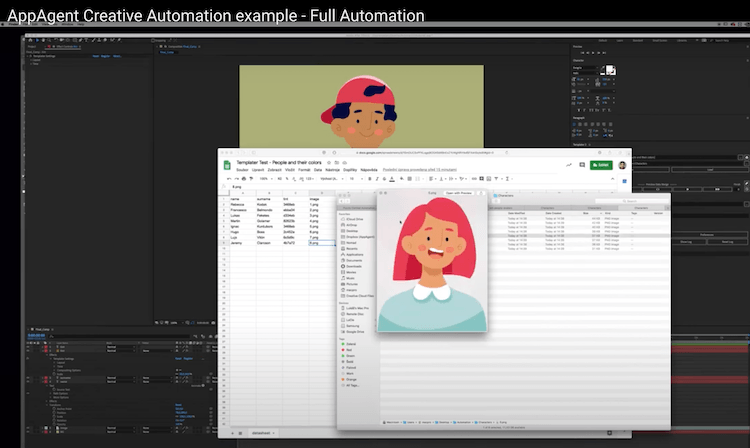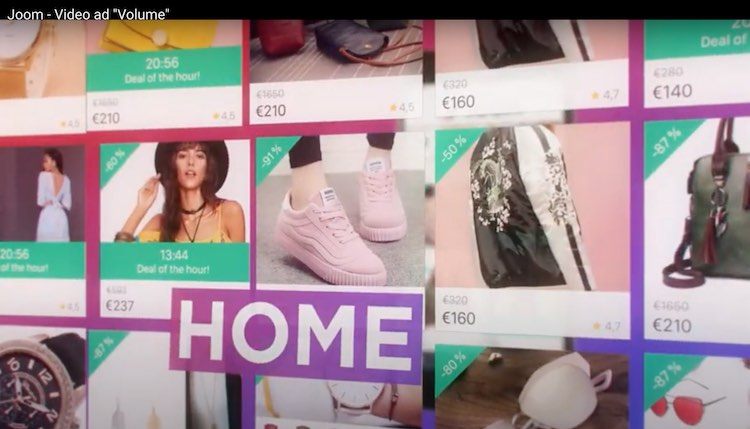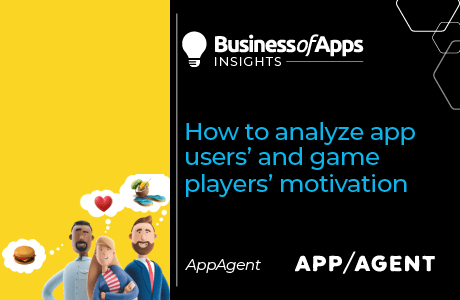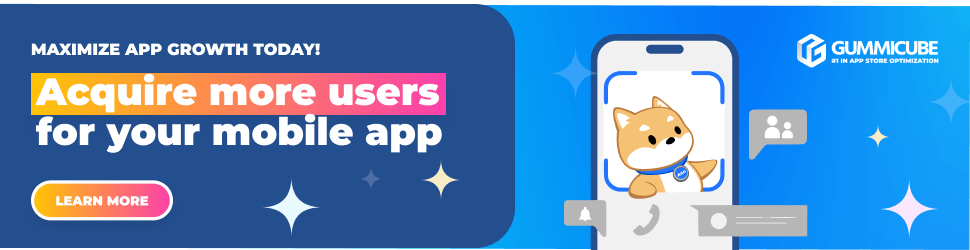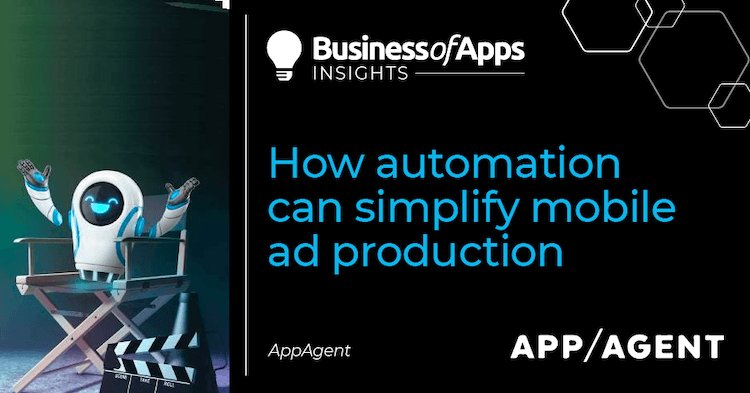
Every publisher has heard the phrase: “We need more ads and we need them fast!” over and over again from their user acquisition department. The fact is that mobile video ads are critical for effective user acquisition, however, the production of these ads is heavily dependent on manpower. This is where automation can come in handy. Automation is a technical solution that helps generate a high number of video variants in far less time.
What are the two main types of automation we use at AppAgent? When does it make sense to use automation? What are the extra costs and potential gains? All of these questions and more will be covered in today’s post.
Imagine you have to create four new ad concepts, each in multiple languages, currencies, formats, and exports for various ad networks. In total, 432 ads and two months to meet the deadline. In such cases, you either have to hire an army of motion designers to work around the clock or you have to crave efficiency, in which case you can simplify your life with a bit of code and automation. I’m not great at managing freelance motion designers, but I did excel at IT in high school, so I went for the latter option.
What mobile video ads automation is about
Simply put, it’s a way to make the production of ads more efficient and flexible for future changes and iterations. Automation lowers the time needed for video production significantly and it saves your budget.
SGG – automation demo
Click on the screenshot to open a video)
Some typical use cases are: changing the main hero characters in the opening sequence of a game video ad, alternating a gameplay sequence, using different packshots or music. Another great use is for eCommerce. You can very quickly change languages, promoted products, adjust prices and currencies, etc.
Platforms such as Smartly offer video automation templates, however, you are limited in creativity and the starting price of $5K a month might be discouraging for many publishers. Also, FB Dynamic Ads offers similar functionality which works nicely for certain verticals (we successfully used these for Kiwi.com, a travel app). The downside is that it works only for static ads where you can change only images and copy. Because we all know that video rules the world, these are annoying restrictions.
Let’s have a look at two main types of automation that you can leverage to produce dozens, even hundreds of ads in a short time:
Semi-automation of mobile ad creatives
A method of automation that facilitates work in After Effects, where you can change the resulting video through built-in parameters (checkboxes, sliders, dropdown menus). Designers can switch quickly between several different parameters (colors, game heroes, packshot styles, text changes). Once everything is set within After Effects you can render each version of the ad manually. This setting can be saved in the rendering queue, but it is necessary to click each variant of the ad manually.
Semi automation demo
Click on the screenshot to open the video.
Advantages: Fast deployment of an existing ad that proved to work well with your audience. Easy video editing when the UA team requests some changes.
🔍 Master Onboarding with JTBD & MaxDiff
Discover how to optimize your app’s onboarding process using the Jobs-to-be-Done framework and MaxDiff analysis.
Download nowDisadvantages: Rendering and clicking on variants “manually”, detecting errors in the resulting videos is not easy. The project is managed only within After Effects.
Example: For Small Giant Games’ title Puzzle Combat we alternated characters, gameplay sequences, backgrounds, music tracks, and packshots. This resulted in 30 different versions from a single master ad.
Puzzle Combat demo
Click on the screenshot to open the video.
Puzzle Combat final video
Click on the screenshot to open the video.
Full Automation of mobile ad creatives
This is a robust system in After Effects that is connected to a database such as Google Sheets and takes all parameters from a simple spreadsheet document. In Google Sheets, all you have to do is list all possible variations and let your computer render one version after another. Rendering is also automated. After Effects goes through the document and renders all variants one by one.
Full automation video
Click on the screenshot to open the video.
Advantages: Automated rendering, control over the video within Google Sheets, lightning-fast production once everything is set up.
Disadvantages: It takes longer to integrate this system into your existing ad and it’s better to start the project with automation in mind, otherwise you might need to completely redo it later. Also, the inputs need to meet predefined parameters such as dimensions of your new hero image or length of a new gameplay sequence.
Example: For Joom, an eCommerce application, we used automation to create ads in 8 languages, 3 currencies, 13 formats, and export settings for 4 ad networks. Each master ad had over 100 versions for different markets, channels, and placements.
Final ad for Joom
Click on the screenshot to open the video.
What’s the use case for video creatives automation?
Automation makes sense when you know:
- one master ad has to be versioned into several formats for different distribution platforms
- you want to test different components of the ad and measure the impact of those in your marketing analytics
For the start, it’s important to have a very clear brief with the desired variants clearly outlined before preparations begin (more on that by my colleague Tina in this video). Typically, we at AppAgent start with the draft of the master ad, and once that’s approved, we agree on all desired iterations that come from a basic breakdown of the key components of the ad:
- Opening sequence
- Main content (gameplay, app in use)
- Headlines
- Packshot
- Music
Often the decision on what elements to vary and test is heavily dependent on the assets available. Clearly, the setup of an automated ad and all assets requires more time, anywhere from a couple of hours to even a couple of days in the case of a large catalog of swappable assets. Automation saves you time and gives you the ability to test and measure tons of variants quickly, and then build new ads based on the results that tell you which components influence the performance the most. The benefits are clear – so give it a try!
Feel free to reach out if you have any questions or want to see how ad creatives automation can help your company.