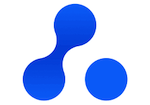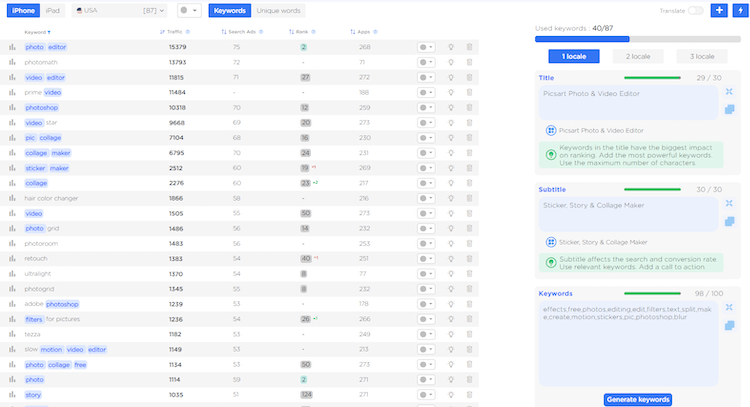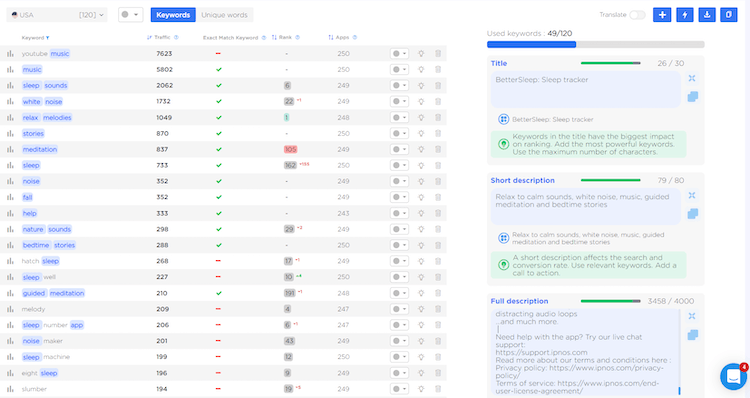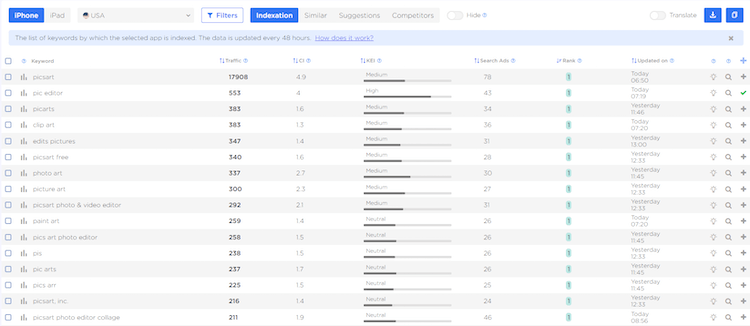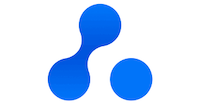ASO specialists at ASOMobile have prepared for you an App Store Optimization (ASO) checklist for apps on the App Store and Google Play.
ASO tips for the App Store
The App Store indexes Title, Subtitle, and Keywords.
Title
- keywords from the title have the highest ranking weight. Use the most relevant keywords with a high traffic rate;
- the ideal formula is “brand name + keywords”.
- use all available 30 characters;
- localize the name for each country;
- don’t use the word “free”.
Subtitle
- use relevant keywords;
- use all of the 30 characters available.
Keywords field
- separate keywords by commas, without spaces;
- do not use phrases (only single words);
- use additional locales;
- use all of the 100 characters available.
General rules
- App Store understands only English, so in English it is enough to mention the keyword in the singular; in other languages write keywords in all necessary forms;
- Do not duplicate keywords in title, subtitle, keywords – it is enough to repeat the keyword once in one locale.
The app description is not indexed by the App Store.
To compose metadata for the App Store and Google Play quickly and easily, mention all the keywords, use the ASO Creator tool in ASOMobile.
Fill in the title and subtitle fields using the keywords found. Your list (on the left) will highlight keywords that have already been used. A progress bar at the top shows the number of keywords used. Fill in up to 3 locales at a time.
Press the button “Generate keywords”, and the system will fill in the keywords field.
Google Play metadata rules are very different from the App Store; we will talk about that below.
ASO tips for the Google Play
Google Play indexes title, short description and full description. Unlike the App Store, keywords need to be mentioned multiple times in the metadata.
Name:
- Keywords from the title have the highest ranking weight. Use the most relevant keywords with a high traffic rate;
- the ideal formula is “brand name + keywords”.
- use all of the 30 characters available (before September 2021 there were 50 characters).
- do not use the words “best”, “free”, “top” and emoji in the name of the application;
- do not use Caps Lock other than acronyms, abbreviations and brand names.
Short description:
- use relevant keywords;
- do not use emoji;
- use all of the 80 characters available.
App Description:
- describe the functionality of the application, mention the features and benefits.
- using the maximum possible number of keywords, repeat relevant search queries in the text several times;
- use at least 2000-2500 characters;
- use important keywords in direct entry;
- description should be structured and readable;
- we recommend not to use keywords more often than 1 time per 250 characters to avoid overspam;
- it is forbidden to mention the number of installations, awards and promotions that are not related to the functionality of the app.
Use the ASO Creator ASOMobile tool to check the text for all keywords. With its help, you won’t miss a single keyword in your metadata.
When will keywords get indexed?
Keywords are indexed quickly In the App Store – a few days after the metadata is updated. On Google Play, indexing keywords can take up to a month.
It is necessary to track the indexing of your app on a daily basis. This cannot be done manually, so use the App Keywords tool in ASOMobile to see the entire list of keywords your app is indexed by.
Follow store rules when filling in metadata to get more organic installs from the search.