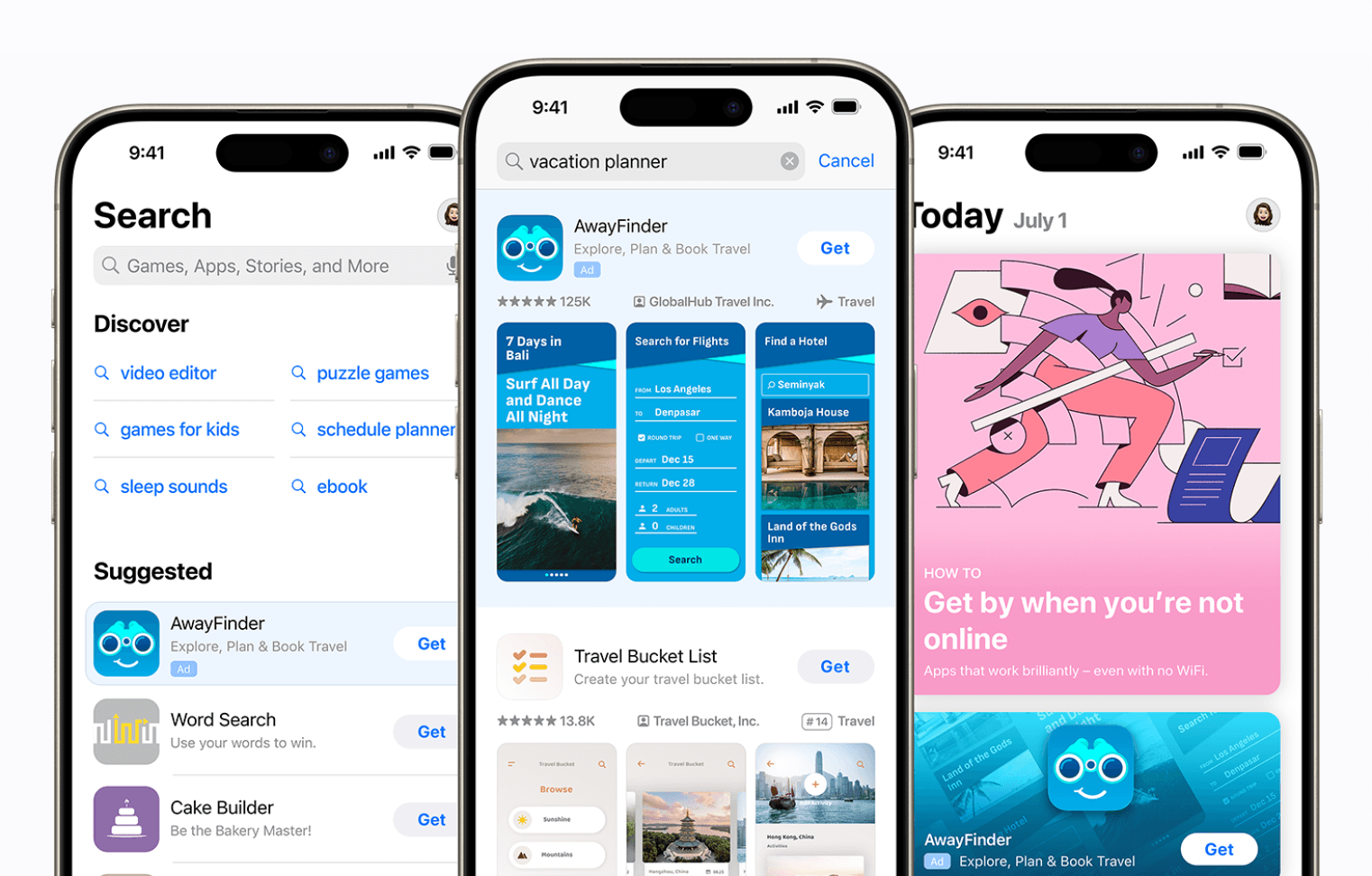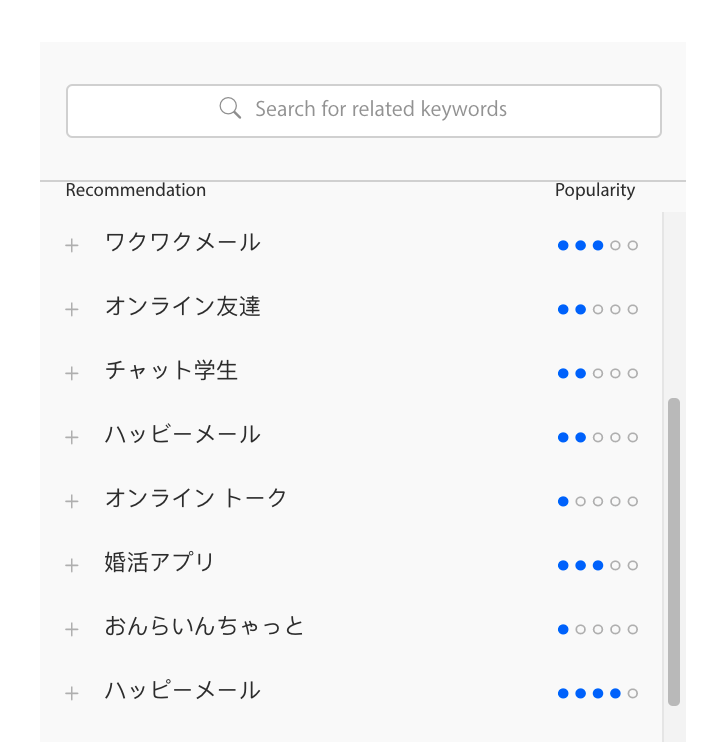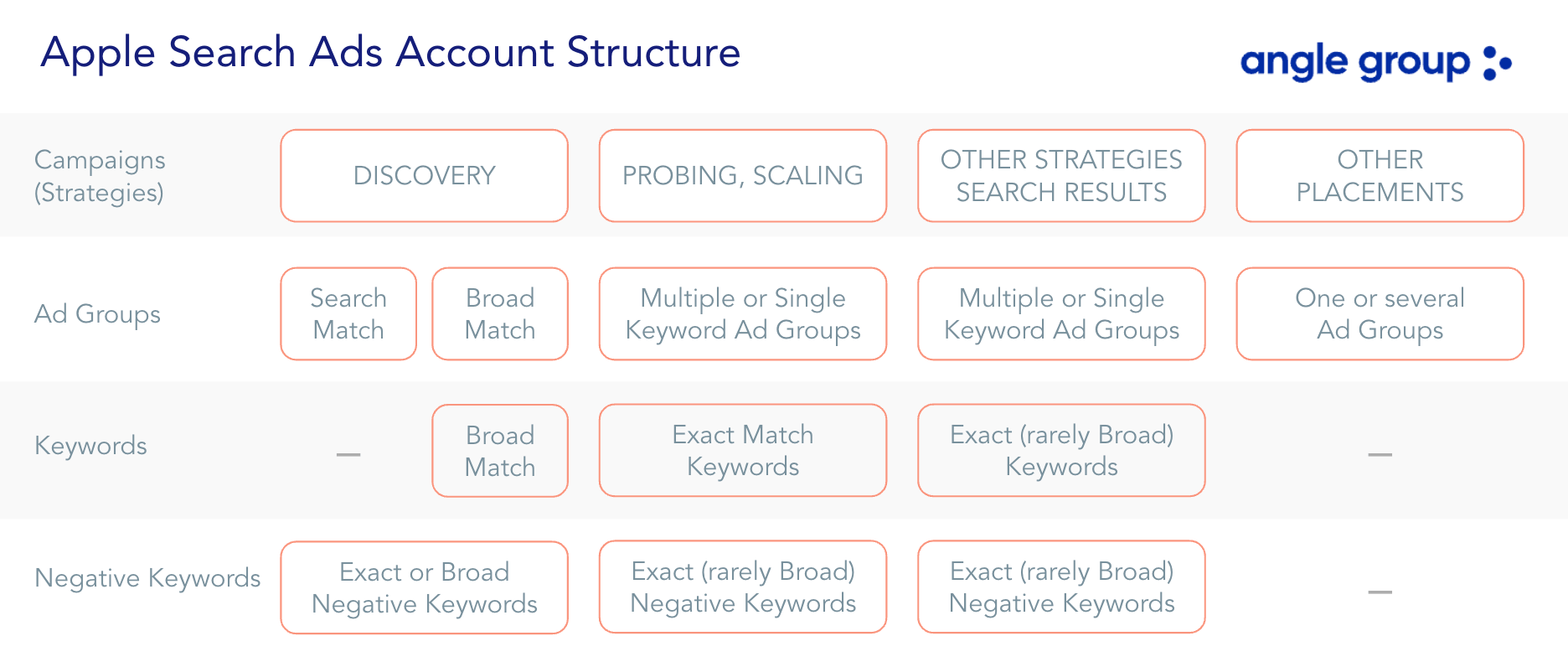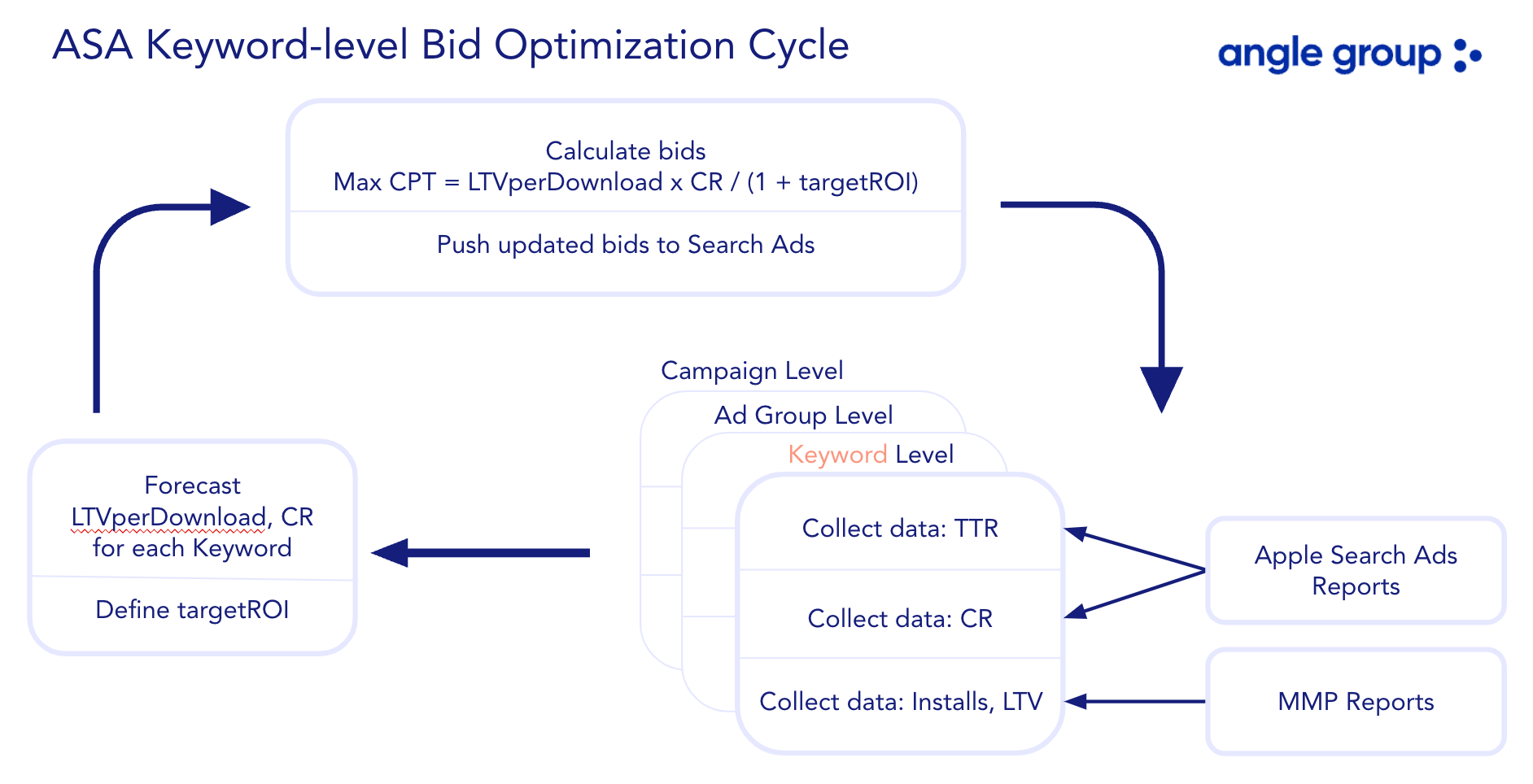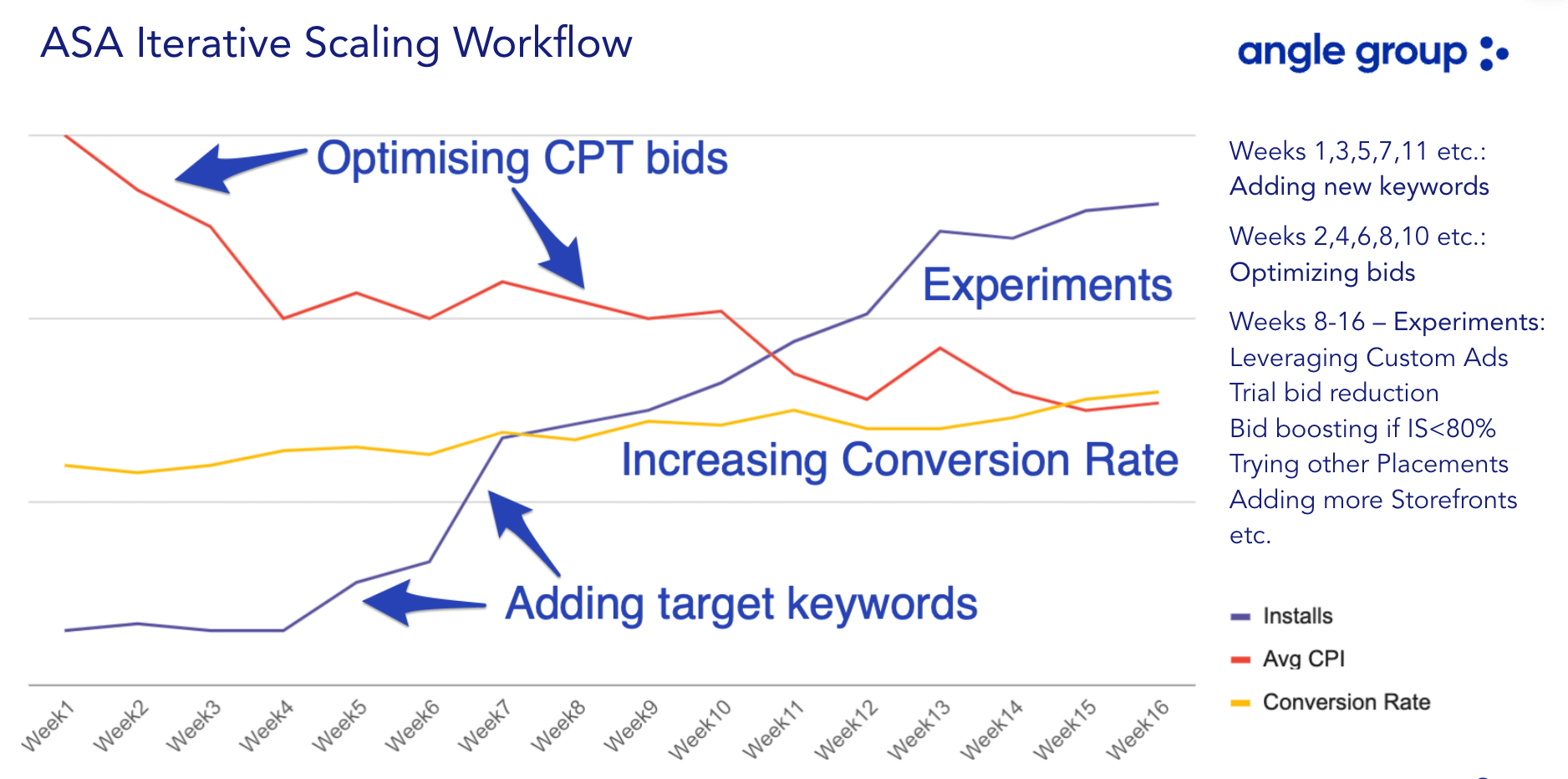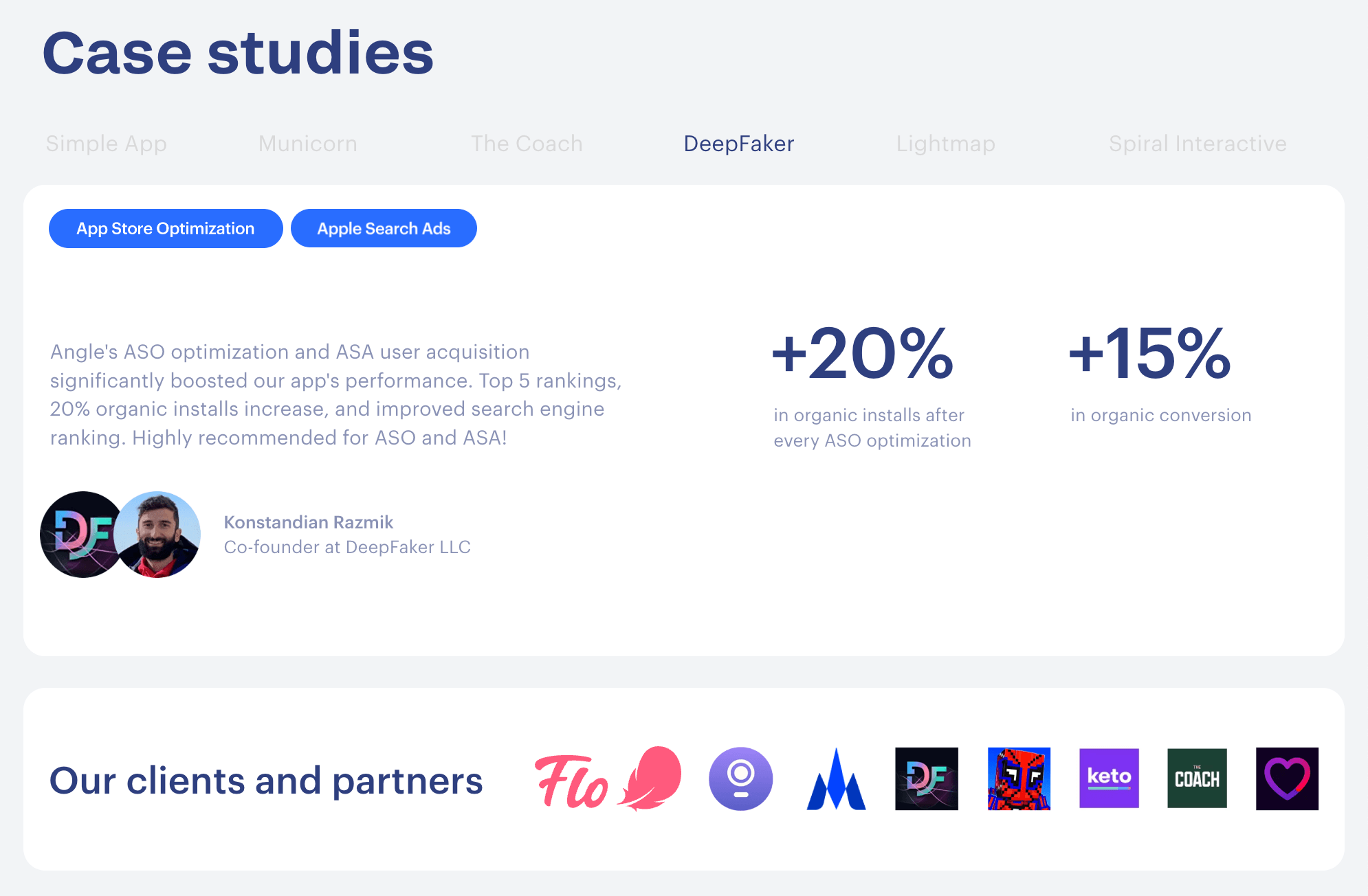On February 22, Apple announced that Apple Search Ads (ASA) is coming to Brazil and eight other Latin American countries. Now is a great time to acquire target users from ASA around the world or to prepare for the launch in Brazil. In this article, we’ll discuss how a holistic approach to Apple Search Ads can be an essential driver of iOS app growth.
News of Apple Search Ads coming to Latin American countries
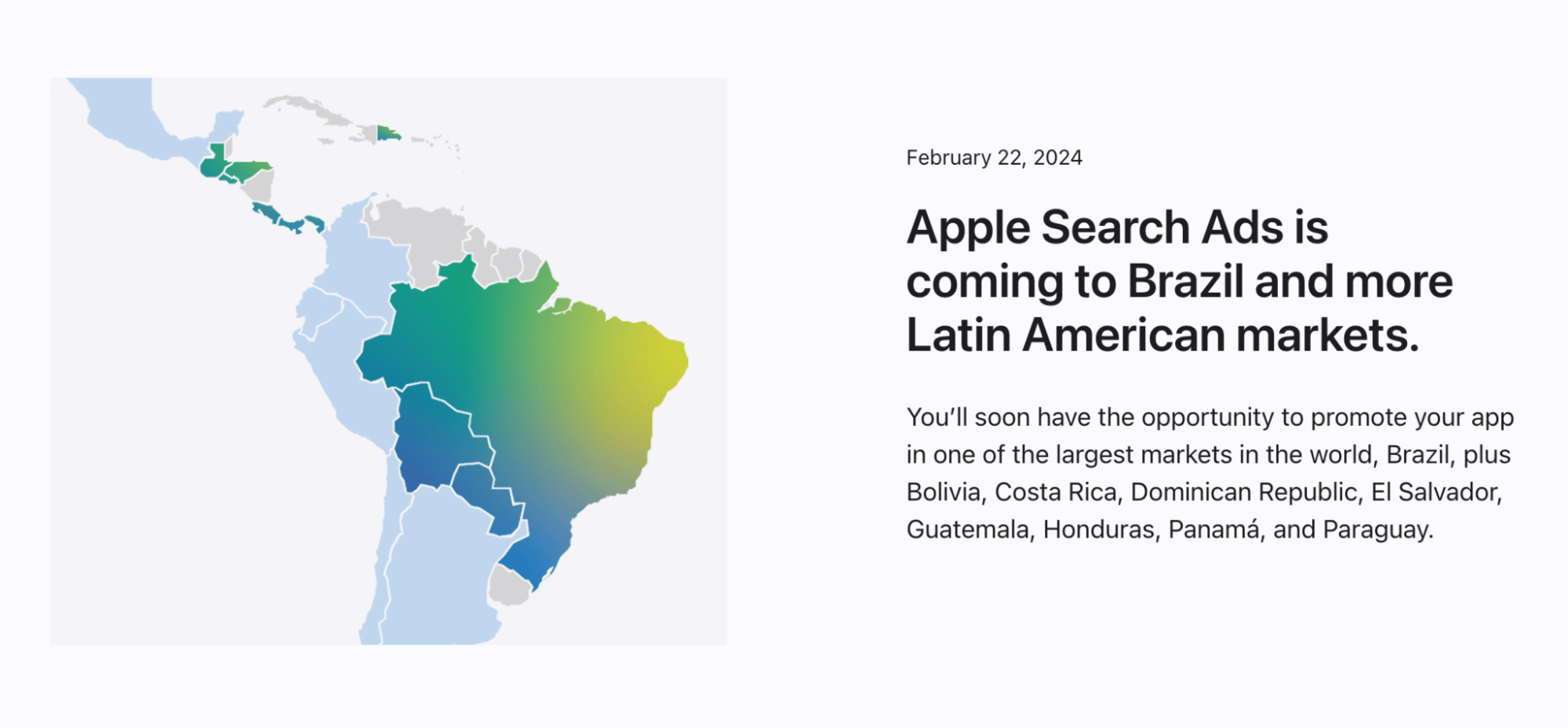
Source: Apple
What is Apple Search Ads
Apple Search Ads offer a platform for advertising iOS apps on the App Store and are visible in the Search Results, Today Tab, Search Tab, and Product Pages.
Examples of Apple Search Ads
Source: Apple
But Apple Search Ads is not only about advertising. It provides:
- A channel to attract users and grow awareness of your product.
- A source of valuable data. This includes popularity estimates for each Search Term and new Keyword that the platform suggests for your app, as well as conversion data for each Search Term and Keyword.
- A tool to protect your app positions on the App Store search results from competitors.
- A means of solving various problems — more on that below.
Apple Search Ads are often used to accomplish several tasks at once: to attract users, to increase the visibility of an app on the App Store, and to collect data. However, there are instances where the only reason for launching campaigns is Brand protection in the App Store search results.
Apple Search Ads offers two advertising setup options — Basic and Advanced. In most cases, to be able to collect all the metrics and fully manage your ads, we highly recommend using Search Ads Advanced. The rest of this article will refer exclusively to the ASA Advanced option.
Why Apple Search Ads deserves your attention and budget
ASA helps to improve your app’s appearance on the App Store
The App Store allows apps to reach their target audience, but only apps that appear in app collections and catalogs on the Today, Games, Apps, and Search tabs or at the top of the search results for popular queries, have real visibility.
Apple Search Ads allows you to increase your app’s appearance on the App Store by getting your app shown as a result of winning a pay-per-click auction. For many apps, visibility is essential.
ASA often allows you to get impressions even with low bids, especially if your app is attractive to users. Of course, no auction guarantees a win, but it’s definitely worth a try.
ASA provides a good quality and quantity of traffic
The quality of Apple Search Ads traffic from the “Search Results” placement depends on the type of search query (branded, app-specific or generic), but on average it can be characterized as very high. For less relevant queries, audience engagement and conversion rates may be below average, while for the most relevant and branded queries it is typically much higher.
Maximize App Growth with #1 App Store Optimization Company
Expand app store reach, increase downloads, boost engagement, lower acquisition costs & achieve higher user LTV with our leading ASO services & technology
Contact Us TodayThe reputable Appsflyer Performance Index notes: “The new rankings clearly demonstrate that Apple Search Ads (ASA), which functions independently of SKAN and deterministically attributes users regardless of ATT consent, is the #1 media source for iOS apps by a significant margin. Its volume and number of clients are unrivaled, particularly in non-gaming, and its quality is also high”.
ASA attributes users accurately
User attribution identifies the source of traffic from which a user was obtained.
Unlike other traffic sources for iOS apps, Apple Search Ads does not use SKAN and does not require ATT consent for user attribution, which is a unique advantage.
By our estimations, about 85% of app downloads from ASA typically lead to the launch of the app, and are accordingly visible in MMPs (Mobile Measurement Partners) as new users with an “Apple Search Ads” source, while the remaining 15% of downloaders are likely to never open the app.
ASA helps you gain important data to promote your app
Apple Search Ads provides information that you’re unlikely to get anywhere else:
- Search Phrases relevant to your app. These include platform recommendations as well as Search Terms — the actual search queries for which your app has received at least 11 Apple Search Ads impressions. A popularity score is available for each phrase. Here, for example, is a snippet of a list of 100 recommendations for a dating app in Japan:
Excerpt of a list of recommendations on a Japanese dating app
Source: Apple
- App conversion data per Keyword. You can get information about conversions from impressions to taps (TTR) and from taps to downloads (CR) on the advertising dashboard. If you use MMP (Mobile Measurement Partner) data, you can also track conversions in the first app launches and other events by Keyword — be it trial, purchase or other events. Effective marketers can leverage this data, for example, to prioritize Keywords for App Store Optimization (ASO).
- Comparative testing for Custom Product Pages. Apple Search Ads can be used to benchmark screenshots on the App Store. The Custom Ads feature allows you to add sets of screenshots to your ads that are different from those seen on the App Store’s default search engine. Custom Ads are generated from the available Custom Product Pages of your app.
ASA protects your brand in App Store search results
According to this research, in 11 out of 21 app categories, more than 50% of search queries on the App Store are branded, meaning they relate to specific apps.
Apple Search Ads, in some cases, allows you to get impressions using competitors’ app names. And competitors, in turn, can use your app name to attract users to their product.
To minimize possible user churn, we recommend occupying the ad placement with your app.
Typically, buying ASA for your own brand Search Terms cannibalizes search traffic. You may pay for downloads that you could get for free.
How to launch and test Apple Search Ads campaigns properly
Defining the test budget
Let’s evaluate a test budget using the example of an app from the Health & Fitness category, assuming that we have to measure the ROI of advertising the app in five countries for three different search queries in Search Results, as well as on the other ASA placements: Today Tab, Search tabs and Product pages.
To measure ROI, we have to collect a sufficient number of revenue-generating events for each phrase and country. Let’s assume that in our product this is a subscription that is activated by an average of 5% of new users.
How many subscriptions do you need to estimate ROI? For a statistically significant result, you would likely need too many, and such a test budget would be difficult to get approved.
Based on our experience, less than 10 events will not be enough in practice, as the results will be too unreliable, but if we have 200–300 events, the results are usually very reliable. You can use 50 events as a benchmark — this is a reasonable compromise.
Gaining 50 subscriptions with a subscription rate of 5% means we have to acquire 1000 new users per segment.
For each of the 5 countries, we take 3 search queries for advertising in the search results and add three other placements so that overall we have 30 segments. This means we have to generate a total of 30,000 installs.
Multiplied by the average installation cost in our category according to SplitMetrics benchmarks (called CPA — Cost per Acquisition), we get a sum of about $50,000.
This is only a rough estimate of the test budget. In reality, the amount greatly depends on the set of countries in the test, the choice of placements, conversion rates, and other parameters.
If the budget for the test is limited, you can always:
- Limit the test to only one placement. We recommend testing ads in Search Results first.
- Test in countries with lower installation costs.
- Reduce the number of segments to be tested.
- Generate only 20 or 30 events per segment (but no less than 10). This will not allow us to draw reliable conclusions, but it can serve as a guide for making decisions on more in-depth testing.
- Do not test all Keywords in all countries, but limit yourself to certain combinations of countries and Keywords, selected with your product and niche in mind.
All of these measures may reduce the quality of your test, but can be a reasonable compromise for you if you have a limited budget.
If we only have three countries and two queries, limit the test to Search Results placement only, and accumulate 20 events for each query, the budget would be about $3,000.
Campaign Structure for Search Results placement
Assuming the test budget is approved, we can move on to testing the channel itself and making it work on a permanent basis. To do this, you need to think about the structure of your advertising account.
This consists of Campaigns, Ad Groups, Keywords, and Negative Keywords.
Negative Keywords are phrases that are not relevant or desirable for the particular Campaign or Ad Group, and for which you do not want to show ads.
Often campaigns are grouped according to the principle of following one of the advertising strategies: Discovery, Probing, Scaling, Brand, or others:
- The Discovery strategy aims to identify new search queries that have not previously been used as Keywords.
- The Probing strategy involves test buying a large number of Keywords in order to determine which of them can generate a significant amount of traffic.
- The Scaling strategy involves working with a small number of popular Keywords in order to buy the maximum amount of search traffic with them.
- The Brand strategy is aimed at protecting search traffic on the App Store from competitors.
A complete list of ASA strategies is at the end of the article.
You can also choose different match types:
- Search Match — a feature whereby ads can be automatically matched to search queries, so you don’t have to figure out all the possible Keywords and assign bids. Instead, you can let it work automatically and see actual Search Terms afterwards.
- Broad Match — shows ads for Search Terms similar to the selected Keyword. Broad match can take into account singular and plural noun forms, spelling mistakes, synonyms, related Search Terms, and phrases that include the term in whole or in part.
- Exact Match — allows you to select only the Keywords for which you want to show ads, and also covers their close variations.
The diagram below shows a typical campaign structure for the Search Results placement — a separate Campaign for your Discovery strategy with Ad Groups that have Broad Match Keywords and Search Match enabled, as well as Campaigns for other strategies, which usually include only Exact Match Keywords.
Apple Search Ads account structure
Source: Angle Group
Apple Search Ads allows you to target multiple countries in your Campaigns. But to manage budgets, bids, and collect data for each country separately, you need to create a dedicated Campaign for each country. Also, a separate Campaign is usually needed for each strategy to manage each budget. This means you may end up with many campaigns (up to 100 or sometimes even more).
Each Campaign can contain hundreds or even thousands of Keywords if you’re focusing intensively on Keywords.
At this point, advertisers are faced with a difficult choice between simplicity and efficiency of their advertising account: on the one hand, the more granular the data and settings, the more reliable the results will be. On the other hand, an overly complex campaign structure is labor-intensive to manage if done manually.
That’s why we at Angle have automated the creation and management of ASA campaigns by developing a set of tools and analytical dashboards. This makes our work with ASA efficient and delivers great results.
Optimizing bids
Bid optimization is a cyclical process that includes:
- Collecting data and predicting conversions at Keyword levels when working with Search Results placement, and Country level for all placements.
- Calculating new bids.
- Updating bids in the ad account.
We usually conduct this procedure once every one to two weeks.
Bid optimization cycle
Source: Angle Group
How to scale Apple Search Ads
Those who work with Apple Search Ads seriously and for a long time often have difficulties with scaling. On the one hand, you can simply increase bids to increase traffic, but on the other hand, ads may not reach the target payback level with bids that are too high.
So we set ourselves a challenge: to formulate an approach to campaign management that scales purchases without compromising ROI.
As a result, we found an approach to incremental scaling of procurement has emerged, which I’ve shown schematically in the graph below.
Scaling Apple Search Ads campaigns
Source: Angle Group
The whole process takes approximately 4 months. It starts with adding as many relevant Keywords as possible, and alternates with iterative bid optimization. In the middle of the process, experiments come into play.
At the very beginning, we usually perform deep research of relevant search queries. Our Angle Deep Linguistic Keyword Research technology based on computational linguistics methods allows us to collect a large database of relevant search queries for any application, covering virtually all phrases that are used in App Store searches, when searching for apps similar to your own. Deep Linguistic Keyword Research selects queries in any language, which is especially important when promoting an app in different countries.
During optimization, we adjust bids, add Keywords to Probing campaigns and move the most popular ones to Scaling campaigns. Then we increase conversions with Custom Product Pages, gradually coming to the optimal combination of bids, Keywords, and Custom Ads in terms of volume and ROI.
From our practice, four months is enough to achieve the primary optimization result, after that, experiments that require more time to accumulate data continue to run.
The main effect of scaling is the following:
- We run Angle Deep Linguistic Keyword Research to get as many relevant search queries as possible and expand the volume by adding them as Keywords to all relevant Campaigns.
- Thanks to bid optimization, we start buying traffic for Keywords that show higher conversions from impressions to taps, downloads and targeted actions. For less relevant Keywords the bids are reduced, for more relevant ones the bids are increased. This way, we get a gradual decrease in cost and an increase in conversion rates.
- Higher conversion rates (TTR, CR) typically allow us to win more auctions with lower bids. This also leads to a gradual decrease in cost and an increase in volume.
Here are some more general recommendations and ideas for scaling Apple Search Ads Campaigns:
- Use Discovery Campaigns. This is a special type of campaign that aims to discover previously unknown search queries relevant to your app. They use Search Match or Broad Match and require adding known Keywords as Negative Keywords, focusing your campaign on the discovery of new Search Terms.
- Consider expanding to new countries.
- Play around with bids. Try to apply a high bid per tap (Max CPT) while applying the CPA Cap.
- We don’t recommend using gender and age targeting. It narrows the target audience to only those iOS users who have enabled custom ads, which can significantly reduce traffic volumes.
- Be sure to try working with Custom Ads. Increasing TTR by customizing ads can not only increase traffic volume, but also reduce Average Cost per Tap.
- Try modifying the product itself to match more popular queries on the App Store.
- Include popular search queries in your app’s App Store metadata (Keywords, Title, and Subtitle). Learn more about this in the next section.
How Apple Search Ads and ASO are related
Apple Search Ads is an invaluable source of data for ASO: it allows you to get new search queries relevant to the application, as well as data on conversion rates by Keywords.
ASO in turn involves working with app metadata, including Keywords, Titles, Subtitles, and app descriptions. App metadata is one of the most important factors in determining the relevance of an application to a query in Apple Search Ads.
That is why it is often convenient to align your work on Apple Search Ads and ASO.
Apple Search Ads strategies
We’ve compiled a list of 12 strategies that cover all the core ways for customizing campaigns for different purposes.
- Today Tab Ads. Apple Search Ads allows you to run ads on the Today tab, arguably the most powerful channel for increasing awareness of your app on the App Store. It provides access to a wide audience of users on the “cover” of the App Store.
- Search Tab Ads. Search Tab allows you to gain visibility for your app among an audience that uses the App Store to search for apps. Conversions from impressions to taps on this screen may be lower than in the Search Results. However, showing an app on the Search Tab provides a first touch that can positively impact conversions in Search Results, which is important for both Apple Search Ads and ASO.
- Product Pages Ads. These ads appear at the bottom of product pages of other apps on the App Store. Targeting by app Category is available: you can set up ads for similar Categories, other Categories, or all app Categories.
- Search Results. Discovery. The goal is to find new search phrases relevant to your app that have not previously been added as Keywords. Implies using Search Match or Broad Match, and actively adding Negative Keywords. May require fairly high bids, so we recommend carefully limiting your Daily Budget.
- Search Results. Probing. This involves buying a large number of Keywords with a limited Daily Budget to determine which of them can generate a significant amount of traffic. Search Terms that generate a meaningful number of Installs are usually moved as Keywords into the Scaling strategy to work with them on larger budgets.
- Search Results. Scaling. The goal of this strategy is to buy the maximum amount of search traffic for a small number of popular target Keywords while meeting the specified KPIs.
- Search Results. Brand Defense. The goal here is to protect your own search queries from being used by your competitors to show their ads.
- Search Results. Trending Keywords. This strategy requires us to use key phrases that are currently popular in order to attract a good amount of targeted traffic.
- Search Results. Targeted Messaging with Custom Ads. We use CPPs (Custom Product Pages) specifically designed for certain search phrases. This works when a product has multiple usage scenarios. With the help of CPP you can generate a set of screenshots for a given scenario with search phrases specific to it. A Custom Ad based on this kind of CPP should show higher conversion rates.
- Screenshots Testing with Custom Ads. Comparative testing of screenshot sets by running campaigns in the Search Results or Today tab on different CPPs and comparing their conversion rates.
- Re-engagement & Cross-promo. Return of users to the application and cross-promotion. These opportunities are available with the Audience Refinements in the Ad Groups Settings — advertising to users who have previously downloaded an app or other apps from the developer.
- Organic Rankings Influence. The goal is to raise the app in the organic search results. You should not expect quick results for a specific search query. There is a long-term effect at work here: attracting a significant number of targeted users from Apple Search Ads can have a positive impact on average conversion and engagement rates. In the end, this can lead to an app’s growth in organic rankings for key search phrases as a more mature product with a large and loyal audience.
Where to ask for advice on Apple Search Ads
Many advertisers often have other questions in addition to launching and scaling, from discrepancies between ad platform reports and MMP data to the impact of ASA on organic search results on the App Store.
Please feel free to request a free consultation — we’d be happy to help. Join Angle’s ASO & ASA Expert communities: Angle ASO & ASA Expert Slack Group and ASO & ASA Telegram Chat.
Angle Agency is at your service
If you don’t have the time or ability to set up or develop Apple Search Ads on your own, Angle Agency experts will be happy to help. Leading expert Michael Shubin has been managing ASA campaigns since 2016, and his journey in mobile marketing started in 2009.
Our benefits:
- Deep Linguistic Keyword Research: our team invented a solution that collects a virtually complete list of relevant Keywords that can generate Downloads.
- Strategic Keyword Bidding: we can identify Keywords that have the potential to become competitive in the future. We usually choose aggressive bids on these Keywords at first to win them for our clients in the long run.
- PPI model: we offer pay-per-install advertising with Apple Search Ads. Many of our clients set their own pay-per-install pricing and get targeted users from ASA at the price they want.
Angle ASA Services are trusted by: Flo Health, Simple App, Municorn, DeepFaker, and other advertisers.
Case study
Source: Angle Group
We can launch an ASA campaign in 1 business day. Leave a request on our website to learn more about how we can help you with Apple Search Ads.