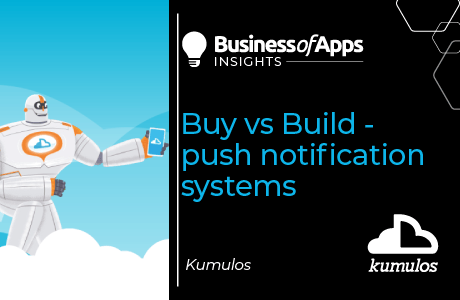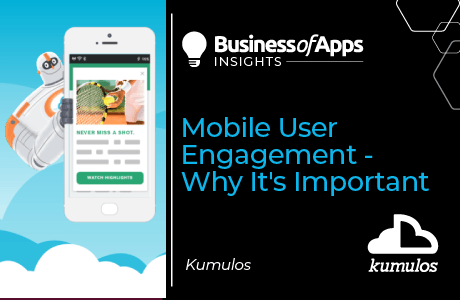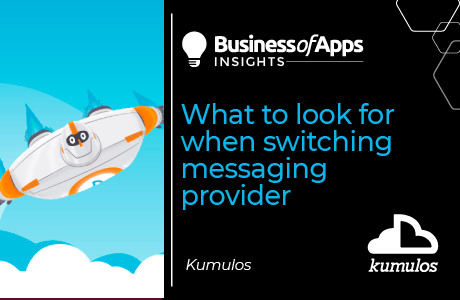Location prompts can be a problem area for app development teams. After all, you’ve no doubt been there yourself…you download an app…immediately get prompted for your location…and let’s guess…you don’t hit “allow”.
This article was first published on Kumulos blog.
According to Chief Marketer, only 20% of app users don’t allow location access to avoid marketing messages. Which is good news for mobile marketers! Actually, app users are mainly worried about privacy (45%). But, things like battery life (63%) become a factor too. However, these opted-out users won’t get the best in-app experience.
So, how do you successfully use location prompts when working on your next app development project? There’s no point in mobile app developers having new beacon technology and capability for location-based targeting if there’s a big obstacle in the sense of mobile users disallowing location access. This is incredibly important. Because, if an app user declines Location Services, then the app developer won’t be allowed to ask the user to enable location services within the app – ever again.
In this post, we take a look at 3 best mobile marketing practices to increase location opt-in. If you follow these proven ways, you can expect around a 70% increase in app users granting location permissions.
App Development – 3 Ways To Increase Opt-Ins From Location Prompts
Mobile messaging, whether push notifications or in-app messaging are great tools to allow you to send highly engaging messages. Moreover, location-based messages let you send the most relevant and contextual marketing messages. The users who receive those messages will get better value from the app. However, you first need the permission of the user.
So, what can you do to increase the chances of app users willingly allowing location access? There are a few app development principles which you need to follow – we’ll take a look at 3 of them. These involve:
- Being transparent about the reason you’re requesting location permission
- Showing the value of the user giving their location
- Making sure the prompt is timely
Messages Need To Be Transparent
You need to be clear about the reason you’re requesting location permission. The message should explain what data will be collected from the app user. It should also explain how the location data will be used and why it’s being collected. And, it’s good app development practice to include a link to a privacy policy for full disclosure and transparency. Transparency paired with an awesome onboarding experience and user interface will help convince app users to share their location.
Messages Need To Prove Why Location Is Valuable
Remember, an app should only request location opt-in if it is going to provide value to the app user. The message should explain how enabling location services will help the user get the best out of their app experience. Often, users won’t allow location access because they don’t understand the payoff. In exchange for disclosing location, app users expect real benefits. So, if you want to keep mobile users hooked, you have to explain how location data will add value to and help enhance the user experience.
For example, travel apps often require location services for the app to fully function. Note that sometimes the wording of a message can help e.g. giving them an option such as “Always Allow” or “Only While Using the App” could help.
In fact, Apple allows users to select “Allow While Using the App,” “Allow Once,” or “Don’t Allow,” Note though, that if they select “Allow While Using the App”, this doesn’t help your geofence targeting for personalized push notifications . So, ideally, you want them to select Always. Which leads us to why messages need to be timely.
Messages Need To Be Sent In A Timely Manner
You need to ask the user at the right moment in their app journey. If you send a location request immediately after the app is first opened you will inevitably lead to the user tapping “Don’t Allow”. Finding the right moment will increase opt-in conversion and improve the user experience.
Make sure your prompts don’t appear to come out of nowhere. You don’t want the prompt to feel intrusive. And, if users aren’t yet familiar with your app, the message is going to be unsuccessful. Instead, wait until the user is engaging with a feature that requires location services so they can clearly see why it’s useful to them.
How About Those Who Already Switched Off Location?
If you already have users who have turned off location services, what can you do to get them to allow location sharing?
Well, if a user has already said no to sharing their location, the only way this can be changed is if they go into the settings of the phone. You could try to encourage them to change their settings. But, it’s a bit of a lost cause. For example, would you read a push notification and immediately follow the instructions to go to your phone settings?
You can now really understand the importance of that initial app development prompt which proves the value of enabling location services. Of course, you can still send push notifications and in-app messages to those who disallowed location sharing…it just won’t be as personalized when it comes to their location.
About Kumulos Mobile Marketing Automation Platform
Not only is Kumulos a multi-award-winning tool for push notifications and in-app messaging but the mobile marketing automation platform, gives you app analytics, crash reporting, ASO and more – all in one dashboard. Why not take a look at who uses Kumulos?
In fact, Kumulos is the first fully integrated mobile marketing automation platform to help you attract, engage, retain and monetize app users. We don’t care whether you’re building native apps on iOS and Android, or using your preferred hybrid platform, or a low-code / no-code platform, you can use Kumulos to help you deliver greater commercial success. We partner with a range of technology providers so you can have it your way.
Contact us for a demo, or take a free trial today to improve your app development.