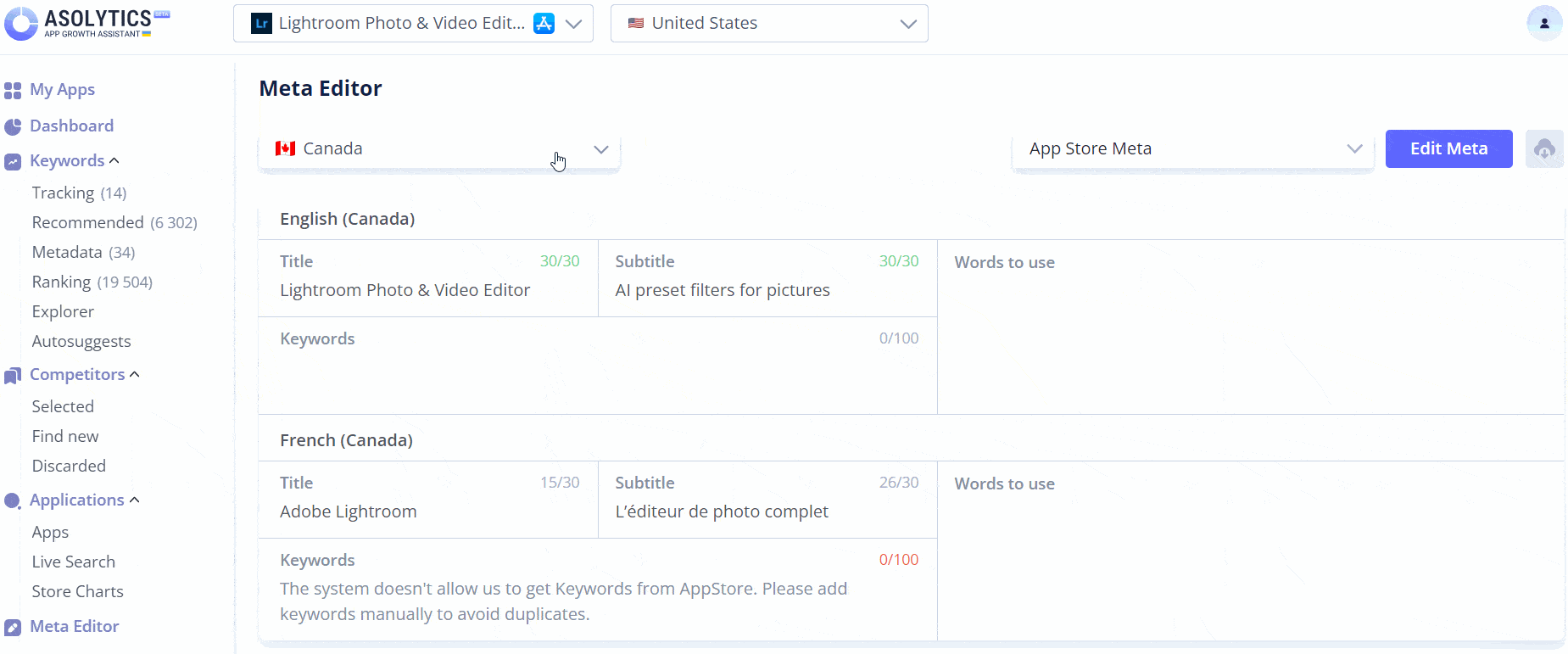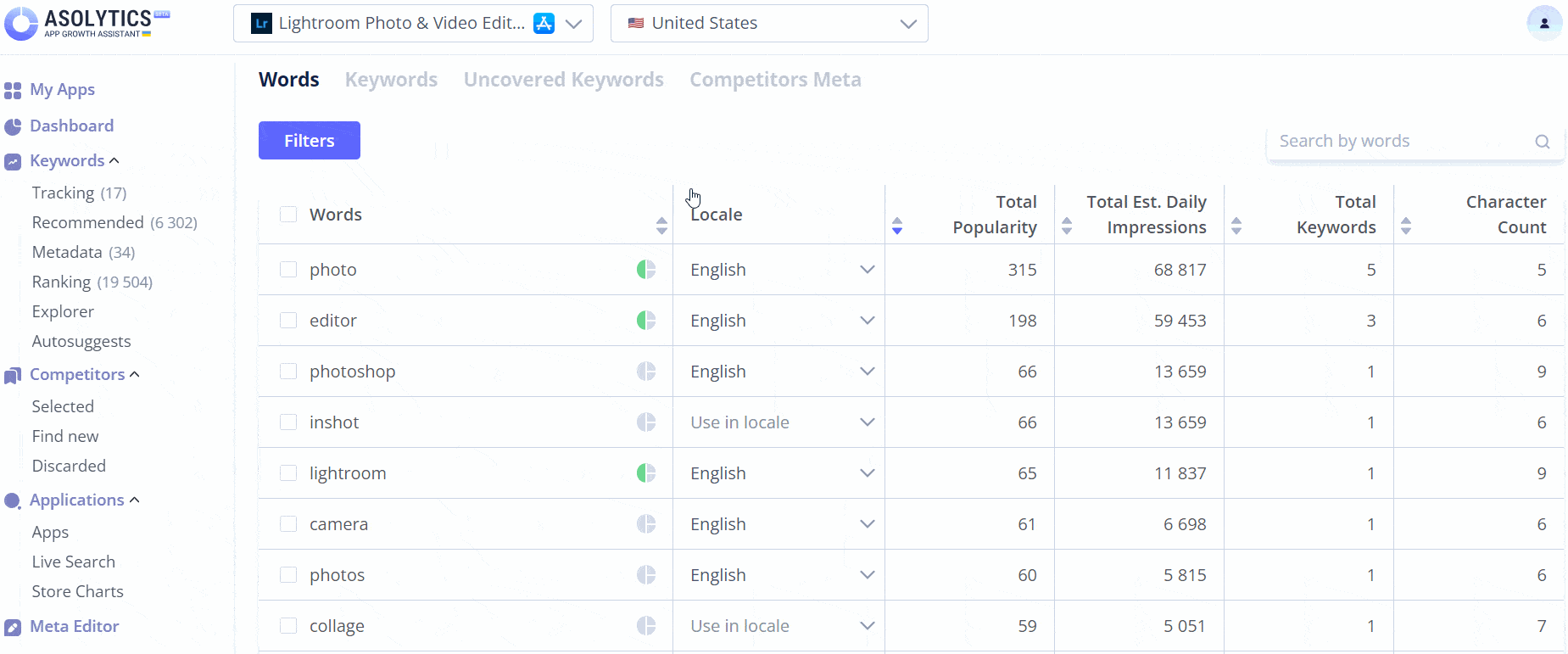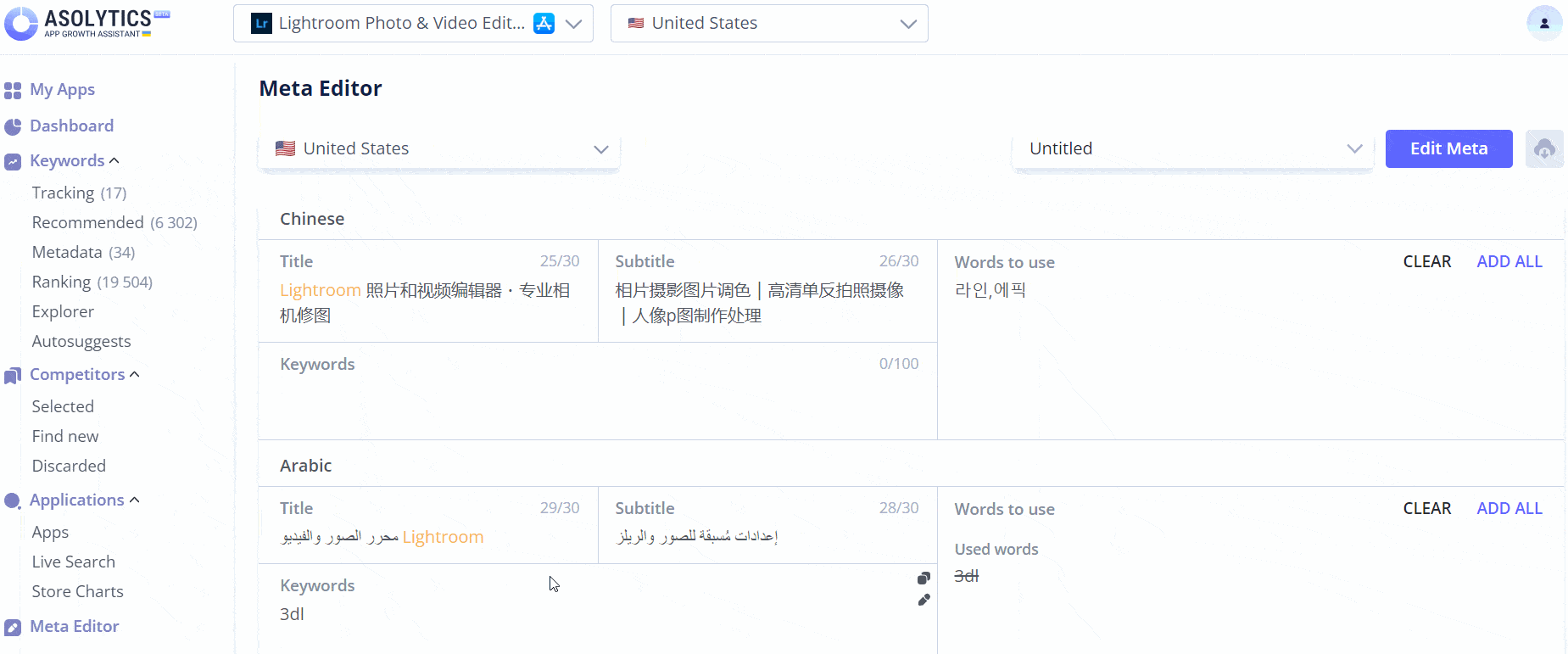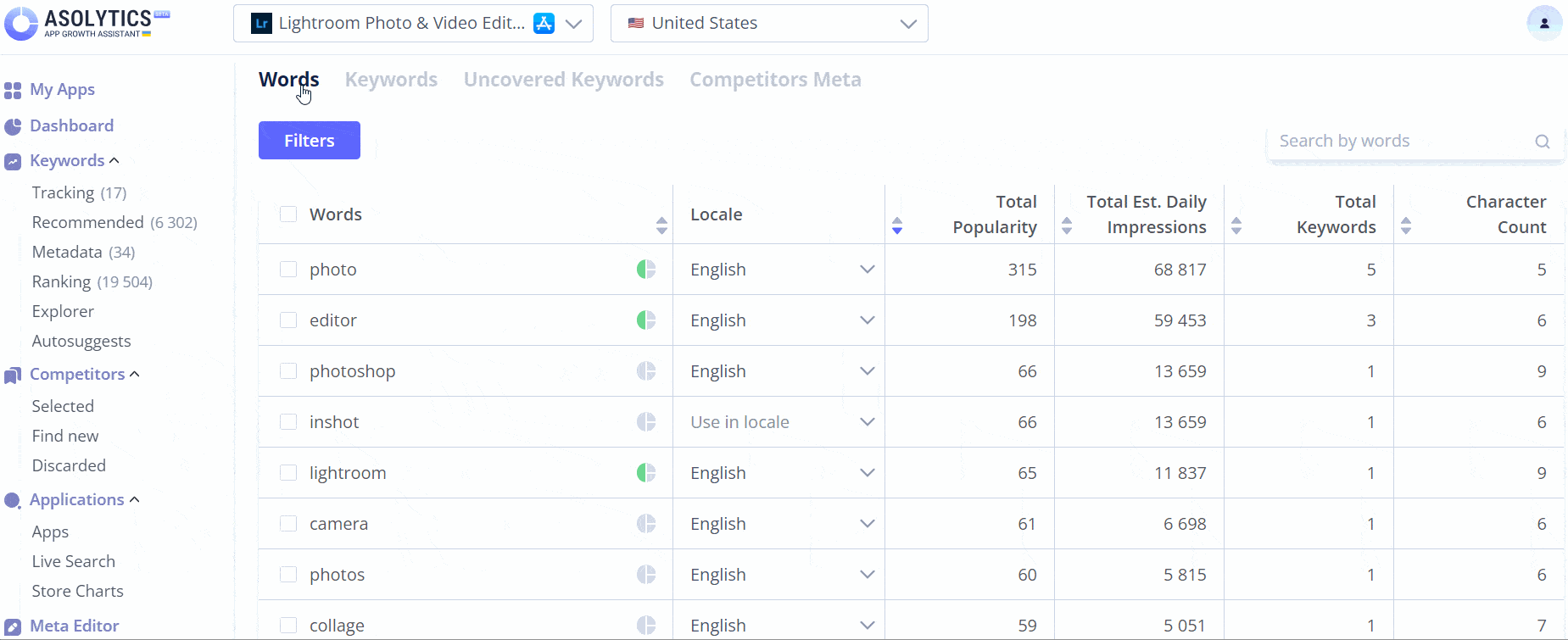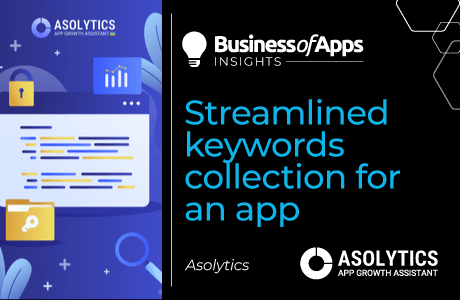This year, mobile app users show a rapidly growing activity compared to 2022. The overall number of app downloads is rising, reaching 255 billion in the first quarter of 2023 (TechCrunch). Such demand makes competition in the expanding mobile market really tough. Thus, App Store Optimization (ASO) is becoming vital for developers and marketers.
Title, subtitle, description, and icon are app metadata evaluated not only by customers but also by app stores’ search algorithms. Certain elements can remain hidden from customers and primarily influence algorithms, such as keywords within the app stores. Additionally, users’ reviews and ratings are considered to be off-metadata factors. Interestingly, even keywords from users’ reviews are considered by Google Play search algorithms.
By improving your app’s ranking in search results, you can help users to discover it more swiftly. This is where ASO comes into play. With optimized app listings, algorithms will treat your app favorably and show it to a broader audience. In this article, we delve into text metadata optimization, guiding you through the key steps to enhance your app’s performance. For this, we’ll show how to optimize an app’s title, subtitle, and keywords for different locales using Asolytics’ new tool for metadata.
Why does app metadata matter?
App metadata is crucial for mobile apps’ success for several reasons. Firstly, it provides essential information about the app, including its features, functionality, and purpose, allowing potential users to make informed decisions. Secondly, as we have mentioned, well-optimized metadata, such as app titles, descriptions, and keywords, enhances visibility within app stores, increasing the likelihood of organic discoverability.
First impressions
Textual and visual listings are the face of your app, giving users their initial impression. A catchy name and compelling app store promotional text can grab their attention and increase your app’s conversion rate.
Search rankings
App stores use various factors to determine search rankings, and metadata plays a significant role. By including relevant keywords in your app’s listings, you can improve its position in search results, making it easier for people to find it.
Localization and global reach
App metadata can be customized to target specific regions and languages, expanding your app’s reach worldwide.
3 Steps to improve app metadata for the app stores
It can be quite challenging to ensure that no effective keyword is overlooked while making the most of the limited character count in metadata for multiple localizations. Asolytics’ team considered all the nuances of metadata optimization and offered a new Meta Editor tool. This tool helps prevent keyword repetition, allowing you to utilize as many relevant keywords as possible. Follow the next three steps to complete all the necessary actions for metadata optimization.
Collect a semantic core for a particular country
To use keywords, you need to collect comprehensive semantics. For different countries, you’ll get different results. Choose the country you want to target. First, you need to find your competitors. At Asolytics, you can select your direct competitors from the suggested list. Based on this information, the algorithms will provide you with relevant keywords. To learn how to collect a semantic core, read “Streamlined keywords collection for an app.”
Collect keywords in different languages. By doing this, you can optimize the app for different locales inside one country. For example, Canada has English (Canada) and French (Canada) locales, while the USA has nine.
Locales and languages
Source: Asolytics
Discover effective keywords and add them to the metadata
After you have a semantic core, you can add keywords to different locales. However, there is a trick.
People use words when searching for a particular app. We usually don’t think in terms of keywords, but app stores do. Nonetheless, in Meta Editor, for example, you’ll deal with words too. That’s because app stores consider separate words from a key phrase – it does not need an exact match. “Photo editor” contains two words, and the app stores will perceive them as one keyword even without putting them together.
Add all the effective words to a particular locale to cover your semantic core. If some keywords repeat, Meta Editor will notify you.
Keywords
Source: Asolytics
Create a compelling title and subtitle
Now it’s time to create appealing metadata using the keywords. Utilize the most popular words in the main assets as the title and subtitle have significant weight in ranking. Be creative in writing titles and subtitles for different locales. If you lack ideas, delegate brainstorming to AI services like ChatGPT. Nevertheless, you’ll have to edit the metadata manually afterwards.
Are some keywords left? Add the remaining words from your list to the keyword field. This metadata element helps cover a broader range of relevant keywords.
Title and subtitle
Source: Asolytics
Cover your semantic core to the fullest
When you are done with adding words to titles and subtitles, you can use the rest of the keywords left in the other metadata section – Keywords. Go to the Uncovered Keywords section. You can see what keywords are left and add them to any locale. By doing this, you can ensure you cover as many keywords as possible.
Broaden your active semantic core
Source: Asolytics
Differences in App Store and Google Play metadata
If you launch your app both on Apple’s App Store and Google Play, you will deal with differences in app asset optimization. Each platform has its unique requirements and algorithms. So, understanding the difference between App Store and Google Play metadata is crucial for ASO. For instance, the App Store promo text and Google Play short description are sometimes considered similar. But it is better to create all assets individually for each store to get the best possible results.
The main differences are as follows:
- Ranking factors differ. Google Play considers a title, short and long descriptions, and reviews, while the App Store considers title, subtitle, and keyword fields. Also, Google Play is more meticulous about the frequency of the keywords.
- On Google Play, you may edit your metadata at any convenient time, while on the App Store, you can do it only together with the app update (a promotional text is an exception).
- The App Store indexes query via countries (they can have multiple locales), while Google Play indexes locales regardless of the countries.
- On the App Store, changes in ranking are noticeable the very next day after editing the metadata, while on Google Play, it can take about 2-3 weeks.
A quick Google Play vs App Store metadata comparison
| Google Play | App Store | |
| Title | 30 characters (indexed) | 30 characters (indexed) |
| Subtitle | – | 30 characters (indexed) |
| Keyword field | – | 100 characters (indexed) |
| Short description | 80 characters (indexed) | – |
| Promotional text | – | 170 characters (not indexed) |
| Description | 4000 characters (indexed) | 4000 characters (not indexed) |
| Icon | Impacts conversion rate | Impacts conversion rate |
| Screenshots | Up to 8 | Up to 10 |
| Featured image | Impacts conversion rate | Impacts conversion rate |
| Video | 1 video | Up to 3 |
| Category | 1 | 2 |
| Tags | Up to 5 | – |
| Reviews/answers | Indexed | Not indexed |
| App ID | It can be edited to increase visibility | It can’t be edited |
| Developer name | It can be edited to increase visibility | It can’t be edited |
Source: Asolytics
Based on this table, you can tailor your app’s page for each marketplace.
Optimize your app metadata effectively
App metadata optimization plays a crucial role in determining the visibility of an app. With the vast number of apps available on the market, app owners need to optimize their metadata effectively to stand out from the competition. They can significantly enhance their ranking on the app stores by incorporating relevant keywords and describing the app’s features and functionality accurately.
If you are interested in collecting and applying your semantic core to your app’s metadata, you can try Asolytics’ Meta Editor tool.