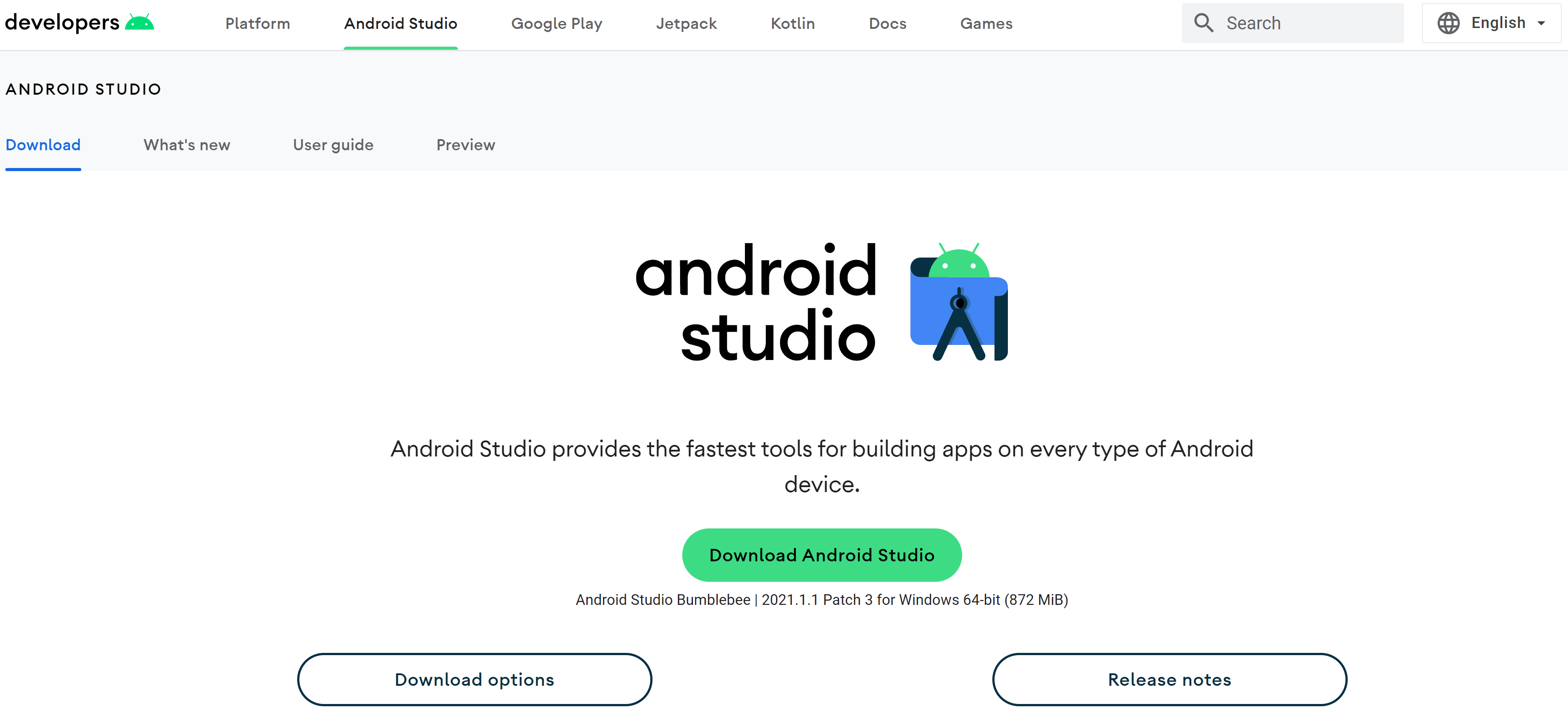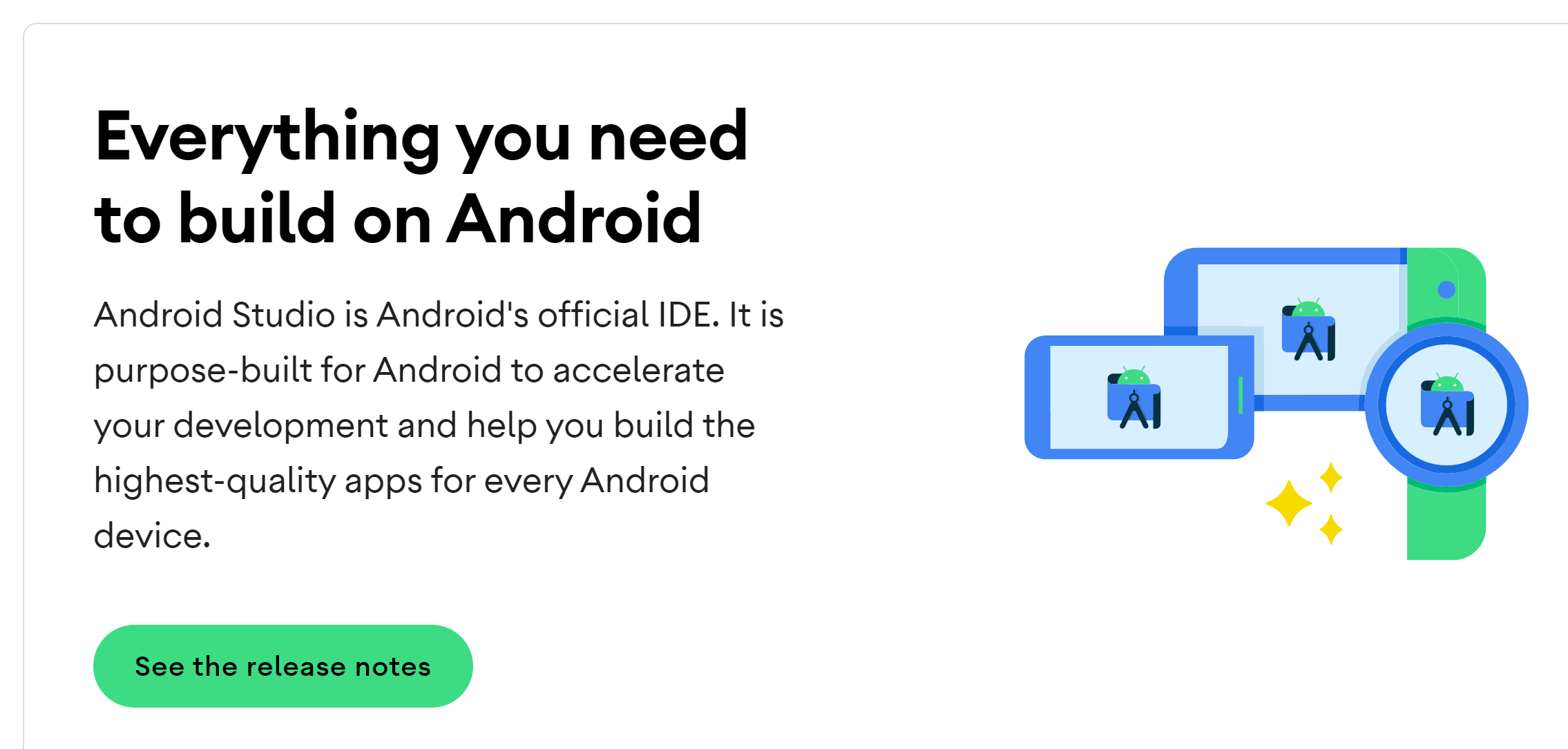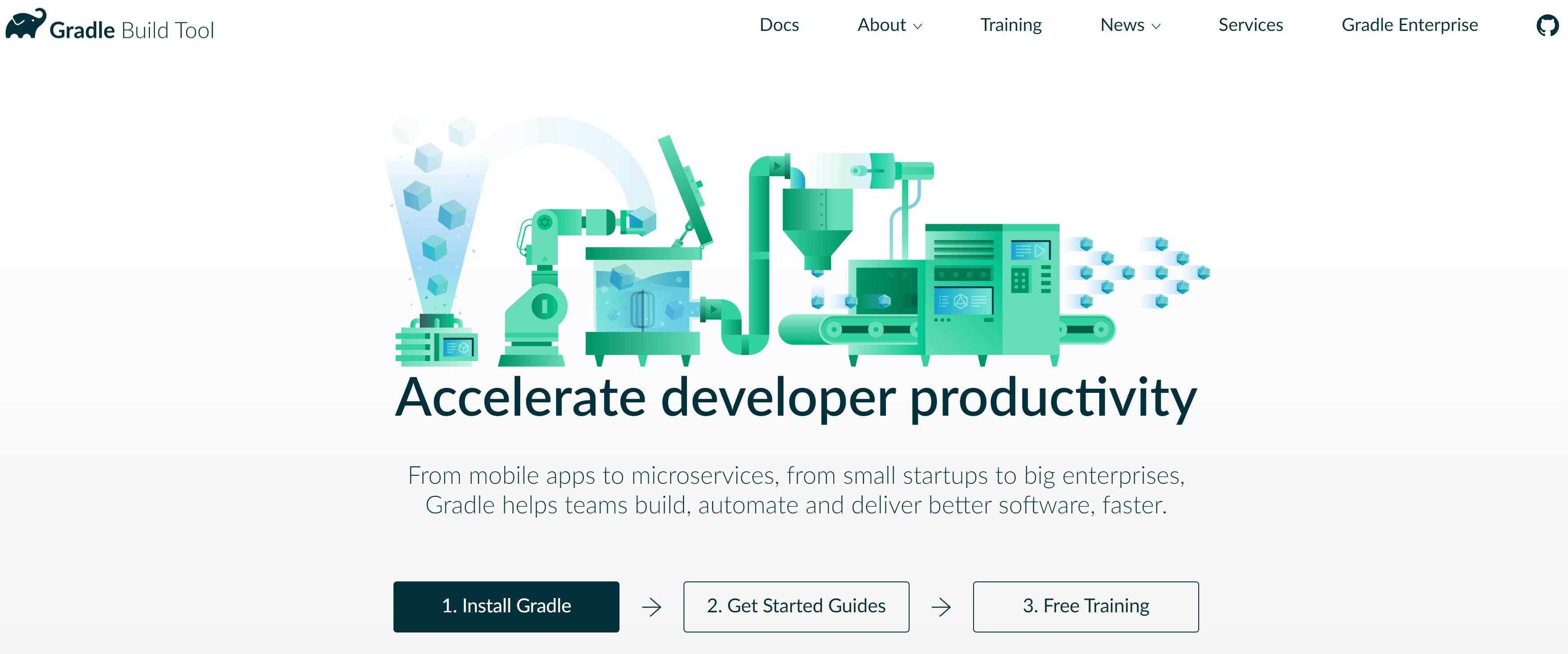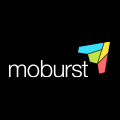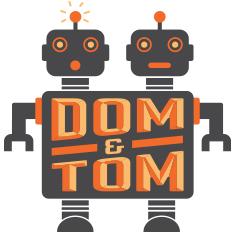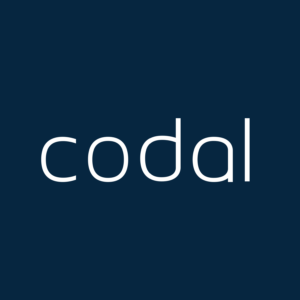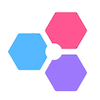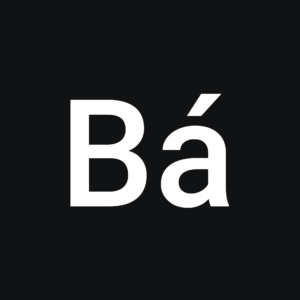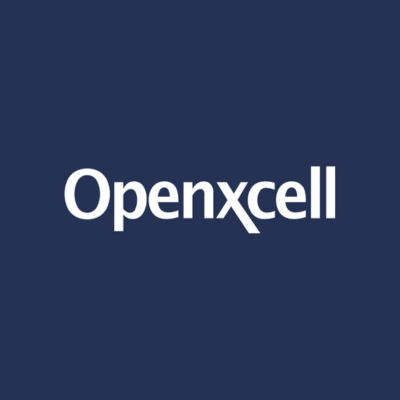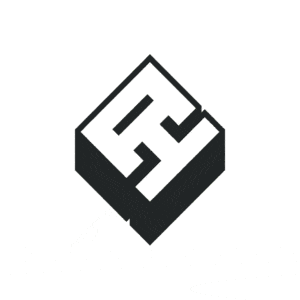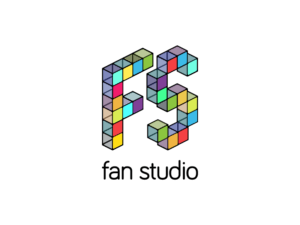This guide will walk you through what an Android app developer does, how you might develop an app for Android, and how to choose a top Android app development company to help you build the ultimate app.
The Android operating system is one of the two key platforms for mobile apps. It’s used for a range of different applications and is the most popular OS worldwide.
There are a large number of top Android app developers–operating both freelance and full-time–available for you to hire.
You can find the best Android app developers and Android app development companies in our directory. They have complete Android expertise, allowing you to choose the right level.
What is an Android app developer?
An Android developer specializes in designing apps for the Android marketplace, and most of the job involves creating apps.
Android developers generally work in-house for a large organization, or an app development agency may employ them instead.
It’s a skilled and entry-level position; employers normally prefer a bachelor’s degree in software development, although this isn’t always the case.
Primary duties consist of the following:
- Bug fixing and enchanting app(s) performance
- Designing and inventing advance apps for the platform
- Unit-test code, including edge cases, usability, and all-around dependability
- Discover and execute new tech to maximize development efficiency
Some apps are simple to program, but developers will need skills in graphical and UX design.
Other apps will require complex programming and little in the way of design; it depends on the type of app you need to create.
Essential skills that an Android app developer will need to possess, regardless of the type of app, include:
- Proficient in Kotlin, Java, or C++ programming language
- Good knowledge of Android Studio, including the Android SDK
- Prior experience in developing Android apps, at least a couple of years or more
- Great coding, proofreading, and communication skills
- Able to work with minimal supervision and with a solid drive to get things done
The best Android app developers
We’ve listed the best Android app developers below.
1. Slashdev.io

Slashdev.io is an app development company that connects businesses with top-tier remote software engineers. They offer flexible freelance contracts at competitive hourly rates, enabling companies to focus on their core competencies without the challenges of recruiting.
Machine Medicine is a medical computer vision scale-up that needed a senior Android developer to create a mobile app capable of identifying early signs of motor function loss in patients. The app would play a critical role in enabling timely interventions and treatments. To meet their needs quickly and effectively, they partnered with Slashdev.io, which connected them within a week to Eduard, a highly experienced Android developer with over eight years of expertise.
Eduard was tasked with building a high-performance, responsive mobile app tailored to the healthcare space. He successfully delivered a robust solution that aligned with Machine Medicine’s technical and clinical requirements. The completed app positioned the company for a strong market launch.
Overview
Slashdev.io was founded in 2019 by Michael Ballard and Patrich Söderström. Michael Ballard is the founder and CEO, bringing a background in software entrepreneurship and a passion for helping entrepreneurs.
Patrich Söderström co-founded the company, contributing to its mission of connecting businesses with top-tier software engineers worldwide. The company primarily works with SaaS and software product startups.
Services
Slashdev.io provides its customers with the following services:
- Offers end-to-end software solutions, helping businesses design, develop, and deploy Android apps
- Provides access to top-tier remote engineers to extend in-house teams
- Delivers high-performance Android mobile apps that boost engagement and reach
2. Trango Tech

Trango Tech is a tech services and app development company aimed at helping businesses enhance their digital presence, streamline operations, and innovate their product offerings.
The Kittty App, developed by Trango Tech, is a streamlined cryptocurrency trading platform designed to offer users a smooth and secure trading experience. The Android app was built to take full advantage of the platform’s flexibility and device diversity. It features a responsive UI optimized for various screen sizes and resolutions, ensuring consistent performance across the Android ecosystem. Real-time crypto market data, custom alerts, and secure wallet integration are all tailored to run efficiently within the Android framework.
From a development perspective, Trango Tech leveraged native Android tools and best practices—such as background services for live data updates, push notifications via Firebase, and adaptive UI components—to create an app that feels fast, fluid, and intuitive on Android devices. The result is a powerful, mobile-first crypto solution that fits naturally into the Android user experience while meeting the high-performance demands of active traders.
Overview
Trango Tech was founded in 2017. The company was established to provide innovative tech solutions, particularly in the areas of mobile app development, web development, and IT consulting.
Since its founding, Trango Tech has worked with clients across various industries to help them build custom software solutions that meet their business needs.
Services
Trango Tech provides its customers with the following services:
- Offers cloud-based solutions for data storage, scalability, and infrastructure
- Provides customized platforms to help businesses sell products online
- Develops Android software that enhances enterprise-level systems and helps with automation, integration, and the management of data
3. 3 Sided Cube

3 Sided Cube is an Android app developer specialising in creating impactful and innovative mobile apps.
The Lush Lens App, developed by 3 Sided Cube for the ethical cosmetics brand Lush, is a standout use case in Android app development. Designed to eliminate the need for physical packaging, the app leverages Android’s powerful camera APIs and machine learning libraries to recognize products in real time.
From a development perspective, this app showcases several advanced Android features. It uses CameraX for modern, consistent camera access, and integrates TensorFlow Lite for on-device image recognition—crucial for maintaining speed and privacy. The app also uses Material Design components to ensure a smooth and intuitive user interface responsive across different screen sizes and resolutions.
Overview
3 Sided Cube was founded in 2009. The company has focused on using tech to create products that drive social impact and innovation, helping organizations and causes achieve their goals.
They are known for their work on projects that aim to drive social change. For example, they developed the American Red Cross Blood Donor app and the Disaster Preparedness app, which have been instrumental in saving lives and providing critical support during emergencies.
Services
3 Sided Cube provides its customers with the following services:
- Researches to understand user needs, the competitive landscape, and industry trends to inform an app’s development
- Early-stage design processes that help visualize the app’s functionality and flow
- They work with clients to define the app’s purpose, target audience, and key features, ensuring the app aligns with business goals
4. Designli

Designli is a software development firm that offers a comprehensive range of services, including UX/UI design, mobile app development, web app and cross-platform development. Their approach focuses on delivering high-quality, user-friendly logistics solutions tailored to meet the specific needs of their clients.
The Virtuosity Coaching App, developed by Designli, is a strong example of Android app development in the context of personal growth (and leadership coaching). Built using Flutter, the app is cross-platform but optimized to run natively on Android devices.
From a development standpoint, the app uses Android’s rich set of mobile capabilities to support interactive features such as daily habit tracking, push notifications, and in-app video coaching sessions. The integration with Android’s background services ensures reminders and personalized exercises are delivered at just the right time, helping users build consistent leadership habits.
Overview
Designli was founded in 2013 by Joshua Tucker and Keith Shields. The company is based in Greenville, South Carolina, and provides design and development services, particularly for custom mobile and web apps.
Services
Designli provides its customers with the following services:
- Helps clients define their product goals, target users, and market strategies
- Builds apps that work across multiple platforms, ensuring broad accessibility and functionality
- Offers professional design services to craft intuitive and visually appealing user interfaces for Android apps
5. ELEKS

ELEKS offers a wide range of services to help businesses innovate, optimize operations, and drive digital growth across industries such as finance, healthcare, retail, and logistics.
Aramex teamed up with ELEKS to bring their digital transformation plans to life, focusing on mobile solutions that made a real difference for both their teams and their customers. One of the standout projects was building Android-based apps for warehouse management. These replaced clunky, expensive scanners with everyday Android devices, making day-to-day operations smoother and far more cost-effective.
ELEKS helped revamp Aramex’s mobile app to make tracking packages and managing deliveries easier than ever. The Android version reached a huge number of users. With a cleaner design and better performance, people found it easier to stay on top of their shipments. The improvements weren’t just technical, they made the overall experience feel more connected, reliable, and in tune with what users actually needed.
Overview
ELEKS was founded in 1991 by Oleksiy Skrypnyk. The company started as a small software development firm in Ukraine. Since then, it has grown into a global tech solutions provider.
ELEKS has worked with prominent clients across various industries, including Hewlett-Packard (HP), Deutsche Bank, The World Health Organization (WHO), and Yelp.
Services
ELEKS provides its customers with the following services:
- Analyzes target audiences, competitors, and industry trends to shape Android features
- Creates visually appealing and intuitive interfaces that enhance user engagement
- Assesses key business goals and then develops a strategic plan for Android mobile apps
6. Orangesoft

Orangesoft is a mobile app and web development company that creates custom software solutions for businesses. The company serves various industries, helping clients build high-quality digital products.
Orangesoft developed an Android mobile app to support stroke patients’ recovery journey, making post-stroke care more accessible and connected. The app allows users to sync wearable devices for real-time health monitoring, report symptoms, get medication reminders, and receive updates for upcoming telehealth visits.
Built with a strong focus on patient safety and privacy, the Android app uses advanced security measures such as two-factor authentication and encrypted data storage. It’s designed to be user-friendly and dependable, ensuring that patients and their caregivers can rely on it for day-to-day health management. The Android version of the app makes it widely accessible.
Overview
Orangesoft was founded in 2011 by Dmitry Zolotukhin and Alexander Vinogradov. They established the company to provide custom software solutions, focusing on mobile app development as well as web development.
Orangesoft has worked with several key clients, including Yandex, Kaspersky Lab, Revolut, and OZON.
Services
Orangesoft provides its customers with the following services:
- Using frameworks like React Native and Flutter to develop apps that work on Android
- Real-time syncing and account linking for Android mobile apps
- Building robust back-end systems with Node.js, Python, Ruby on Rails, and other server-side tech
7. Intellectsoft

Intellectsoft is a software development company specialising in custom software solutions, mobile app development, enterprise mobility solutions, and blockchain development services. The company serves a diverse range of industries, including healthcare, finance, retail, and manufacturing.
Intellectsoft collaborated with Clayton Homes, the largest modular home manufacturer in the US, to develop a custom Android app to simplify the home-buying process. The Android app enables customers and sales representatives to efficiently search for modular homes that meet specific criteria. Users can apply adjustable filters and utilize an interactive map to locate available properties, view detailed information, and access homeowner contact details.
Prospective buyers can now conduct comprehensive searches and gather necessary information directly from their mobile devices via the app, reducing the need for in-person visits and expediting the decision-making process.
Overview
Intellectsoft was founded in 2007 by Alexander Skalabanov, Artem Kozel, and Valery Kurilov. Headquartered in Miami, Florida, the company has expanded its presence with offices in New York, London, and Oslo.
Intellectsoft has delivered over 600 digital products to clients worldwide, including Fortune 500 companies and established brands. The company’s services encompass strategic IT consulting, customer experience design, development, and (full) lifecycle management of custom software products and apps, as well as system integration.
Services
Intellectsoft provides its customers with the following services:
- Building tailored software solutions for enterprises, including web, mobile, and Android gaming apps
- Helping businesses modernize IT infrastructure, optimize processes, and implement emerging tech
- Designing and developing high-performance Android and cross-platform mobile gaming apps
Why Android for app development?
Smartphones using the Android mobile operating system dominated with an 87% share of the global market in 2019, only set to increase in upcoming years.
App Development Buyer's Guide
Download our App Development Buyer’s Guide to get a full list of the best service providers on the market to choose from. You will also learn about types of app developers, different app development platforms, app developer locations, app development costs, how to select the right one for your business, as well as the questions to ask any of those companies you will be evaluating.
You might be wondering why that is, and there are several key reasons, as follows:
Low cost, high ROI
Most Android apps are free to download and quickly obtainable on the Play Store. This makes them a smart choice for new businesses that need to launch their first few apps.
For instance, free apps are excellent tools for promoting the company behind them, and building them is relatively cheap.
There’s also no yearly expense if you design Android apps yourself, whereas iOS charges a fixed fee each year. You won’t have to pay to use SDKs either–a welcome bonus.
The highest expense is in the app’s design phase, but the overall investment is still low, with client engagement typically strong, resulting in high ROI.
💻 Slashdev.io - Build Your App with Top Engineers for $35-$45/hr, Trusted by Microsoft & EA 📱
Build your app with Slashdev.io – our engineers have build 1,000+ apps for companies like Microsoft, EA, Y Combinator, Epic Games and more. Get top-tier talent to build your next app with proven expertise.
Build With UsTarget new platforms
Businesses will have the chance to target new platforms with Android app development easily.
Kotlin is the primary programming language of Android development–created by Google–and replaces Java. It is used to develop apps on everything from iOS to Android to desktop, sharing the app logic between them and maintaining a native user experience.
Kotlin’s syntax follows the same core concepts as iOS development, making it easy for iOS developers to learn.
Companies that use Kotlin include Uber, Pinterest, Evernote and Atlassian, as well as Philips, Netflix, Leroy Merlin, and VMWare.
Scalability with Android Studio
Android Studio provides scalability and allows you to integrate your new app with the entire and growing ecosystem of Android, including tablets, smartphones, Android TV and even wearables.
You can make your Android app compatible with exciting new tech, such as AR, IoT (Internet of things), and VR.
Android Studio website screenshot
Source: Android Studio
Android Studio provides a Gradle-based build system, a feature-rich emulator, code templates and GitHub integration, not to mention comprehensive testing tools and frameworks as well as C++ and NDK support–everything you need.
The advanced layout editor also lets you drag and drop widgets into your layout and easily preview them.
Lower barrier of entry
You can create Android apps on Mac, Windows, and Linux; a healthy choice of platforms and more than iOS developers have available to them.
Registering as a designer on Apple’s App Store is $99 a year, while only $25 is required to be a developer on the Google Play Store–a good saving for companies on a tight budget.
What’s more, if you plan on developing an Android app, it can be approved and on Google Play within as little as a day–it can take up to half a month on the App Store.
The apps on Google Play are updated as many times as you desire and at speed, whereas iOS developers will need to go through a sometimes long and complex process to get their app updated.
These factors make Android app development a far more accessible place to begin, especially for small businesses.
How to choose an Android app developer?
Building an Android app is tough, and it can feel overwhelming with everything else that needs doing.
Fret not; we’ve got you covered.
Several top Android app developers, operating both freelance and full-time, are available to hire, allowing you to create a high-quality app that will drive significant installs on Google Play.
But before you choose an Android app developer or app development company, here are some things you need to consider for the best chance of success.
Know what you want
While it may sound obvious, knowing what you want from your app is a vital part of the process and is often neglected and left until later on, which only causes slowdowns.
You’re going to hire an Android app developer, so you need to know the key elements you want to see in the app right from the start. The best way to do this is to create an outline and then add to it over time as ideas form.
Experience over app count
It’s best to look for experience rather than just a company that’s developed Android apps in the past.
It’s common to see Android app developers claim they’ve made X number of apps, but that doesn’t necessarily mean the apps were high-quality or would suit you.
Look for companies that have developed quality apps over time, and see if they match what you require.
Creating an Android app isn’t easy, so you need to find someone with the right creative skills, patience and those that understand their target audiences.
Consult on your app’s profitability
When you develop an Android app, you’re typically not looking to get people to download it alone.
The truth is apps are excellent lead and revenue generation platforms, regardless of the type of Android app you need to develop.
A skilled and knowledgeable Android app development company can quickly give you advice on the most efficient way to generate a revenue stream from your app, so be sure to ask.
Quality over cost
When searching for an Android app developer, don’t just go for the most expensive option available. Neither should you opt for the cheapest either; it’s all about balance.
The most affordable app development companies will most likely lack the quality, skills, and knowledge to get the job done. However, that doesn’t mean the most expensive will automatically be a perfect choice either.
It’s best to create a shortlist of the companies that meet your quality standard first, and from there, consider the cost second and try to stay within budget.
Aim for a long-term relationship
Keep in mind that Android app development is rarely a one-time process; development consists of constant tweaks and adjustments over the app’s entire life.
You need to choose an app development company that nurtures a long-term relationship from the off and is happy to do so. Also, look out for those that provide a full support service.
How to develop an app for Android?
While you may have decided you want to hire an Android app development company and are ready to get going, you might still be curious about the app-making process and how it works.
It doesn’t hurt to give it a go before making your final decision–it’s useful to know what an app developer will be doing and the steps they take.
Each approach will be different, so by no means take the following steps as absolute.
1. Downloading the right tools
Before anything else, you need to make sure you have the right tools for the job as they help facilitate the Android development environment.
Your desktop needs to support your goals for the app; for that, you’ll want to download Android Studio and an Android SDK. The best part is that these tools get packaged together.
Android Studio website screenshot
Source: Android Studio
Other options are available for developing your Android app, such as Unity for cross-platform game development and Visual Studio with Xamarin–another excellent choice for creating cross-platform Android apps.
We think Android Studio is a good starting point, as you have access to some top tools in one place.
2. Creating a new project
With Android Studio on your desktop, you’ll need to create a new project within the software. The good news is that this is straightforward: you navigate to File, and under New, click New Project.
You’ll get asked which Project Template you want to use, which decides the app’s overall code and UI elements.
Where it says “Activity”, essentially, this refers to a single “screen” in the Android app. So a project with “No Activity” would be empty (other than for the essential files and their underlying structure).
A “Basic Activity” will create a simple starting screen for your app, adding a button at the bottom and a menu at the top.
Things can become complicated quite quickly, so it’s best to stick to “Empty Activity” until you thoroughly learn the ins and outs of the software.
We need to choose a name and “package name”–the package name is a reference that Android will use to differentiate it from other apps.
The title should be composed using your top-level domain; if you don’t have a domain, use “com” followed by anything you like.
From there, pick Kotlin as it’s going to be the default language going forward and is helpful to those just getting started. Java is a better choice down the line and when you have more experience.
The last thing you need to do is think about your Minimum SDK–the lowest version number of Android you wish to support. The lower the number, the more people you can reach.
3. Get used to the files and using the software
The software can be confusing, and you may not have the first clue about what to do. Don’t panic; for now, start by going over the basics and familiarising yourself with the layout.
For example, the main folders are critical for app development, as they enable Android Studio and Gradle to build the app correctly, so be aware you need to keep the names the same for it to work.
Gradle website screenshot
Source: Gradle
You also might notice that there is already some code sitting on the main page–this is what we call “boilerplate code”, which is code that’s needed to make basic functions work. Kotlin doesn’t need as much boilerplate code, so it’s an added benefit.
Note that a layout file is different from a Kotlin file and defines how an “activity” looks, allowing you to add elements such as buttons and text.
Go through each element and play around with them to get the ball rolling. Remember that things are meant to break and can usually get fixed relatively quickly.
4. Test your Android app out
During the setup process, you will have facilitated an Android emulator from the start without realising it. In other words, you’ll be able to launch and test out your Android app simply by using the green play arrow at the top of the software.
Clicking on the green arrow is like viewing your app virtually, and you can change the settings such as screen size and Android version under the AVD Manager.
Try plugging a device into your desktop to see some magic. You’ll need to turn on Developer Options and enable USB Debugging.
The aim is to start playing around and seeing what you learn. Of course, if all else fails, remember there are many professional Android app developers ready to step in and take over.
How much does Android app development cost?
Android app development costs largely depend on what level of expertise you require: junior, middle, or senior.
If you’re looking to hire a single Android app developer, you may find the stats below of use. They summarize the average salary of an Android app developer:
US (all states)
- Junior Android developer: $80,733 per year
- Mid-level Android developer: $96,012 per year
- Senior Android developer: $115,086 per year
Canada
- Junior Android developer: $50,000 per year
- Mid-level Android developer: $78,000 per year
- Senior Android developer: $106,000 per year
UK
- Junior Android developer: £21,509 per year
- Mid-level Android developer: £41,000 per year
- Senior Android developer: £59,046 per year
India
- Junior Android developer: ₹182,837 ($2,443) per year
- Mid-level Android developer: ₹336,000 ($4,468) per year
- Senior Android developer: ₹810,471 ($10,830) per year
When estimating the development costs of your Android app without an external app developer, you need to consider the development team’s location and the complexities of your app. These two factors essentially decide your overall costs.
Android App Developer Guide
The Android OS is a key and competitive platform for mobile apps, so you’ll need the best Android app developers to prosper on it.
You can find our full app developer guide here for all the latest tips and tricks.
App Developer Numbers
Here are some app developer numbers, including the region and the number of developers in the table below.
| Region | Number of Developers | Percentage |
|---|---|---|
| Asia | 760k | 32.9% |
| Europe | 680k | 29.7% |
| North America | 680k | 29.4% |
| South America | 80k | 3.5% |
| Africa | 70k | 3% |
| Oceania | 35k | 1.5% |
Here we’ve put together for you a list of the best Android app developers so you can supercharge your strategy.
Develop the ultimate app for Android
You must be an expert in all things Android app development by now.
Put these tips and tricks to use and create the ultimate Android app that Google Play users didn’t know they wanted.
Remember, the app-making process can be demanding, and it’s always a good idea to leave it up to the pros to develop the best Android app for the most promising results.
Check out our list of the top Android app development companies and bring that app idea of yours to life.