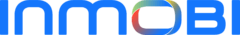With YouTube Ads you can reach potential customers and have them take action when they watch or search for videos on YouTube – and only pay when they show interest.
With the platform, you can:
- Reach the people who matter to you
- Only pay when they watch your video ad
- See how you’re doing and how to improve
Key Features
- Get £100 free credit when you spend £25 on video ads
- Audience targeting methods let you define who you want to reach
- Content targeting methods let you define where you want your ads to show
- You only pay when someone chooses to watch at least 30 seconds or clicks on your TrueView ad
- Get real-time insights about how people are responding to your video ads
- Only pay when interest is shown from an audience
- Put the story of your business in front of the people you want to reach
- It’s your call on how much you budget and how you decide to pay
- Get noticed with a high-quality video ad that fits your budget
- You get to choose just who sees your video ad
Key People
Debbie Weinstein – Vice President, YouTube & Video Global Solutions
Debbie works across Product, Marketing, and Sales to build customer solutions and drive revenue growth for YouTube and Google’s video products.
Numbers & Revenue
- 1.9 billion logged-in users visit YouTube every month
- 96 percent of 18- to 24-year-old American internet users use YouTube
- YouTube works in 80 different languages
- Only 15.8 percent of YouTube’s visitors are actually American
- YouTube is the 2nd most-visited website in existence, according to Alexa
- On average, people spend eight minutes and 41 seconds each day on YouTube
- 70 percent of views are on mobile
YouTube Ads Formats
YouTube Ads uses a range of formats for marketers and advertisers to drive traffic — this includes the following in the table below:
| Ad format (ad is shown in red) | Placement of Ad |
|
Display ads |
|
|
Overlay ads |
|
|
Skippable video ads |
|
|
Non-skippable video ads |
|
|
Bumper ads |
|
|
Sponsored cards |
|
How To Set Up A Video YouTube Ad Campaign (Video)
YouTube Ads Info
| Types: | - |
|---|---|
| Ad Formats: | Video |
| Models: | CPA |
| Trading Models: | Self Service |
Sorry, we don’t have these details yet. If you are a YouTube Ads representative, please get in touch to add additional information and contact options to your profile.