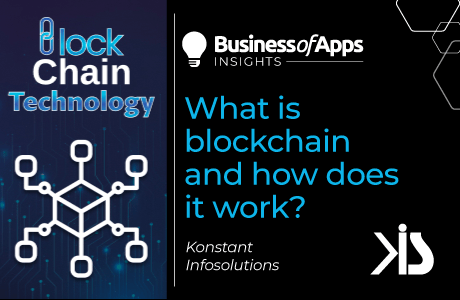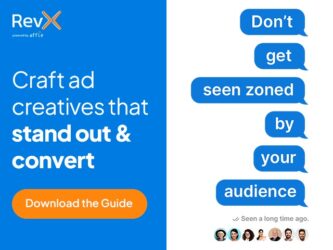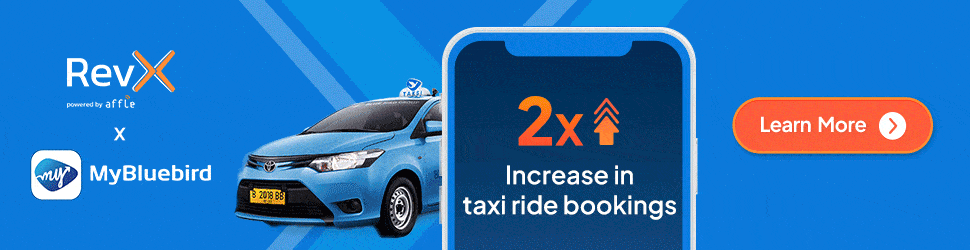We’re about to discuss the main features, technology stack, monetization and development models to create a unique sound recorder application.
By definition, a voice recorder app is essentially a digital device that is capable of recording sound, save it in a file format; share it with other compatible devices (mobile phone to computer). The files can be saved in many formats to remove any compatibility issues.
Normally smartphones come with two microphones and one voice recorder application pre-installed within them. Audio Recorder apps are free to use and are sometimes appended with some advertisements, depending upon the monetization model. Besides smartphones, such apps can also work equally well on smartwatches and tablets. Sometimes voice recorder apps are so sensitive that they pick up just about any noise, good enough to record music at concerts. So let’s begin with discussing the main features and how to create the easiest voice recorder apps.
What should be the main features of audio sound recorder apps?
- High Quality – Should have the ability to record voice with high quality
- User Interface – Should have a simple user interface; ease of use and user-friendliness must be the core of audio recorder apps
- Play/Pause/Resume/Save/Delete – The audio/sound/voice recording application must have features to save/pause/resume/cancel the recording process control recordings list
- Live Analyzer – The voice recorder app must feature a live audio spectrum analyzer
- MP3 Encoding – Sound recorder apps must come along with mp3 encoding with an adjustable sample rate (8-44 kHz)
- Background Recording – It is good to have the ability to record in the background (or in absence of display)
- Microphone Collaboration – Microphone gain collaboration tool must/can be there
- Share Recordings – Audio sound recorder apps must be able to share the recording via email, SMS, MMS, social media and drop-box/cloud storage locations as well
- Editing/Playback – There must be playback and editing capabilities to edit/trim the audio recording
- Allows Transcription – It must allow transcription with a single-tap
- Supports Multiple File Formats – These apps must allow audio recording file extensions (including uncompressed, lossless and lossy compression) like M4A Audio File Type, FLAC, MP3, MP4, WAV, WMA and AAC, m4a, AAC, FLAC, wav, WMA, Ogg, amr etc. The maximum file size – 50 MB.
- Must function across platforms – could be a cross-platform or hybrid application
- Browser Adaptability – Voice recorder app should be adaptable across client browsers like Firefox, Safari, Opera, Google Chrome, Internet Explorer etc.
- Offline Recording – Must have a feature to record offline and share via Bluetooth
- OS remains the same – It must not require the user to make any changes to their existing phone operation system
- Rejects incoming calls – The voice recorder application must reject any incoming calls during recording
- Interview mode – Such applications can have an optional interview recording mode to allow both top and bottom microphones of the phone device
- Saving files internally – The recordings should get saved into the device’s internal storage as well as the SD card
- Convert voice to text – There must be a text to speech feature to convert voice into text (if required)
- Without watermark/root & Unlimited recording – New generation audio recorder apps come with no watermark, no root and no recording time limit Additionally,
- Best voice recorder app for android will soon merge with video editing (merge, add text, add background music features etc.)
- Brush Tool (draw or mark on the screen during recording)
Must Read: Music Streaming Apps like Gaana, Saavn: Types, Features, Tech Stack, Cost
Prevalent Audio Recorder Apps
- Windows Voice Recorder (with Windows 10)
- Dolby On
- Easy Voice Recorder
- Google Voice
- Easy Voice Recorder.
- Audio Recorder.
- Hi-Q MP3 Voice Recorder.
- Evernote.
- RecForge Pro.
- ASR Voice Recorder.
- LectureNotes.
- TapeACall
- Interviewy
- iTalk
- One plus recorder
- Nana audio recorder app (and many more)
How to enhance the performance of the best voice recorder apps iPhone?
Voice recordings Apps can be handy. Sound recorder software makes it easy to organize and edit your audio recordings. You may also search for your old recordings and share new ones.
- File-Sharing – Audio recorder applications can be synced with Dropbox or phone’s cloud storage to ensure that all recordings should be backed-up and accessible on demand.
Best voice recorder app android should be accompanied with various file-sharing options such as an email, text message, Evernote and Slack etc.
- Capture/Edit Audio – This app can be used to capture audio, edit the recording and place an order for transcript directly from the phone device.
- Auto-Play – Audio call recording apps can play auto sometimes, supporting extra features that enable users to record their phone calls on-demand. Sometimes these come along with security, file sharing, screen recorder and video recorder applications.
How will the voice recording app work?
- Easy voice recorder app will make use of MediaRecorder API provided in Android SDK
- Each recording will overwrite the new recording. This may or may not be changed.
- The recorder app should have three buttons – start, stop, pause
- Sound recording application must have a listener function
- It should be able to access Microphone and Storage
- Record audio and write to external storage
- Smartphone devices should allow the recorder to record audio
- Display audio icon above power button to enhance the application
- The user interface should have a simple layout – one to start recording audio, the second to stop recording audio and the third to play the recorder audio. The options to pause and resume will be secondary features.
- The feature to record and play sounds
Must Read: Basics of a Music Streaming App
Conclusive: planning to build a mobile app for audio recording, tune in here for some quick tips
Audio recorder applications bring in the power of search into the audio recordings which imply that anything from meetings-classroom lectures-band or music practices – documentaries – lessons – news can be saved and listened to later. As the recording stops, the audio recorder app automatically transcribes and labels the recording so that these can be checked later.
Such applications must also allow users to extract some more value out of the pre-recorded content – allows ordering transcriptions, directly from the recording app with a single click. It helps organizations t copy quotes from the transcription for use in social media posts, search for the texts for specific keywords and topics and re-publish that content to other social media mediums like LinkedIn and guest blog posts. Reach out to us if you would like to discuss creating the best voice recording applications for iOS or Android platforms. We are open to your comments and suggestions.