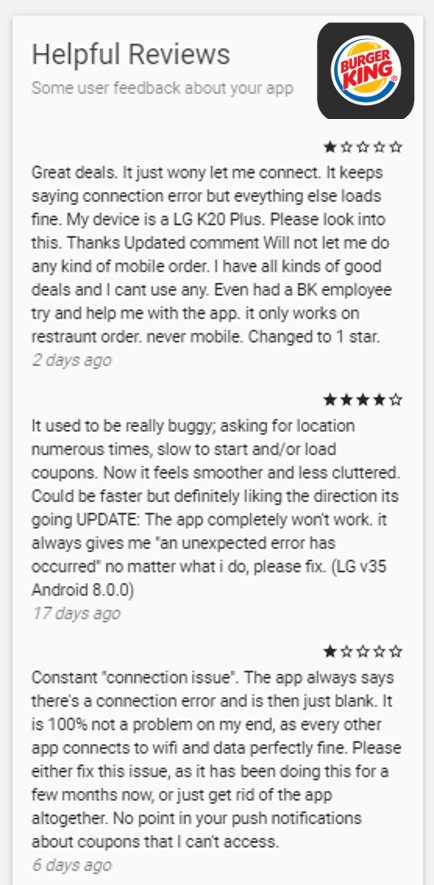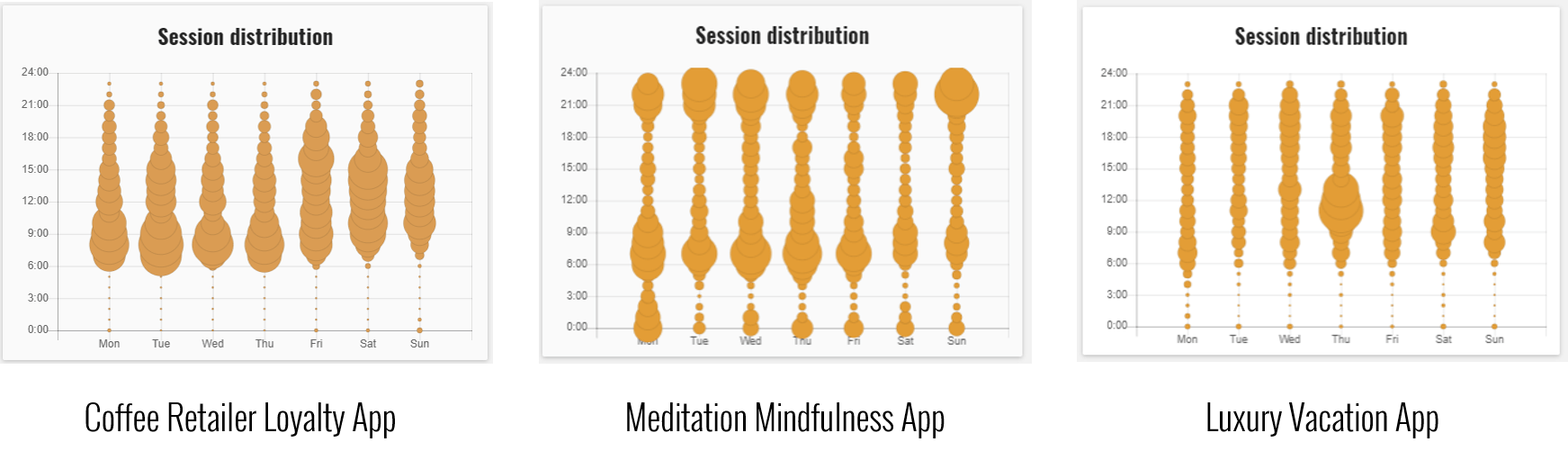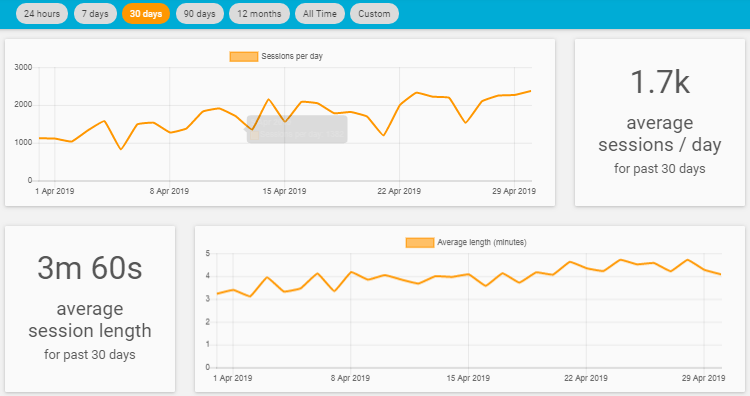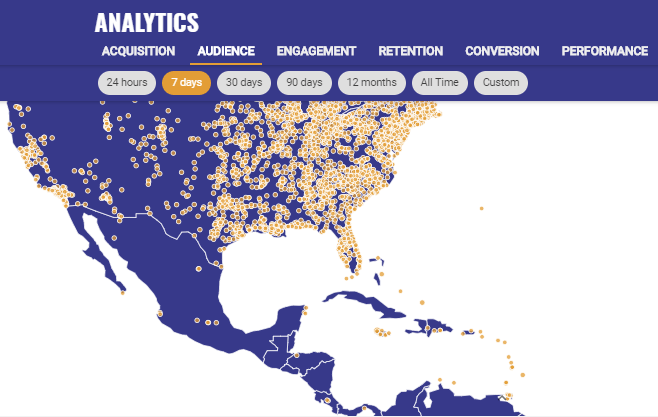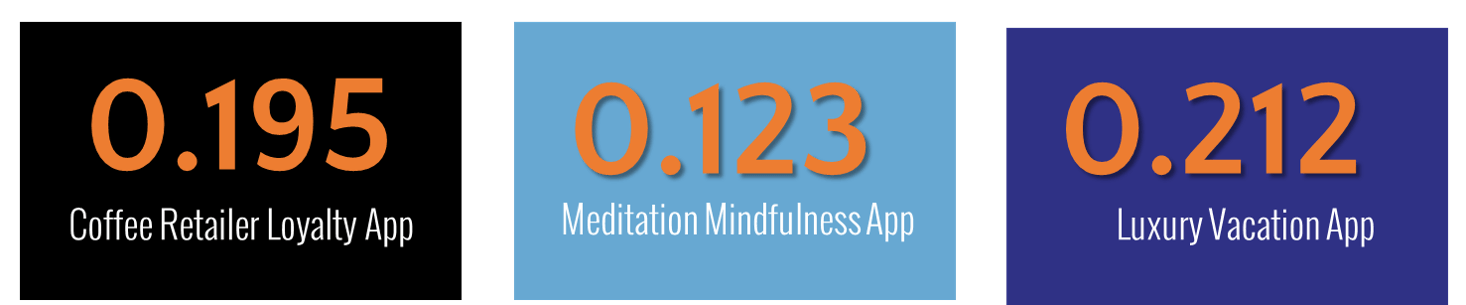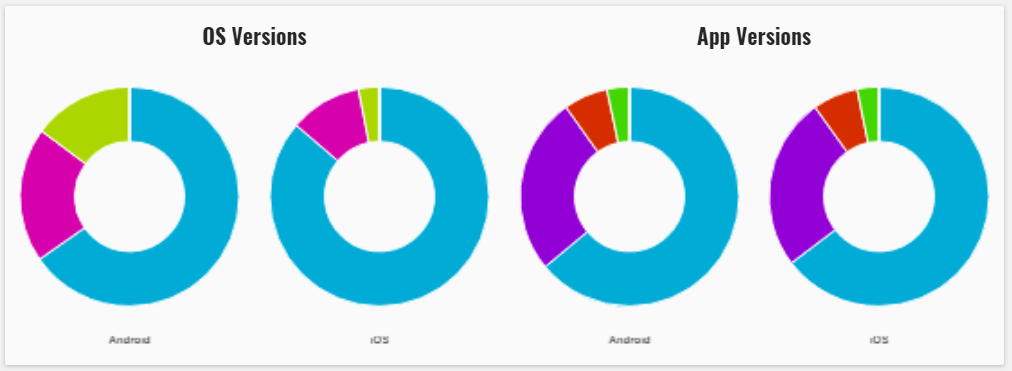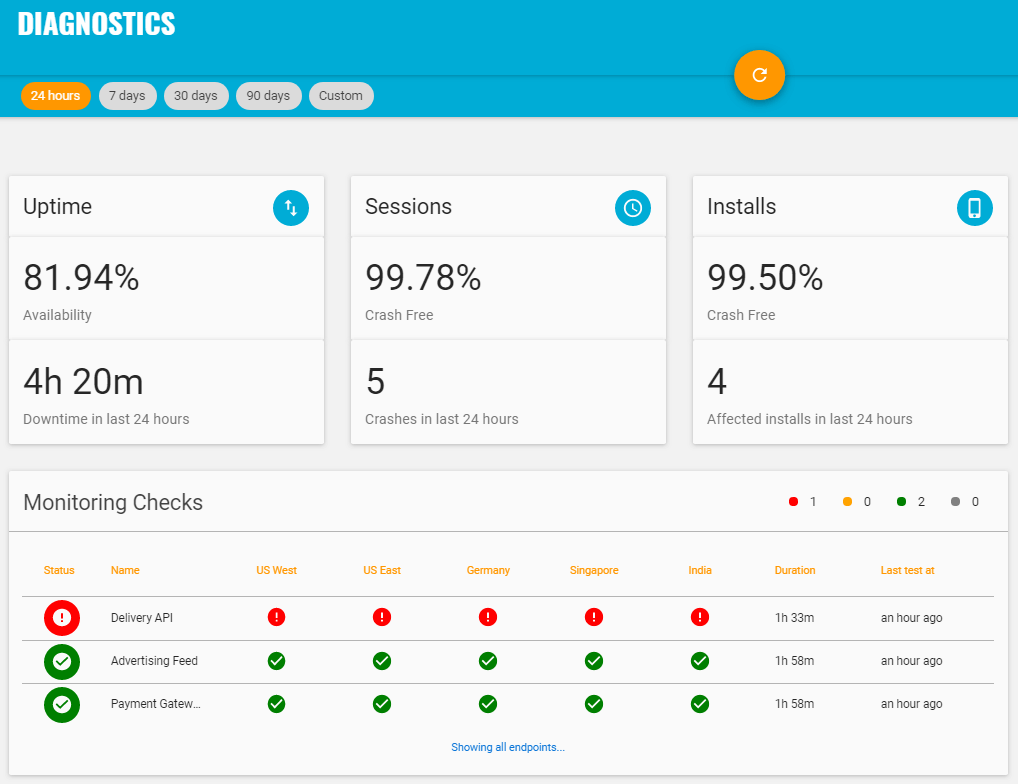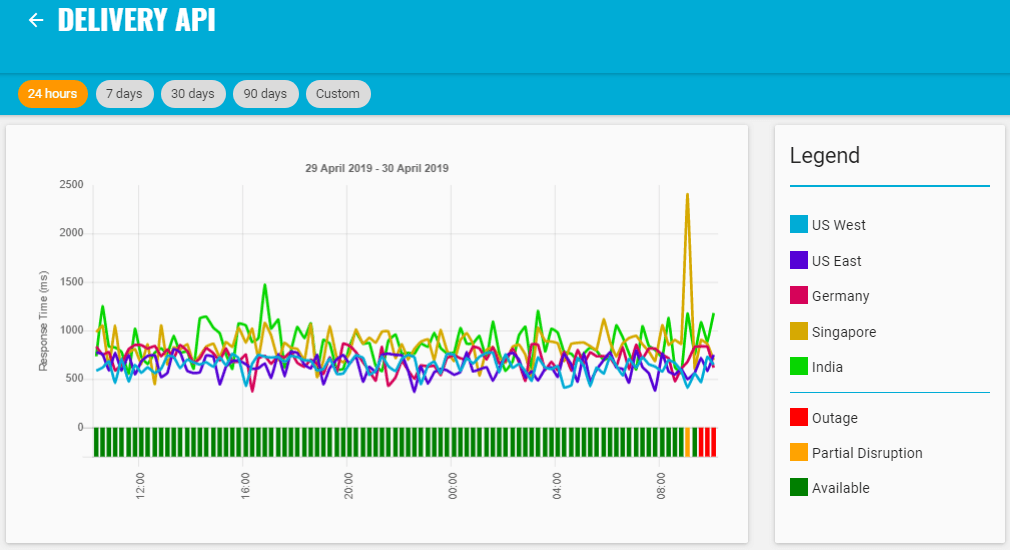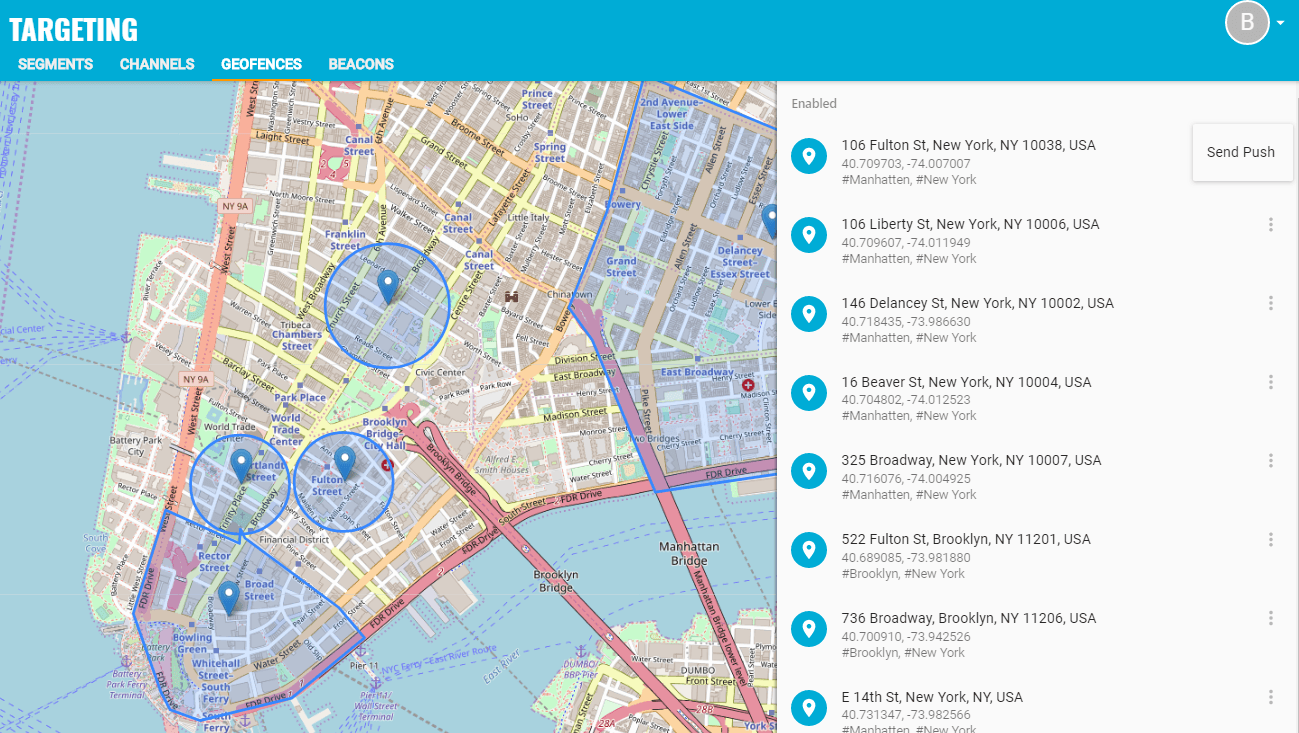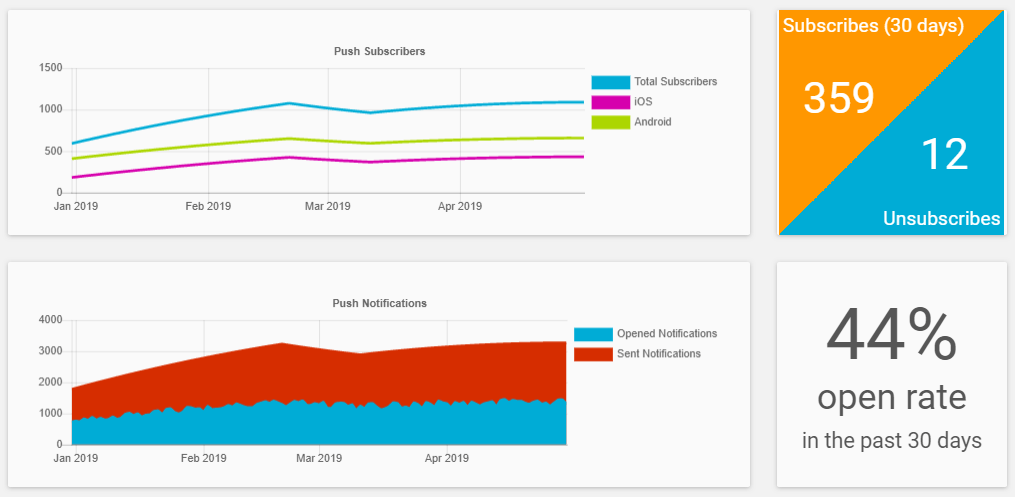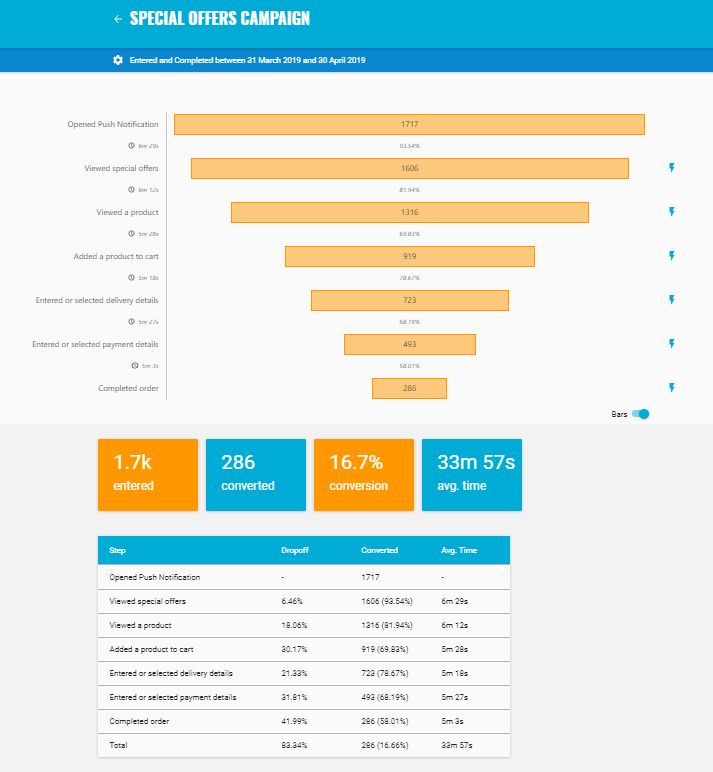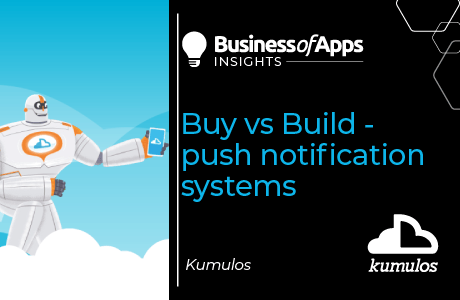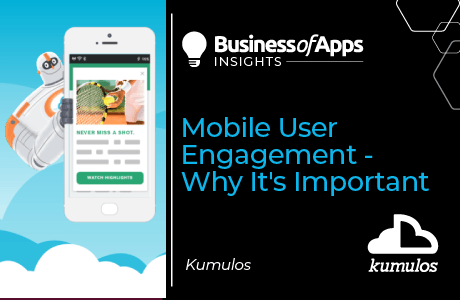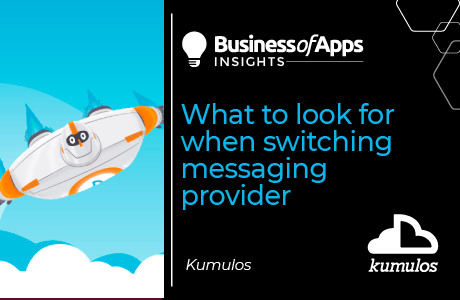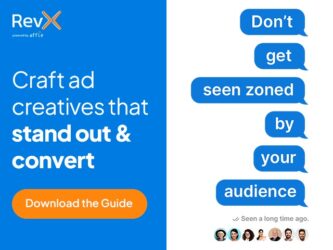Mobile App KPIs are so important and yet often they are not defined clearly. At Kumulos, we talk to A LOT of mobile app developers and app publishers and the topic often turns to “What are the most important things to know about how your apps are performing?” To help, we’ve pulled together the 10 questions you have to answer in order to know how your app is performing. Think of these as your Mobile App KPIs – the most important things you need to regularly track to make sure you drive mobile app success.
To an extent, what you measure depends on the objectives of the app and the context of the user. E.g. is it a business to consumer app that most users will find through the Apple or Google Playstore? Is it focused on business users, as an extension of your business service, or are the app users mainly your own employees? Regardless, you need to have mobile app KPIs but some will be more relevant than others.
10 Questions you need to answer
In this blog, we suggest the 10 questions you MUST have answers to, if you are to be truly on top of the performance of your mobile app.
Knowing exactly what questions to ask yourself (or your mobile app development partner who is helping you) is sometimes the hardest thing to do. Getting data out of your app is easy, but organizing it around a set of questions you need to know the answer to will make sure that your data gives you meaningful insights. Insights that you can then set as benchmarks and mobile app KPIs to make sure what you do drives the right outcome for your app.
So, get ready with your answers…
1. How well are you driving new app downloads – volume and relevance?
How well is your app performing in the app store? Could you improve the discoverability of the app? Could you promote the app better to drive more downloads?
Is the description driving the right types of downloads? Is it setting the right expectation for what the user can expect when they first use the app?
Where are your most valuable downloads coming from? What acquisition source is performing best?
Fuel Mobile Growth: Data-Driven Solutions & 14+ Years Expertise 📈
Tap into exclusive mobile ad units, powerful integrations, and a team of experts for strategic campaign management. Maximize your ROI today!
Start Your Campaign Now 📈Are you analyzing download fraud to make sure the downloads are legit?
Knowing as much as you can about where your downloads are coming from is essential. And when people visit your download page in the Apple or Google App Stores, you need to make sure that you set clear expectations on what the app will do. You need good screenshots and a short explainer video to help drive more downloads and more importantly the right types of downloads. After all, you want downloaders that will value your app and remain active users for longer and be more valuable retained users.
Regularly analyzing the performance of your app in the App Store or Play Store will also give you valuable insights into any problems your user has with your app. Also, in addition to analysing the right metrics for mobile app KPIs you’ll often get good suggestions on new features you could add to your app.
2. How are your users using your app?
What time during the day are app users most active? Find out and you’ll know when is a good time to reach them with push notifications.
How many times a day do they use your app and for how long each time?
Is average session length rising or falling?
Depending on the context of your app, a rising session length could in fact be a bad indicator. If the purpose of the app is to provide small amounts of information quickly – e.g. is my train on time? In that case, users want to be in and out of the app fast. However, if it’s a social media app, you obviously want the session lengths (and session frequency) to be rising to show that user engagement is increasing.
And what about the macro-trends across your entire user base? Are number of sessions per day increasing (your users are becoming more engaged) or falling (you are losing the attention of your users)?
Modelling your apps “ideal” user and then benchmarking all your users against that profile is a great way to model the desired behavior with your app and then try to understand why all your users aren’t behaving that way.
Using this as a mobile app KPI and measuring the trend over time will help you to see if more of your users are conforming to your “ideal” user will let you see if you are increasing user engagement.
3. What do you know about your app users?
Where are app users located? Are you seeing growth in unexpected countries that you could capitalize on?
What language do they speak? Is it worth launching a new version of your app in another language to customize the experience for those users?
What’s the ratio of Daily Active Users vs Monthly Active users? DAU/MAU ratio is an important measure of engagement – a rising DAU/MAU over time means more of your users are using the app more often. It’s also important to know what good looks like, so comparing your apps DAU/MAU ratio against others with similar usage patterns can be a useful mobile app KPI.
4. How are users accessing your app?
What devices are people using to access your app?
Is your app optimized for the majority of your users?
What phone operating system are they using?
It’s important to know all of these things so you can focus development effort in optimizing the experience for the devices most accessing your app – e.g. screen dimensions.
What’s the split of users by operating systems Android or iOS (Apple) and which versions of that operating system are most users using? Again, these metrics are important for regression testing future releases of the app in addition to having mobile app KPIs.
5. Which users are still on old versions of your app?
It’s essential to know the distribution across the versions of your app. Those stuck on earlier app versions are most likely to churn. This is because they will not be getting the best in app experience. They won’t be able to enjoy any of the new features you’ve added to the app over the last few months. Planning push campaigns to encourage users to update to the latest version will increase user stickiness and user retention.
6. How well are you retaining users after they have downloaded?
What are your user retention rates for the app?
How many days after they first downloaded the app, are they still using the app?
If you know this, you can put strategies in place to target users X numbers of days after they first download the app. Showing users the value they will get from continuing to use the app, via push notifications, will have a big impact on driving up retention. In addition, you need to be on top of the technical performance of the app. For example, if the user experience is poor, or, the app is loading slowly, then no matter how good your notification retention campaign is, users will still leave. So, you must be on top of the complete picture and not just snapshots.
7. How is the app performing technically?
How is the technical performance impacting users?
What are the number of crash free sessions?
How many users experience crashes? What is the percentage of up time of the app and the services it relies on to work properly?
If you don’t know, then you are not on top of the user experience. A bad experience ( such as the app is slow or the app crashes) means you will get bad reviews in the app store (choking the new flow of downloads). And of course, users, especially new users will simply abandon your app, uninstall it, and find another way to give them what they want. So, your user retention rates fall.
It’s also important to see the trend over time. Is this getting worse or better and are there more problems with Android than iOS or more problems with apps running on specific devices or app versions. Is the app struggling because it relies on unstable API’s or increases in service latency? Crash reporting is vital in order to assess how the technical performance of the app will be impacting users.
8. How successful are you at encouraging users to opt it to receive notifications?
This is an important step in the onboarding process. It may sound obvious, but it’s important not just to ask for their permission to accept notifications but make sure you sell the value of receiving regular messages from the app.
Not only is the interaction with notifications a powerful indicator of user engagement and stickiness, but it’s an essential tool (used wisely) to extend the life of the users and drive up retention.
But this can cut both ways. Over sending information that’s not highly relevant, targeted and customized to the user will have the opposite effect. Poorly thought out campaigns can drive users away from your app and not into your app. So it’s important that you use a system that lets you target notifications at users most receptive to the message.
Location-based targeting or proximity marketing is one of the most powerful ways to send highly relevant location specific content to users. Whether that is targeting users based on where they are located right now – throwing a virtual fishing net over an area – and sending them a message. Or subscribing users to specific groups or channels because you know they have been in a specific place so you can target them later. Or triggering a message as they enter an area, possibly followed up with hyper-local messages as they pass a specific location (like your store front) are all ways to deliver highly relevant, timely notifications that will help the user.
Are you able to see how successful notifications are at engaging with users? Do you have notifications set to automatically trigger when certain events happen within the app (or don’t happen within the app) to encourage users back to the app, or to complete goal-based tasks within the app.
So, the key here is to really understand how to target users effectively with notifications. Make sure you are only sending them information that’s relevant to them, so they see value, are encouraged back into your app and complete whatever goal that’s relevant to them.
9. How well are your push notification campaigns performing?
It’s good you are using push notifications to encourage and engage your users. But do you know what the unsubscribe rates are like? Are you over communicating?
Could you be under-communicating and missing a trick to drive up the performance of your app?
What’s the delivery rate of your notifications (are all the notifications you send actually getting to your users)?
What’s the tap through rate?
Are users engaging with the messages you are sending?
These are all very important indications on how well you are interacting with your users, encouraging active users, who will stay engaged and be retained for longer, making your app more successful.
Make sure that you continually monitor notification subscription rates and have that as a mobile app KPI. Also tracking unsubscribe rates as well as notification open rates will give you a good understanding of how well you are engaging with users.
10. How well the app is converting users.
Even for apps that aren’t designed for users to make purchases, understanding, in detail, user journeys and conversion funnels is essential to continually optimize and improve the user flow.
Studying simple flows like first onboarding will uncover huge insights into how users experience the first touch of the app. Small increases in the numbers of new users that fully onboard the app, will have a big impact on results from the app. Looking at how long it takes to go from the start of a process to the end, how long each step takes and then targeting long stage delays with improvements in the app will mean that the user flow will be improved. Setting up push notification automations, to target stages with big drop offs (people who get to one stage but don’t complete the next step) and after a short time delay send a message to encourage the next step completion is proven to increase conversion by as much as 70%.
Use these mobile app KPIs to build meaningful insights to optimize your app
So, we have covered the 10 most important questions you need to know about how your app is performing. Covering all of these will ensure you have complete visibility and deep understanding of how your app is performing. It will also let you build meaningful insights into how you can optimize the apps performance and drive even better results.
And if you are looking for a system that can help draw all this together and give you a single pane of glass to manage both the technical AND the commercial performance of your app, then we can help.
Contact us today for a no-obligation demo of Kumulos. Or take us for a spin yourself and sign up for a free trial.